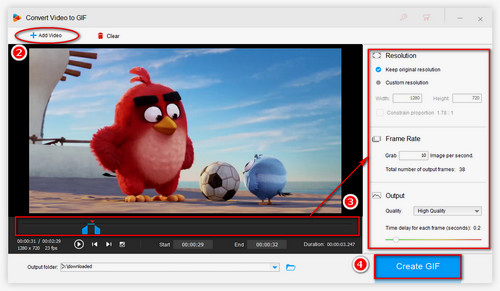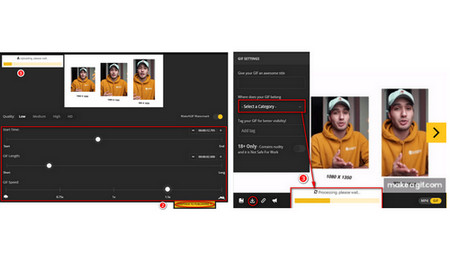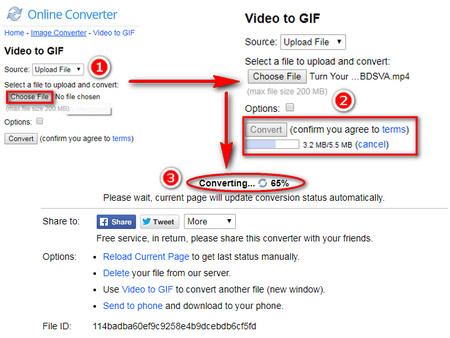In fact, when you search for Instagram GIF makers and there are hundreds of tutorials to show you, you may be agonizing over where to start. WonderFox HD Video Converter Factory Pro, which can convert a video to GIF or convert images to GIF easily. Apart from that, saving Instagram videos, converting Instagram to MP4, downloading Instagram MP3 becomes a slam dunk. To learn more, just follow the steps below to learn how to convert Instagram video to GIF.