![]() by Oswald
by Oswald
Updated on May 7, 2025
When you are watching an interesting video on Facebook, did ever it occurr to you that it would be great to convert an awesome moment of Facebook video to GIF? Make funny memes, submit to Facebook timeline, etc. People tend to share visual content in the form of animated GIF nowadays, which is much more concise and vivid compared with videos, obviously.
Get this tool to download and convert Facebook videos to GIF now!
Two steps need to be taken:
1. Rip and download videos from Facebook;
2. Convert video to GIF.
That sounds a bit tricky and sophisticated. And it is indeed, since Facebook itself doesn’t provide any of those functions. To make GIF from Facebook video effortlessly, we need to find a reliable and efficient converter program that can implement the above two steps at one go. There are two recommendable Facebook to GIF converters – A good one; And a quick one. And I’ll show you how to make GIF from Facebook video with them.
WonderFox HD Video Converter Factory Pro is a stable, efficient and easy-to-master website video downloader/grabber program. With its powerful URL recognition and the optimum bandwidth utilization, it can download video from website using URL in no time. And it helps to convert these videos to any format you want: GIF, MP4, MKV, AVI, WMV for different kinds of platforms and usages.

Before start, please free downloadfree download the software.
Right-click on the Facebook video(s) you intend to convert > Show video URL. Then copy the URL(s).
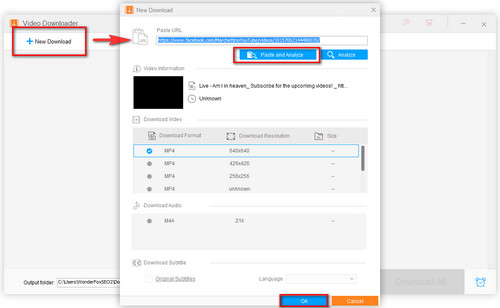
Launch HD Video Converter Factory Pro. Select “Downloader” > Click “New Download” button > Click “Paste and Analyze” button. When the analyzation completes, choose the resolution you prefer and download the Facebook video. Since we are making GIFs, 250*250 to 640*640 resolution would be just fine.
Click “OK” > “Download All”, follow the instruction to open the output video folder when the download completes.
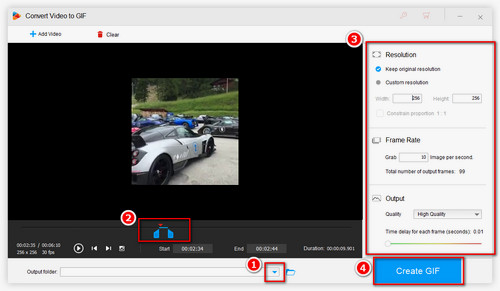
Then get back to the initial interface and select “GIF Maker” > Convert Video to GIF. Customize the output file folder beforehand by clicking the inverted triangle underneath.
Drag and drop the Facebook video you just downloaded to the central place of the program. Drag the slider or type Start & End time to cut a clip to make GIF. Crop the GIF if needed > Customize resolution and frame rate for your GIF, set quality as “High Quality” > Increase time delay to slow down GIF if needed > Click “Create GIF”.
Imgflip is a multifunctional website for creating and sharing images. Not only converting Facebook video to GIF, it can also caption a meme, make a demotivational poster, etc. Its online conversion feature brings about handiness and ease of use. But, downsides are obvious, instability when dealing with large videos; ads; watermark (9.95$/month for removing) …If you’re cool with these, Imgflip is a practical tool when you want to make GIF from Facebook videos.
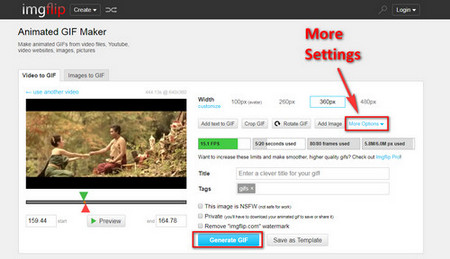 Online GIF Maker from Facebook Video
Online GIF Maker from Facebook VideoStep 1. Copy the URL of the Facebook video that you want to convert to an animated GIF.
Step 2. Paste the URL to the URL box, and Imgflip will automatically download the video and generate preview.
Step 3. Cut a video clip and customize parameters for GIF, such as: resolution, fps, speed, etc. Click “Generate” GIF when you’ve done all the settings.
At last...
It’s time for sharing! You can basically upload the GIFs made with above methods to anywhere in a few seconds. Impress your pals with your works!
Also see: Convert Facebook to MP4 | Make GIF from YouTube
The Most Powerful and Practical DVD Ripping Tool

WonderFox DVD Ripper Pro
Convert your DVD collection to any digital format, store them in a much safer way instead of fragile disks. With the help of WinderFox DVD Ripper Pro, you can easily decrypt/bypass almost any DVD protection and manage your own digital library.
* Please DO NOT use it to rip any copy-protected DVDs for commercial purposes.