Facebook supports HD 1080P videos. If you want to save them on your hard drive for later viewing, use this powerful video downloader which can help download Facebook videos in 1080p, 720p, and other qualities with less effort but great results: https://www.videoconverterfactory.com/download/hd-video-converter.exe https://www.videoconverterfactory.com/download/hd-video-converter.exe
With the widespread adoption of HD video on the Internet, Facebook also supports video uploads in up to 1080p Full HD quality. While browsing on Facebook, you may wish to save some 1080p videos on your device. However, not all Facebook video downloaders can handle 1080p resolution. In many cases, only 720p or lower quality download options are available. Fortunately, with WonderFox Free HD Video Converter Factory, you will no longer encounter these download errors and can easily save your favorite Facebook videos in 1080P.
1. Save Facebook 1080p/720p/480p videos in simple clicks;
2. Convert Facebook to MP3, MP4, AVI, and 500+ profiles;
3. Support for over 1000 video-sharing platforms (YouTube, Twitter, Dailymotion, Vimeo, Bitchute, etc.).
WonderFox Free HD Video Converter Factory is designed to make downloading easy and efficient. It fully supports downloading 1080p videos from Facebook while ensuring fast speed. You may have encountered lengthy downloads, unknown errors, or endless pop-ups when using other tools to download videos from websites. But WonderFox Free HD Video Converter Factory can help you avoid all these problems. After several tests, this software proved to be a reliable solution for online video downloading. As a multi-purpose tool, the software also allows you to easily save videos from other websites, as well as convert videos and audio to more than 500 formats and devices.
Now, the following instructions show you how to download Facebook videos in 1080p with this program. You can Free Download Free Download the tool and follow the steps to save needed Facebook videos instantly.
Start WonderFox Free HD Video Converter Factory, go to Downloader via the main interface.
Click +New Download. A new download window appears.
Go to Facebook.com, open the video you want to download on its video player page, and copy the video address. Go back to the Facebook HD video downloader, hit Paste and Analyze. It will start detecting the video content.
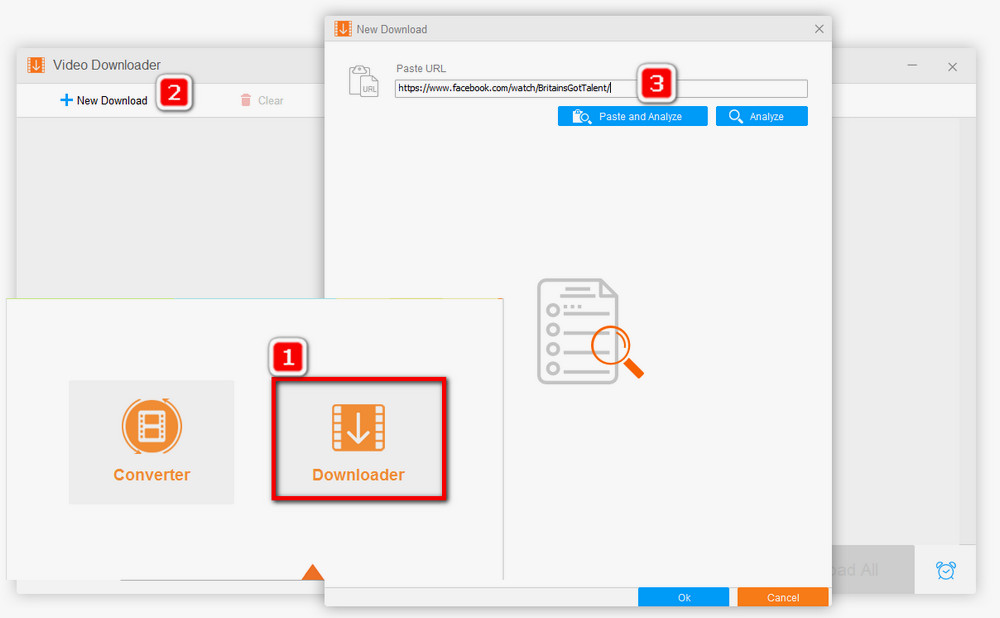
Soon, there will be a list of download options under Download Video. Choose 1080p option.
Click OK at the lower right corner. The Facebook video download task has been added into the Video Downloader. Repeat the steps above, you’re able to add multiple tasks for batch download.
Click the arrow icon on the bottom, specify the output path, finally, click Download All.
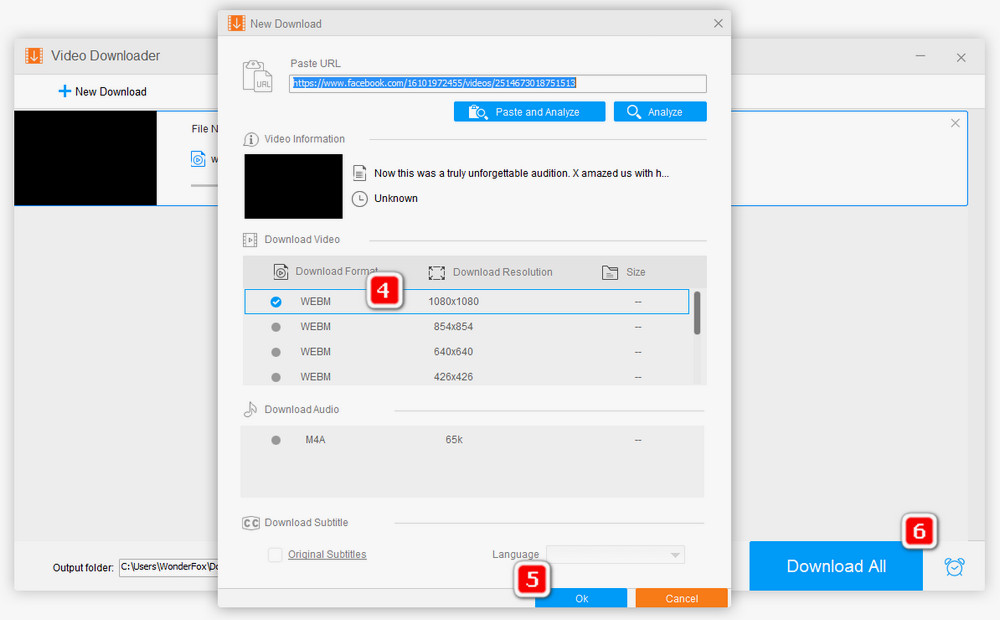
Please note that it’s illegal to download any copyrighted content without permission. WonderFox does not advocate any illegal download action. This tutorial is for personal fair use only.
Downloading videos from social media platforms is quite convenient for viewing. Because of the emergence of more and more high-definition videos, a powerful HD video downloader is necessary. And WonderFox Free HD Video Converter Factory is one of the best choices you can give a try.

WonderFox HD Video Converter Factory Pro
An all-in-one solution to download online videos, capture screen, convert video formats, cut, crop, rotate, merge videos, make GIFs and achieve other purposes. The software makes video processing more handily by gathering all tools in one package. Powerful yet easy.
Privacy Policy | Copyright © 2009-2026 WonderFox Soft, Inc.All Rights Reserved