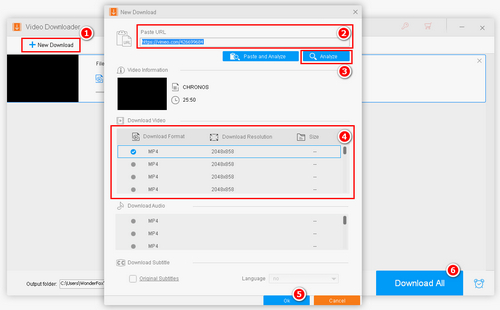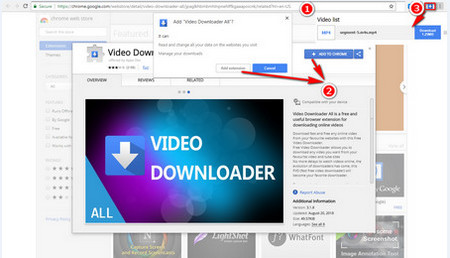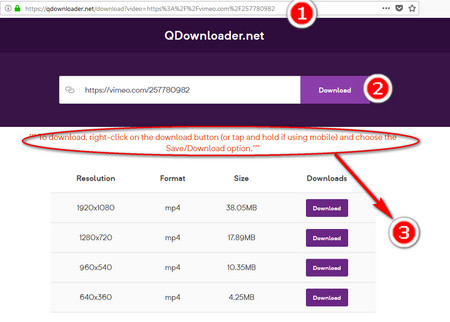If you prefer to rip Vimeo videos in a safe and swift manner, Free HD Video Converter Factory is no doubt the best option. It also supports you in downloading videos from Twitter, Tumblr, YouTube as well as other 500+ online video hosting sites. In addition, you are able to convert URL to MP4, AVI and to do some simple video editing like trim video or add subtitles to video as well as many other practical functions. Follow the below instruction to start downloading video off Vimeo with 3 simple clicks.