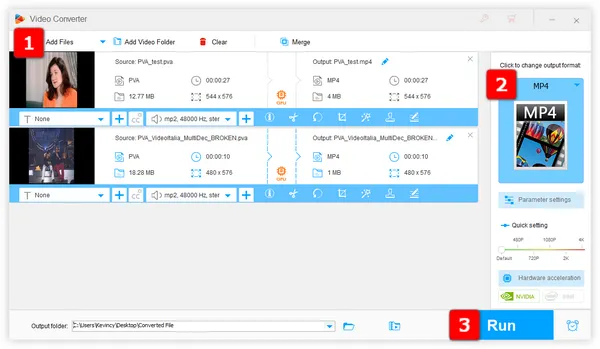
PVA is a lesser-known video format used by some digital video broadcasting (DVB) PCI boards to record TV shows and other video content. PVA files are also used by other compatible DVB hardware manufacturers such as Hauppauge, Siemens, and Galaxis.
A PVA video file consists of a sequence of audio/video packets without a file header or trailer. It includes an MPEG-2 program stream and timing information to keep audio and video synchronized. Due to the lack of a standard file format, PVA files are not playable on most media players and portable devices.
There are a couple of reasons why your player may fail to recognize and play PVA video files:
To solve the PVA video playback issues, you need to convert the unsupported video format to a standard and widely-used format like MP4. That's where WonderFox HD Video Converter Factory Pro comes in. As a powerful and easy-to-use video processing tool, it enables you to convert PVA files to popular formats like MP4, AVI, MKV, and more. With its user-friendly interface and advanced features, you can effortlessly convert videos to 500+ presets, as well as improve the video quality, compress file size, and perform basic video editing.
Quick downloadQuick download the functional PVA converter, and let's jump in.
Launch the program and click the "Add File" button to load your source PVA videos. Or just directly drag and drop the PVA files into the program window. The app support batch video conversion and hardware acceleration to save you a lot of time and effort.
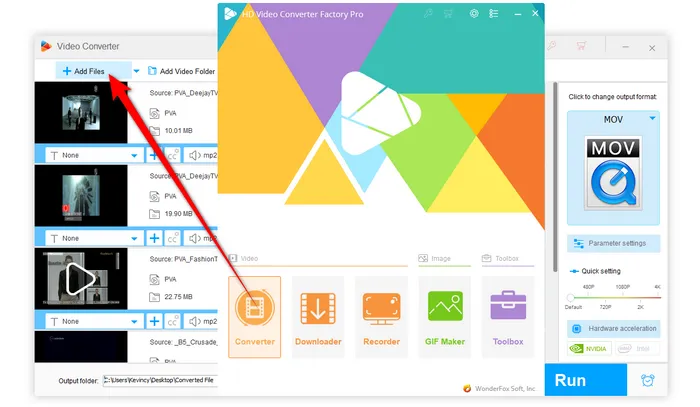
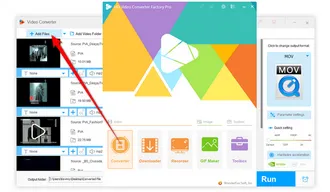
Click on the right-hand "Format" image to expand a full list of 500+ configured presets. To convert PVA files to MP4, go to "Video" category and choose "MP4" profile. You can also choose AVI, MKV, MOV, and more device-friendly formats as you wish.
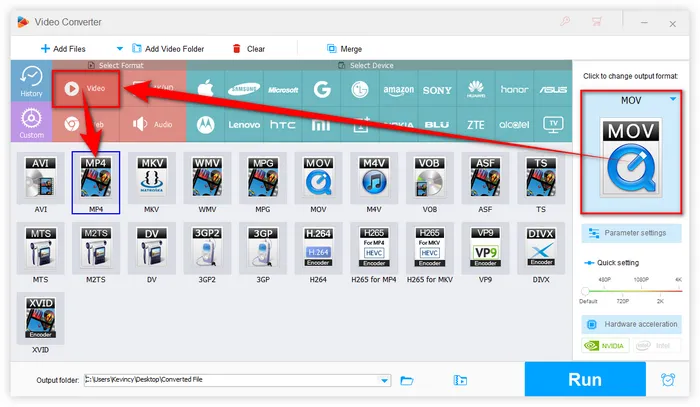
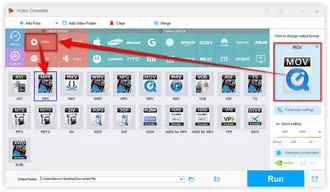
Specify a directory to save the output MP4 files at the bottom of the program. Finally, hit the "Run" button and the PVA to MP4 conversion will begin immediately. This software utilizes your GPU hardware acceleration to speed up the encoding process.
Also Read: Convert DVR-MS to MP4 | MPEG-2 to MP4 | TS Files to MP4
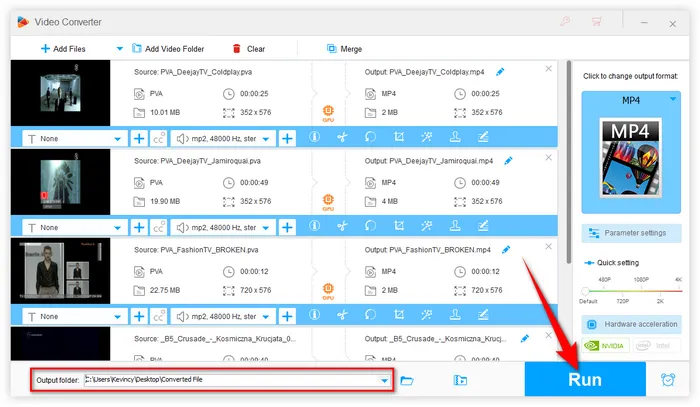
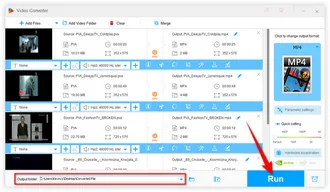
PVA files, while essential in specific applications, can be challenging to play on standard media players due to their limited compatibility. With WonderFox HD Video Converter Factory Pro, you can effortlessly convert PVA files to MP4, AVI, and other popular formats, ensuring seamless playback on various devices. Additionally, the software offers video enhancement and editing features to improve your viewing experience further, bringing you a simple and efficient solution to unlock and make the most of your PVA video contents.
A: PVA files typically contain but not limited to the following video characteristics:
A: The PVA to MP4 conversion time depends on several factors like your computer spec, GPU capability, video resolution, encoding settings, number of source files, etc. Typically, it will take 3 to 5 minutes to convert a normal PVA video of 1 hour to MP4 on a computer with a discrete graphics card. The advanced hardware acceleration in WonderFox HD Video Converter Factory Pro makes the conversion much faster than other tools.
A: MP4 conversion does come with quality changes. But WonderFox HD Video Converter Factory Pro uses a high-efficiency video encoding engine to compress PVA into MP4 with minimal quality loss. You can apply optimized compression settings for the best picture quality. The GUI also allows for customizing video resolution, bitrate, codec, frame rate - giving you full control over how the MP4 video files look. You can also choose an advanced video compression format like H.265/HEVC or VP9 to keep original video quality with smaller file size.
Terms and Conditions | Privacy Policy | License Agreement | Copyright © 2009-2026 WonderFox Soft, Inc. All Rights Reserved