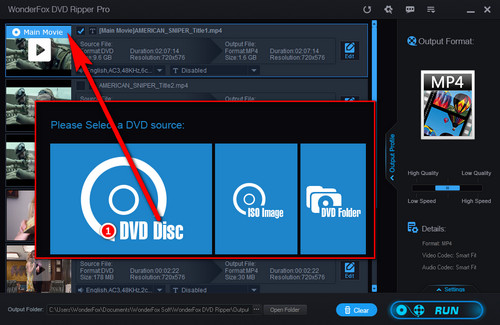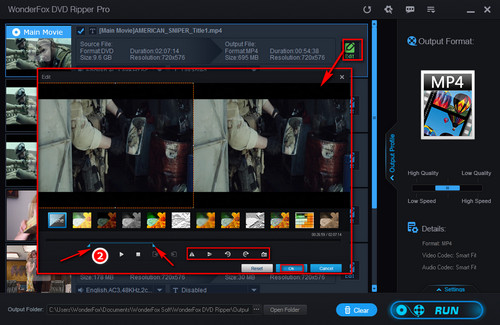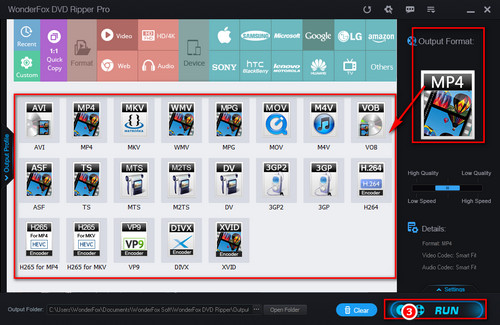WonderFox DVD Ripper Pro can help you split multi-episode DVDs (for TV shows or series) into separate files and save them as MP4, MKV, WMV, MOV, or other widely-compatible formats. It offers over 300 optimized presets. Also, there is a built-in simple trimmer, letting you cut the DVD videos to easily get the needed clips. Next is a step-by-step tutorial on how to use this DVD splitter to copy and cut DVD clips. Now, free downloadfree download this software to get ready!