![]() by Kevincy
by Kevincy
Updated on Feb 4, 2024
It's really a pain in the neck when you excitedly insert a long-awaited Blu-ray disc into player, but it just shows a cold-blooded error playback message due to mismatched region code setting of the player. You're not alone to run into this dilemma, but fortunately, there are still some remedies to remove region code from Blu-ray and make it work. Just keep reading.
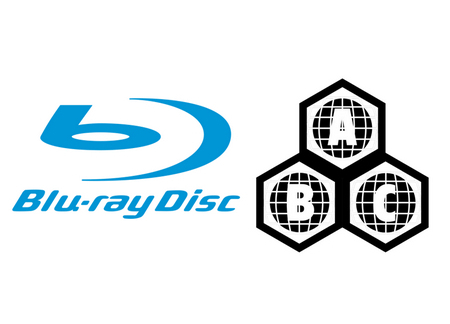 Remove Blu-ray Region Code
Remove Blu-ray Region CodeDefinitely! The region information can also be hardcoded into the Blu-ray discs, which serves the same purpose as DVD region code. It is designed to limit the geographical area that a Blu-ray disc can play due to different release dates, distribution agreements, price discrimination and exclusive content licensing, that is, the Blu-ray disc device can ONLY play Blu-ray discs purchased in the same region.
Compared with standard DVDs encoded in 6 different region codes, Blu-ray discs adopt a much simpler region-code system with only 3 zones or regions, labeled A, B, and C, which are located at the back of the disc case. However, Blu-ray discs can also be produced location-free, in fact, most Blu-ray discs had no regional restrictions as well as all Ultra HD Blu-ray Discs. But you have to know the solution once you encounter the case. In the next paragraph, I'll explain how to remove region code from Blu-ray for free playback.
Disclaimer: WonderFox doesn't advocate any illegal duplication and distribution, all information provided in this article is presented for general informational purposes and personal fair use only. Please refer to the Blue-ray DVD copyright laws in your country before you rip any Blue-ray disc. Ripped content CANNOT be used for unauthorized reproduction, distribution or any commercial use.
It's impossible to remove Blu-ray region code from the disc itself, but quite a few models of standalone DVD/Blu-ray players can be hacked or modified with simple steps for Blu-ray region code removal. A famous forum VideoHelp has listed thousands of DVD hacks. You are able to visit this link below, search for your DVD/Blu-ray player model and check out the specific steps.
https://www.videohelp.com/dvdhacks
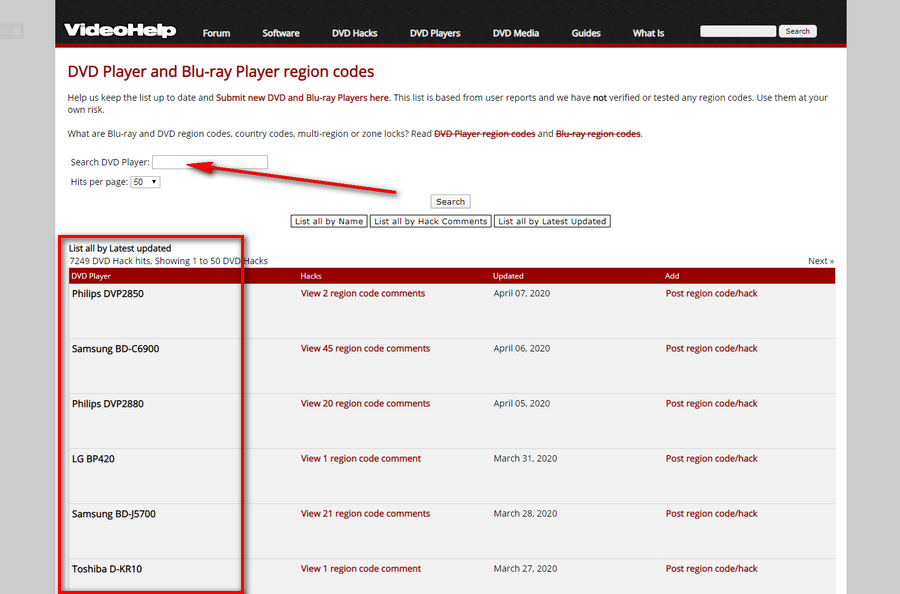
Nevertheless, this method is not recommended for the sake of security concerns. It's pretty remarkable that the whole list is based on different user's reports and has not verified by official yet. You have to follow the steps at your own risk.
Actually, it's pretty easier to play Blu-ray discs if you have a region-free or multi-region Blu-ray Player. If you don't have one, to save the cost, you may turn to some free Blu-ray Player software, such as VLC. I have made a full description to make it possible in another post. After you've configured VLC Player to play Blu-ray disc, it may probably show a message "Mismatch between disc and player region codes" on the screen. Here are the troubleshooting steps below.
Step 1. Navigate to the Tool on the top menu bar, then select Preferences.
Step 2. Switch to "All" option in the lower left corner to unfold Advanced Preferences.
Step 3. On the left side, select "Input / Codecs" > "Access modules" > "Blu-ray". Then you can change the region code on the right side.
Step 4. Save the settings. Now VLC will play your Blu-ray disc normally.
Related Reading: Can HandBrake Rip Blu-ray | Does Xbox 360 Play Blu-ray | Play Region 4 DVD | Play Region 2 DVD
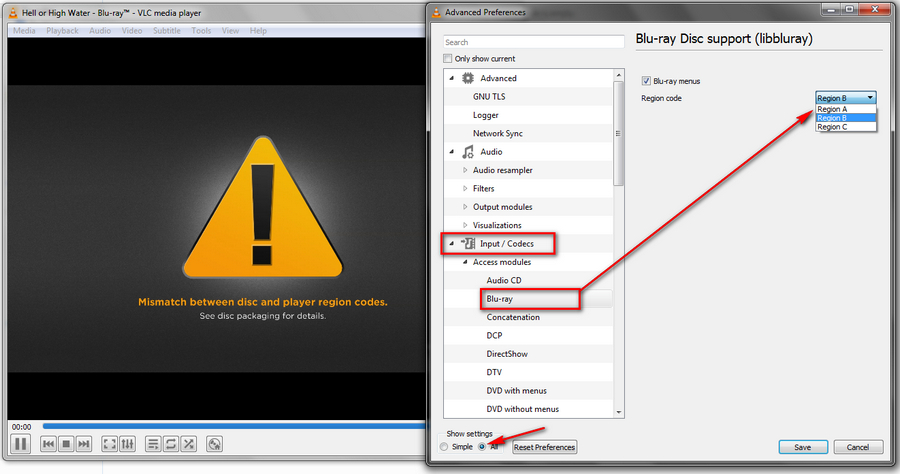
Digitizing your own Blu-ray discs is the final solution to remove region code for Blu-ray. Moreover, you're able to build your own digital movie library for convenient playback on different devices. Sounds good? But it's also a tremendous test for the decryption ability of a Blu-ray region code remover. During my test among various Blu-ray rippers, MakeMKV is well-presented and cuts a memorable figure, but most importantly, it's FREE. Now download MakeMKV, get a beta key and activate it for preparation.
Step 1. Insert your Blu-ray disc into BD-ROM and launch MakeMKV. It will scan your BD Drive.
Step 2. Click on the big "Open Blu-ray disc" button. Before that, you can press the wrench button to make your preferences.
Step 3. After analyzing all content of Blu-ray disc, MakeMKV will list all available titles. Mark your preferred audio and subtitle as wish. Then specify an output folder and hit the Make MKV button to remove Blu-ray region code and digitize the movie.
Step 4. It may take a while due to large file size. After done, you'll get a large MKV movie file, and you're free to convert and compress movie with some free video converters.
Also Read: How to Use MakeMKV | Convert Blu-ray to MKV | Rip/Convert Blu-ray to MP4
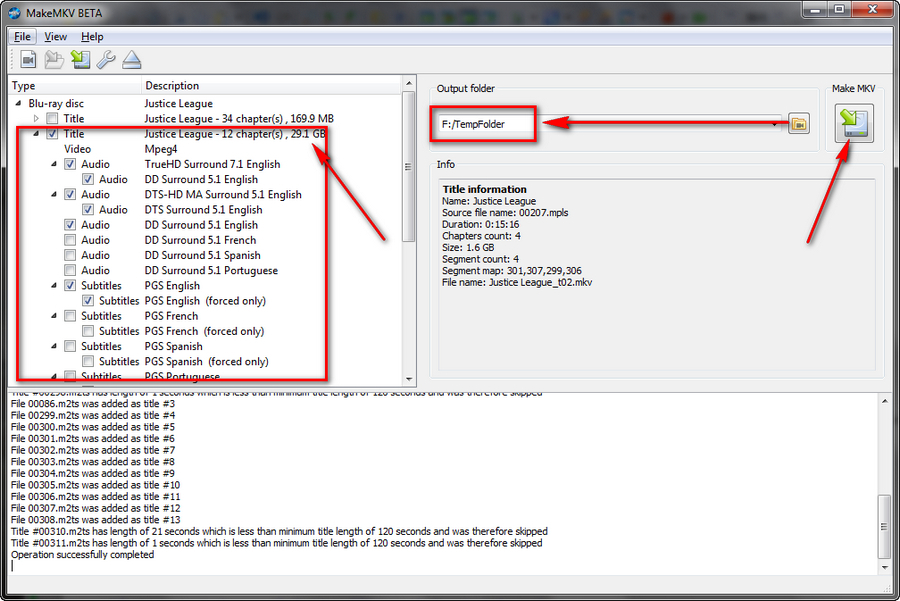
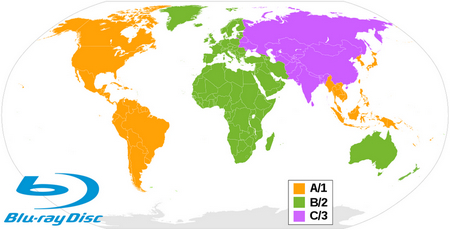 Region Codes for Blu-ray Disc
Region Codes for Blu-ray DiscRegion A: U.S. Territories and their dependencies, Japan, South Korea, Taiwan, Hong Kong, Macau, and other areas of Southeast Asia.
Region B: Europe, Africa, Middle East, Australia, and New Zealand.
Region C: Asia, India, China, Russia, Mongolia, Ukraine, Kazakhstan, Belarus, Moldova.
Region FREE or ABC: This is not an official setting, but discs that have the region FREE symbol either have no flag set or have all region flags (ABC) set.
An Approachable and Trustworthy DVD Ripping Program

WonderFox DVD Ripper Pro
1. Digitize DVD to video/audio, ISO, VIDEO_TS for backup purpose.
2. Decrypt all mainstream DRM protection.
3. Compress 8GB DVD movie to 1-2GB file size with well-pleasing quality.
4. Remove commercials, trailers, credits and previews in a few clicks.
5. Self-explanatory GUI & operations, and more...