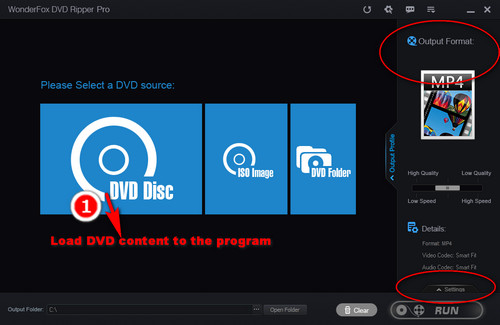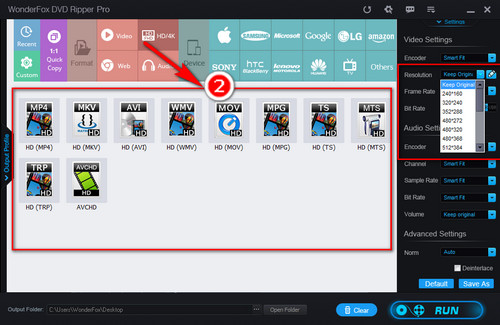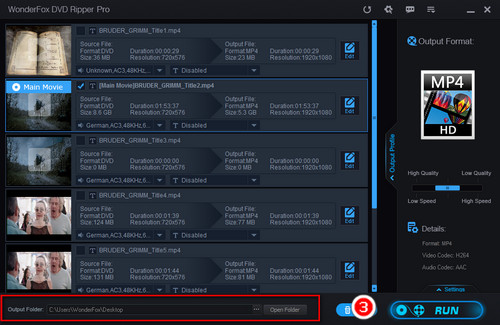A powerful DVD ripping software is indispensable to convert your DVD discs to digital videos without any hassle. WonderFox DVD Ripper Pro is not only a powerful DVD decryption program but also a powerful DVD converter that can convert homemade DVDs and even protected DVDs to 600+ output presets, like MP4, MKV, etc. In addition to ripping DVDs to digital video formats, you can also use it to extract soundtracks from DVD movies for audio enjoyment.
Without further ado, in this tutorial, I will show you the step-by-step guidance of DVD to 1080P conversion with the help of WonderFox DVD Ripper Pro. Just download this DVD upscaler to upscale DVD to 1080p video now!