Handbrake is a popular open-source video transcoder that has been around for nearly two decades. It has a range of features and encoding options that make it ideal for converting videos for various devices and platforms. One of the options available in Handbrake is the VP9 video codec. In this blog post, we will take an in-depth look at Handbrake VP9 encoding and how to use it effectively.
Got confused with HandBrake VP9 transcoding? Install the awesome free alternative to make the process much easier: https://www.videoconverterfactory.com/download/hd-video-converter.exehttps://www.videoconverterfactory.com/download/hd-video-converter.exe
The short answer is yes! VP9 is a royalty-free video codec developed by Google and is commonly saved in Matroska MKV or WebM multimedia container. It offers excellent compression efficiency and is designed to work well with most modern browsers, including Chrome, Firefox, Edge, etc, making it ideal for web-based video content distribution.
As a popular video transcoder, Handbrake supports VP9 encoding through the libvpx library. When encoding a video with Handbrake VP9, you have several options to choose from to set a target quality level for the encoded video. Next, we will dive into the detailed guide about Handbrake VP9 encoding.
In addition to VP9 video encoding, Free HD Video Converter Factory also works as a novice-oriented video editor, converter, downloader. Get the functional freeware here!
Step 1. Download and install the latest version of HandBrake from Official Website, and make sure you have Microsoft .NET Desktop Runtime 6 installed on your Windows PC before that.
Step 2. Launch HandBrake, add any video file or a video folder from local drive.
Step 3. After the scanning process, open HandBrake Presets menu on the top bar and choose any preset from the "General" category based on your needs. There are additional five categories available right there.
Step 4. Select "MKV", or "WebM" format under "Summary" tab.
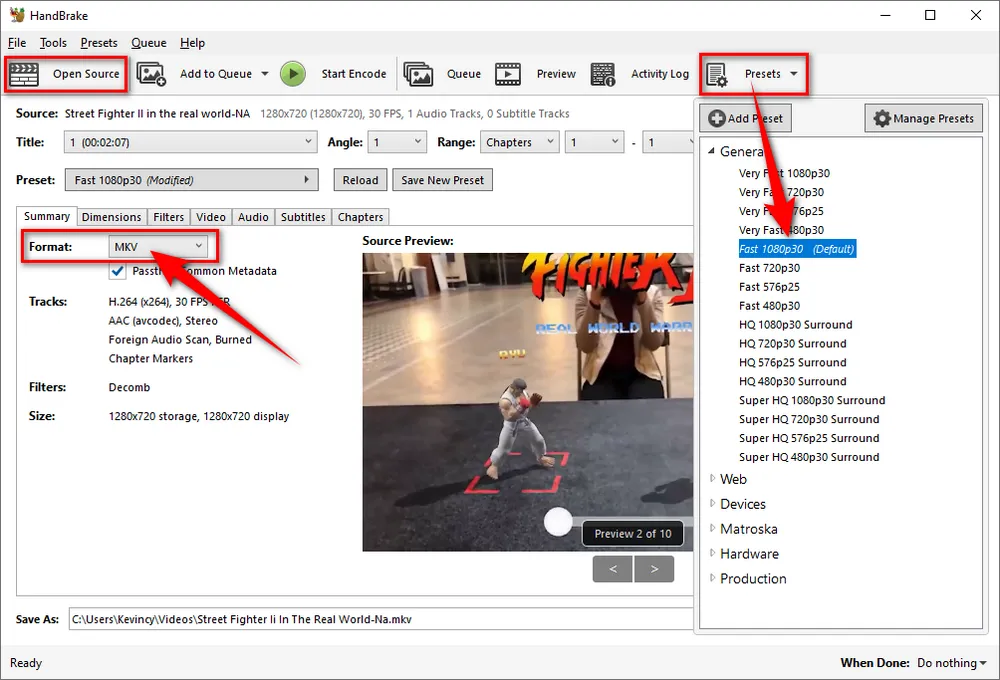
Step 5. Switch over to "Video" tab and choose "VP9" or "VP9 10-bit" from the "Video Encoder" drop-down list. You can also specify video frame rate and quality at will. By the way, you can also go to "Matroska" preset and convert video to VP9 MKV directly.
Optional. You're allowed to go to other tabs for detailed preferences. For example, go to "Dimensions" tab to change video resolution, navigate to "Audio" tab to modify audio tracks, etc.
Step 6. If you've added multiple video files, you can select and configure each video title and press "Add to Queue" button for later batch conversion.
Step 7. Press "Browse" button on the bottom to choose a destination folder for saving the export VP9-encoded video files.
Step 8. Finally, hit the "Start Encode" button to start HandBrake VP9 video transcoding process. To make HandBrake convert VP9 to H.264 or HEVC, just import VP9-encoded files > select "MKV", or "MP4" format > change video codec to H.264 or HEVC > then start the conversion.
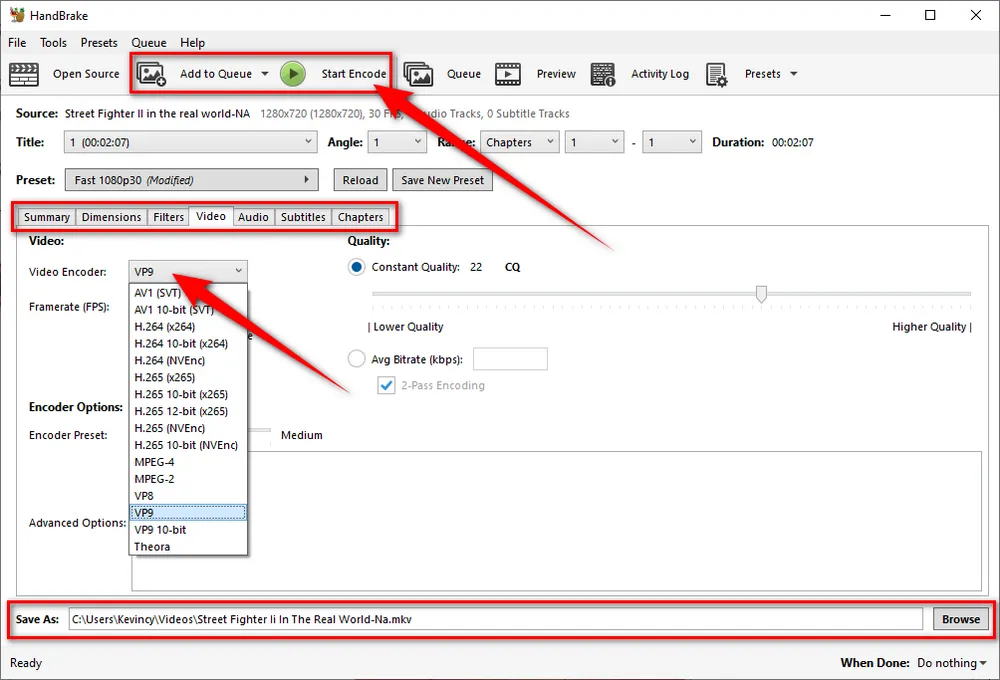
To get the best results with VP9 encoding in HandBrake, here are some tips:
High-Quality Compression: VP9 achieves great quality at smaller file sizes, reducing storage and bandwidth usage.
Free to Use: VP9 is open-source and royalty-free, making it a cost-effective option.
HandBrake's Flexibility: HandBrake's extensive options allow you to fine-tune your encoding process.
Encoding Speed: VP9 encoding can be slow, especially at higher quality settings.
Limited Hardware Acceleration: VP9 lacks broad hardware acceleration support, which may slow down encoding on some devices.
Note: Unlike HandBrake HEVC encoding that will accelerate the conversion speed if your computer supports AMD VCN, Intel QSV, or NVIDIA NVENC hardware encoding, Libvpx has no hardware encoding or acceleration support of any kind, that is, HandBrake VP9 encoding can be more computationally intensive, so you may need a powerful computer to encode videos in real-time.
If you find HandBrake VP9 encoding process is a little hard to understand, here's the best free alternative - Free HD Video Converter Factory that you can use to make it much easier. This beginner-friendly A/V processor will revolutionize the way you handle video transcoding. It comes packed with a vast array of codecs and over 600 optimized presets, making it the ultimate tool for hassle-free conversion. The intuitive and user-friendly interface makes it effortless to use without any additional plugins, components, or framework - everything you need is already built-in!
Free downloadFree download the amazing freeware, and let's see how it works more efficiently than HandBrake VP9 conversion.
Step 1. Launch Free HD Video Converter Factory and open "Converter" module.
Step 2. Drag and drop any videos or VP9-encoded files into the main interface.
Step 3. Open the output format library of 600+ presets on the right side, and choose any profile as you wish.
Optional. Open "Parameter settings" window to change video bitrate, frame rate, resolution, encoder, aspect ratio, and modify audio settings.
Step 4. Choose a location on the bottom. Finally, hit "Run" button to start the video conversion.
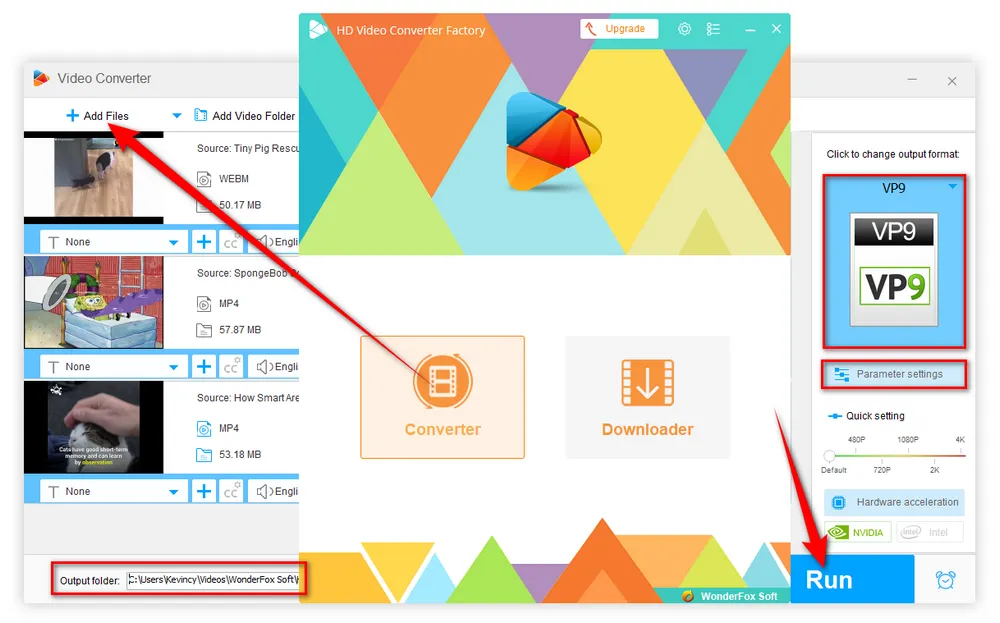

With this guide, you should now have a better understanding for Handbrake VP9 encoding. However, it is important to understand that VP9 is not well supported by all devices and platforms. For example, some older devices may not be able to play VP9 videos, and some streaming platforms may not accept VP9 videos as a supported format. In addition, VP9 may not be the best choice for every video file, and that the choice of video codec will depend on the specific requirements of the video file and the intended use case. Hopefully, I've made everything clear and straightforward.

WonderFox HD Video Converter Factory Pro
1. 600+ optimized presets for fast conversion in bulk.
2. Compress large-sized videos with no quality loss.
3. Trim, merge, crop, rotate, flip, watermark video.
4. Download HD/FHD/4K/8K videos from 1000+ sites.
5. Record live streams, gameplay, webcam, video call
6. Make animated GIFs from video or image sequence.
7. Make ringtones, extract subtitles & more...
Privacy Policy | Copyright © 2009-2026 WonderFox Soft, Inc. All Rights Reserved