![]() by Oswald
by Oswald
Updated on Jan 10, 2025
If you are in urgent need of video transcoding and wondering "What are the best video transcoders?", you've come to the right place. The top six best free video transcoders as well as their strengths and weaknesses are explained in this post. They are all clean, powerful, and free for video transcoding.
Recommend: Free HD Video Converter Factory can transcode videos without any limitations for free! Get it here to have a try now!
Video transcoding is the conversion from one digital encoding format to another. Formats have their own properties and are applied for different platforms and applications and they directly determine the main attributes of the video (quality, size, etc.). In the century of video domination, video conversion is frequently needed. And it's better done with a proper video transcoding program – for a satisfactory result.
It's nerve-wracking to choose among those overwhelming video transcoders that you can find on the internet. There are many crucial factors that need to be taken into consideration: The range of codecs supported, safety & ads & plug-in, stability and ease of use, etc. The following six video transcoders all meet these requirements as tested, and they are ranked by their overall performance.
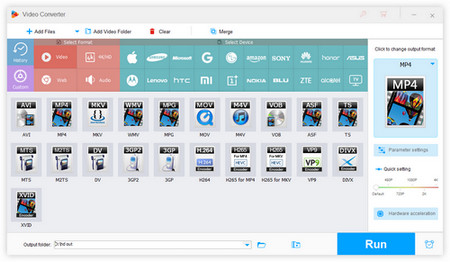 One of the Best Video Transcoders – Free HD Video Converter Factory
One of the Best Video Transcoders – Free HD Video Converter Factory Website: https://www.videoconverterfactory.com/free-hd-video-converter/
Download: https://www.videoconverterfactory.com/download/hd-video-converter.exe https://www.videoconverterfactory.com/download/hd-video-converter.exe
Main features:
1. Supported output file types: 500+ formats and devices including the latest ones
2. Safety & ads & plug-in & stability: Safe, occasionally related software promotion, no plug-in, stable
3. Ease of use: User-friendly UI, straightforward guidance, few-clicks operations
4. Download videos using URLs from popular video-sharing sites
5. Video editing functions: Merge, crop, trim, rotate, etc.
6. A decent video transcoder with rich encoder collection
7. Fast conversion with the original quality preserved
8. Helps you import/remove subtitles without effort
Pros: Ready-made device profiles for novices; parameter customization for experienced users
Cons: No Mac version
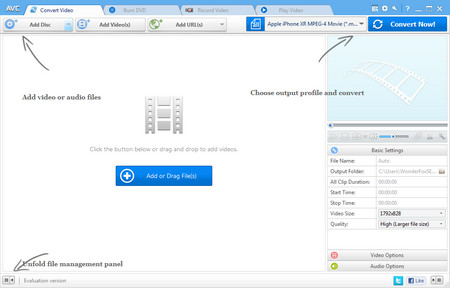 Any Video Converter
Any Video ConverterWebsite: https://www.any-video-converter.com/
Download: https://www.any-video-converter.com/download-avc-free.html
Main features:
1. Supported popular output container formats: 3GP, AVI, DVD video, FLV, MKV, MP4, MPEG-PS, OGG, MOV, TS, WebM, WMV
2. Supported output devices: 175+
3. Safety & ads & plug-in & stability: Safe, no ads, no plug-in, stable
4. Ease of use: The main interface looks complicated
5. Handle online/offline files
6. One of the video transcoders that can rip audio from CDs and DVDs
7. Convert almost all videos to popular devices: iOS, Android, Windows, etc.
8. Merge and convert multiple videos into one at once
9. Allows you to customize detailed settings for video transcoding and conversion
Pros: Organized UI as well as option buttons
Cons: Invalid DVD menu options in the free edition, slightly slow conversion
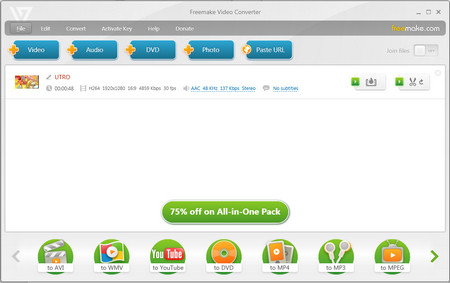 Freemake
FreemakeWebsite: https://www.freemake.com/
Main features:
1. Supported popular output container formats: 3GP, AVI, DVD video, FLV, MKV, MP4, MPEG-PS, WMV
2. Supported popular output devices: Apple-TV, iPad, iPhone, iPod, Android, PSP, PS3, Nokia mobile phones, BlackBerry, Samsung mobile phones
3. Safety & ads & plug-in & stability: Safe, TOO MANY ads, no plug-in, stable
4. Ease of use: Comprehensive interface, easy to get on
5. Good quality conversion results with default settings
6. Acceptable conversion speed, accurate estimated remaining time
7. Integrated with a useful automatic upload function
8. Handy presets for experienced users to adjust manually
Download: https://download.freemake.net/products/A15CAAB13B62D3C0BE029931E0C98836/FreemakeVideoConverterSetup.exe
Pro: Get a good result without any specialist knowledge
Con: Three days delaying advanced features, watermarked outputs
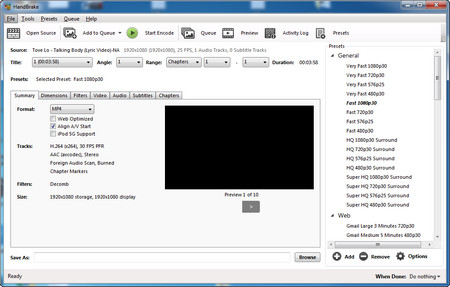 Open Source Transcoder – HandBrake
Open Source Transcoder – HandBrakeWebsite: https://handbrake.fr/
Download: https://handbrake.fr/rotation.php?file=HandBrake-1.5.1-x86_64-Win_GUI.exe
Main features:
1. Supported popular output container formats: MKV, MP4
2. Supported popular output devices: Apple-TV, iPad, iPhone, iPod, Android, PSP, PS3, Xbox
3. Safety & ads & plug-in & stability: Safe, no ads, no plug-in, stable
4. Ease of use: Hard to get on, takes time to master
5. Batch conversion supported
6. Luxuriant video customization from the side panel
7. A media transcoder with easy DVD-ripping function
8. Conversion speed up by hardware acceleration
Pros: Completely free and open-source video transcoder, vast range of presets for beginners, live preview
Cons: Head-scratching operation buttons, limited output format
Learn more: HandBrake Tutorial | HandBrake Merge Videos | HandBrake Extract Audio | HandBrake Won't Rip Entire DVD
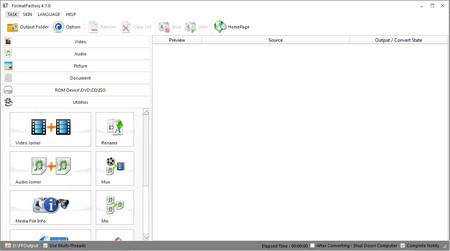 Format Factory
Format FactoryWebsite: http://pcfreetime.com/
Download: http://public.pcfreetime.com/FFSetup5.10.0.0.exe
Main features:
1. Supported popular output container formats: 3GP, AVI, DVD video, FLV, MKV, MP4, MPEG-PS, MOV, WMV
2. Supported popular output devices: Apple TV, iPad, iPhone, iPod, PSP, PS3, Xbox, HTC, Nokia mobile phones, BlackBerry, Zune
3. Safety & ads & plug-in & stability: Safe, no, no plug-in, failed to complete the conversion sometimes
4. Ease of use: Easy to get on
5. Supports conversion between various images, audio and video. And document! That's rare.
6. Repair damaged video files. Most video transcoders can't do that
7. Efficient conversion: Convert files of different types at one time; Fast conversion
8. 62 languages supported
Pro: Not just a video transcoder software, it converts documents, images as well
Con: ANNOYING third-party offers
Learn more: Format Factory Error 0x00000001 | Format Factory Alternative | Rip DVD with Format Factory
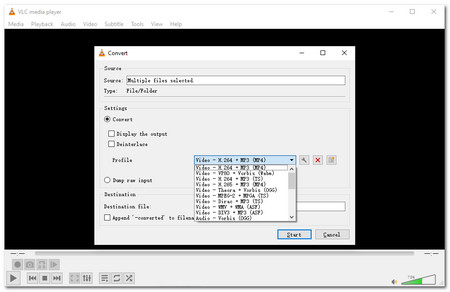 Format Factory
Format FactoryWebsite: https://www.videolan.org/
Main features:
1. Supported popular output container formats: MP4, WEBM, TS, ASF, AV1, WMV, MKV, VP8, HEVC, etc.
2. Provided various output presets: MPEG-4 720p/1080p TV/deivces; Divx compatible player; iPod, iPhone, PSP, YouTube, etc.
3. Safety & ads & plug-in & stability: Safe, no, ships with third-party offers, failed to complete the conversion sometimes
4. Ease of use: Easy to get on
5. Supports conversion between various audio and video, DVD.
6. Able to playback various video, audio, DVD, etc.
7. Efficient conversion: Convert files of different types at one time; Fast conversion
8. Convert video/audio, sync subtitles, filter video/audio and apply other effects.
Pro: Not just a video transcoder software, it edit, download, record videos, as well.
Con: Sometimes fail to play/convert files
Learn more: VLC Download Videos | VLC Compress Video | VLC Batch Convert Files
At last...
I hope you can find a suitable one from the video transcoder software above. They can solve some basic incompatibility problems. If you're eager for a free video transcoder with fast conversion speed and easy steps, Free HD Video Converter Factory may be your best choice. For advanced video transcoding, like converting video to HTML5, VP9, or Xvid, you might have to draw support from a professional video transcoder.
Learn more: HTML5 video | VP9 encoder | Xvid Converter | Best HEVC Converter
Recommended Video Transcoder Pro Edition for Professional and Efficient Video Editing

WonderFox HD Video Converter Factory Pro
1. WonderFox exclusive acceleration technology & Batch conversion for speed conversions
2. A wider range of output video/audio formats for more choices, lossless audio formats included
3. Download up to 8K resolution videos from YouTube, Vimeo, Facebook…
4. Compress and convert 8K/4k/2k/... videos to desired resolution and formats.
5.Useful toolbox with HD quality screen recording, Gif maker
6. Free lifetime upgrade and technical support