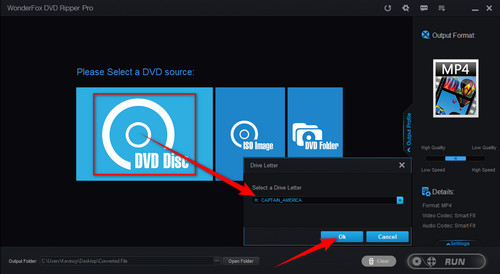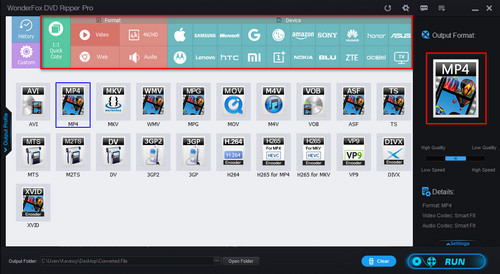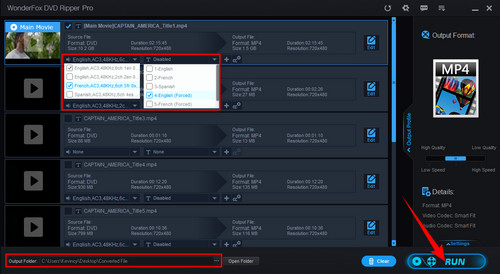The well-advised method is to get rid of DVD UOPs so that you are able to watch the main movie without any irritating scenes and stuff. WonderFox DVD Ripper Pro is a recommended savior for this case. Additionally, we all know that DVDs are always encrypted with various copy-protection methods, such as DVD CSS, Disney X-Project, Sony ARccOS, Regional Code, Multi-angle, RCE, etc.
But no worries, this program is powerful enough to remove them altogether in an instant. It's useless to show it off, experience it yourself.
Free downloadFree download this tool and learn how to eliminate the UOP DVD protection.