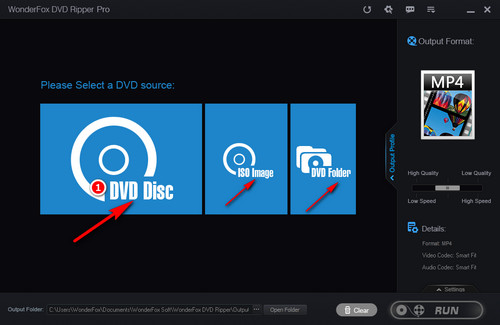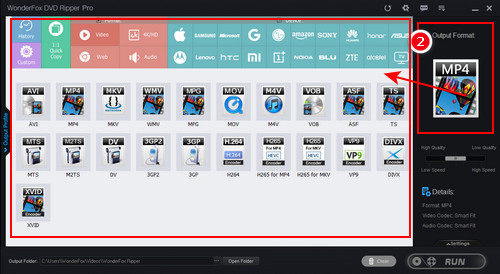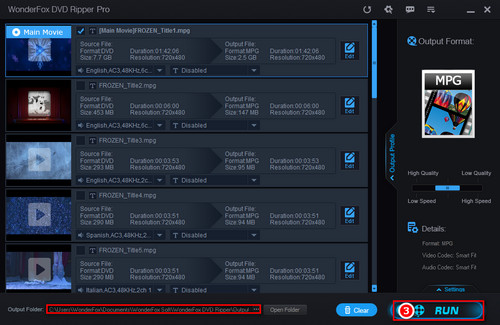This DRM protection will hold you back when you make a personal digital copy of a Cinavia-protected DVD. If you can't get rid of Cinavia protection, you cannot enjoy a full-length and unmistakable DVD movie. While WonderFox DVD Ripper Pro is an excellent Cinavia removal tool that can remove DVD Cinavia permanently. This is a powerful DVD ripping tool that can remove all DVD copyright protections like Disney X-project protection, Sony ARccOS, Region Code, etc. so that you can copy DVD to PC, tablet, TV, and more devices for enjoying movie error-free. Now, free downloadfree download WonderFox DVD Ripper Pro to start to remove Cinavia.