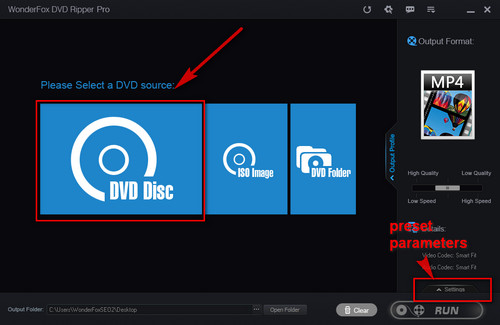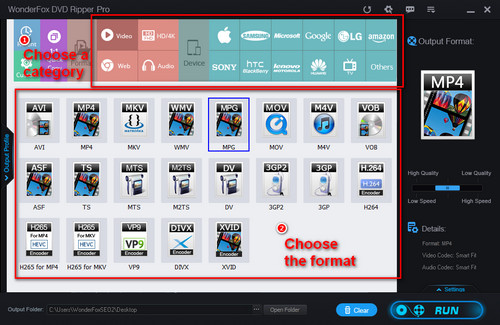As for me, finding a good DVD ripper that helps me rip my favorite films from vulnerable DVDs to any-device playback and digital-form storage is always the best choice. WonderFox DVD Ripper Pro is a perfect DVD decryption software for Windows 10/11 that I highly recommend, it can meet all your high standards for DVD backup and playback. With 600+ output presets, you can use it to decrypt DVD encryptions and digitize your DVD movies to MP4, MOV, etc. for smooth playback. Free downloadFree download this handy application and follow the instrunctions below to decrypt DVDs with ease.