Want to copy DVDs to Apple TV for convenient enjoyment but don't know which DVD ripper to use? Then you have come to the right place. This post will introduce a top-rated DVD to Apple TV converter and guide you through how to rip DVD to Apple TV with a step-by-step tutorial. Just download the DVD ripper now and learn the tutorial below:
https://www.videoconverterfactory.com/download/dvd-ripper.exe
https://www.videoconverterfactory.com/download/dvd-ripper.exe
When playing DVDs on Apple TV, you may find the problem that DVDs cannot be played. That is because licensing issues and DVD settings encryption issues prevent DVDs from playing on devices other than the player-licensed device. So in order to watch DVDs on Apple TV, you need to rip DVDs to Apple TV compatible formats like MP4, MOV, etc., then add the ripped movies to iTunes or Plex and stream DVDs to Apple TV. To accomplish the ripping process, you need an efficient DVD Apple TV converter. The following will elaborate on how to convert DVD to Apple TV with the recommended DVD ripper. Just keep reading!
Get WonderFox DVD Ripper Pro right now to experience the fast and efficient DVD Apple TV ripping process. Convert DVDs to Digital videos and then you can no longer worry about DVD playback issues.
Disclaimer: WonderFox does not advocate any illegal copying and distribution, the information contained in this article is for general information and private use only. Please refer to your country's DVD copyright laws before copying DVDs.
WonderFox DVD Ripper Pro is a well-known DVD ripping software in the industry. You can use it to remove CSS protection, RCE, DRM, etc. from DVDs and then convert them to any format you want, like converting DVD to Apple TV. There are the latest Apple TV models, so you don’t need to worry about model problems. With the intuitive interface and easy ripping process, you can quickly perform the DVD to Apple TV conversion without quality loss. Besides, it can also customize the audio track and subtitle track. You can even use it to compress DVD videos to a smaller size for saving storage space. Now, free download free download this wonderful program and learn how to convert DVD to Apple TV.
Open WonderFox DVD Ripper Pro, select your DVD source on the main interface and load your DVD into the program. (If it is a disc, please insert the disc into the DVD drive of your computer first.) Then this DVD ripper will remove all DVD encryption and automatically select the main title, you can also manually choose the wanted titles from the list.

Click Output Profile on the right side of the interface to unfold the output formats list. Head over to the Device category, press the Apple logo and choose your Apple TV model.
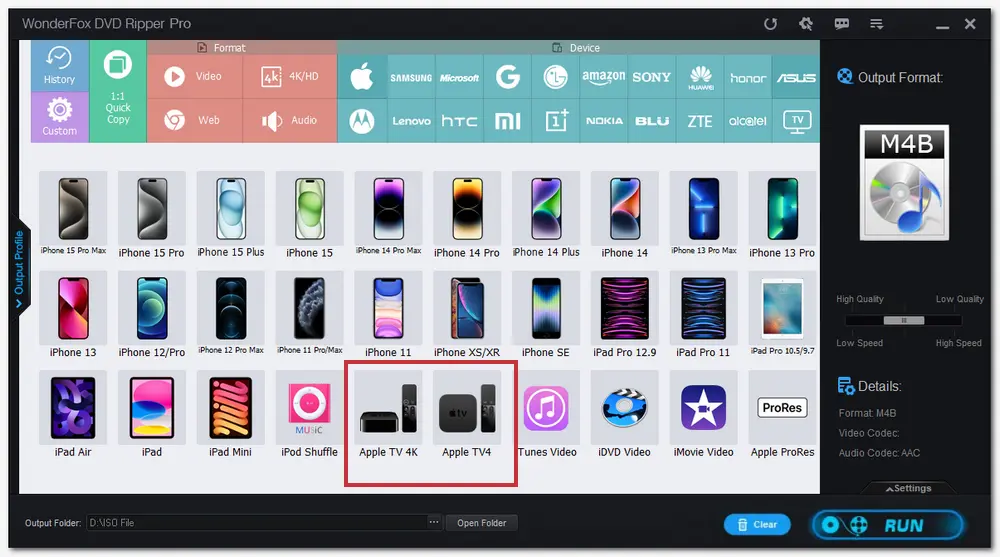
Next, you’re allowed to select the audio track and add subtitles as wish. Lastly, press the three doted button to specify a destination folder and click Run to transfer DVD to Apple TV.
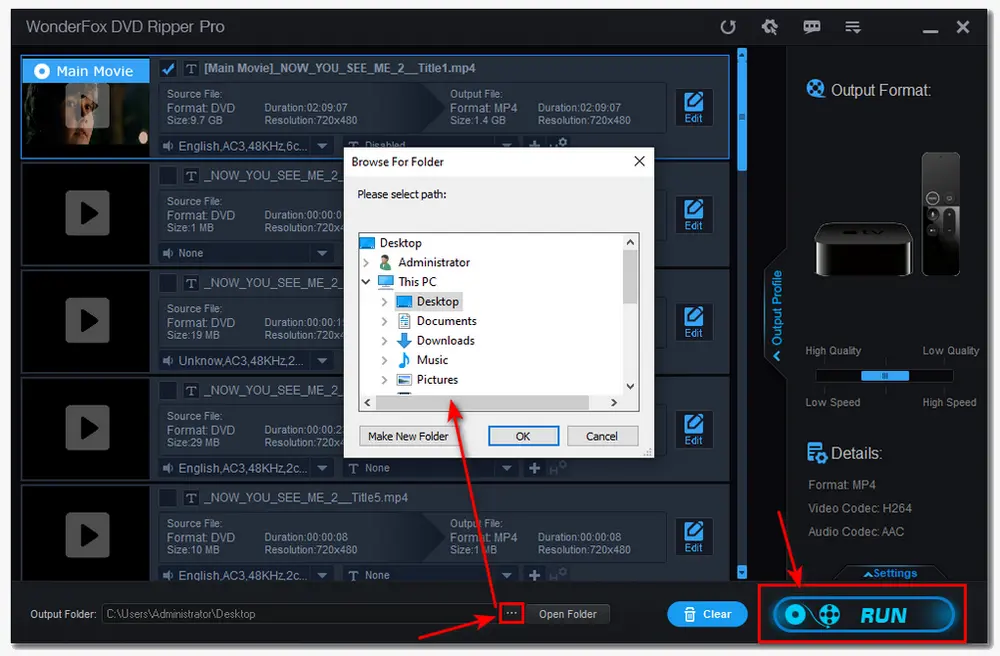
Also Read: DVD to 4K TV | DVD to Kindle Fire | Play DVD on Chromebook
Cannot play DVDs on Apple TV? Now, with this WonderFox DVD Ripper Pro installed, this issue will no longer trouble you and the DVD to Apple TV ripping process couldn't be easier. WonderFox DVD Ripper Pro can quickly and efficiently achieve lossless DVD conversion, and improve the video quality after DVD conversion, bringing a better viewing experience. In addition, it also supports 1:1 quick copy DVD to MPG format, ISO image file, and DVD folder. That's all I want to share with you. Hopefully, this article can be helpful to you. Thanks for your reading.

WonderFox HD Video Converter Factory Pro
HD Video Converter Factory Pro is an effective video converter that supports 500+formats and devices. Not only that, but it also supports 50x accelerated conversion, batch conversion, HD output, compression. Besides, it also supports the download and analysis of music and video from 1000+ online audio and video websites, the function of screen recording. There are many more features waiting for you to explore.
Privacy Policy | Copyright © 2009-2026 WonderFox Soft, Inc.All Rights Reserved