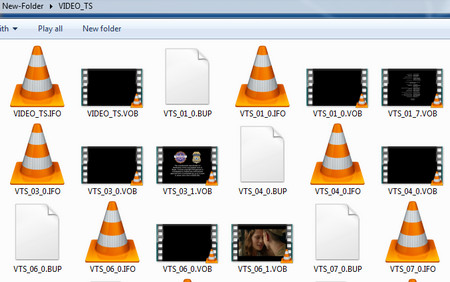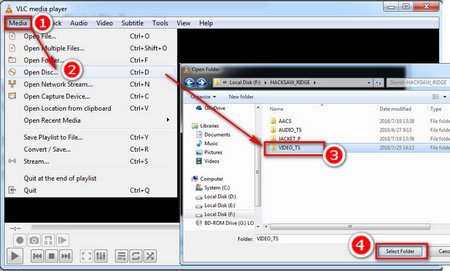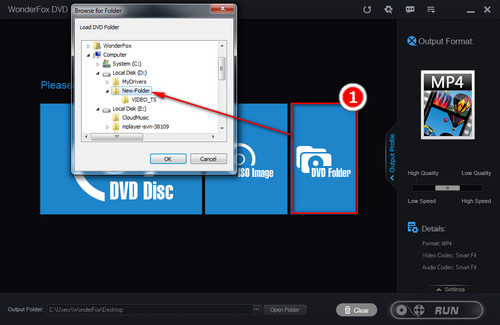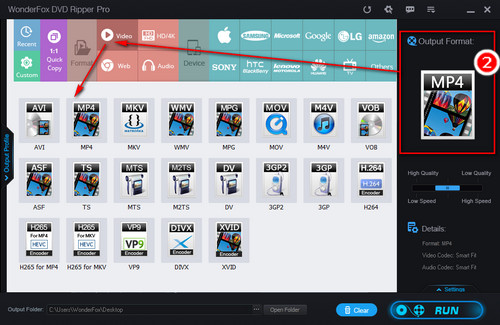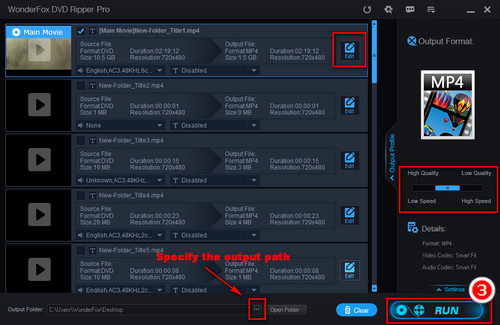Sometimes when you play Video_TS, you may find that there are some green bars on the image or other problems that would influence your viewing experience, which are usually caused by DVD copy protections. To prevent that, you can directly convert Video_TS to a digital video format. Then, you're able to play the file on any device without hassles. To achieve this, all you need is a Video_TS converter that can remove DVD copy protection and allow popular video format outputs. WonderFox DVD Ripper Pro is such a powerful converter. Download it on your PC and see how to convert Video_TS to MKV, MP4, AVI, etc. without any effort.
Free downloadFree download this application and follow the step-by-step tutorial.