This post recommends an easy-to-use DTS converter that allows you to convert DTS audio to common formats like AC3, MP3, WAC, FLAC, etc., and vice versa.
Download the awesome DTS audio converter and jump in the how-to guide: https://videoconverterfactory.com/download/hd-video-converter-pro.exe
DTS (Digital Theater Systems) is a series of multichannel audio technologies used in both commercial/theatrical and consumer applications. The most common version is the 5.1 channel system, similar to Dolby Digital.
However, DTS was not part of the original DVD specification, so early DVD players do not recognize DTS audio tracks. Therefore, to ensure compatibility with various devices, converting DTS audio to more widely supported formats like AC3, MP3, or AAC becomes necessary.

DTS
When searching for a DTS converter, many results may not meet your specific needs. To save time, consider using WonderFox HD Video Converter Factory Pro, a safe, clean, and user-friendly video and audio processor. This software allows you to convert DTS files to various formats, such as MP3, AC3, AAC, FLAC, and WAV, while preserving the original quality. It can also modify the DTS audio in a video to fix compatibility issues.
Additionally, it enables downloading music albums, songs, audiobooks, and music videos from YouTube, SoundCloud, MixCloud, and over 1,000 other popular websites. Now get this amazing app and learn how to convert DTS audio files.
WonderFox HD Video Converter Factory Pro can flexibly convert DTS files to any common audio format without any difficulty. It also supports video/audio conversion, downloading, recording, editing and compression. Learn more >
Download, install, and run HD Video Converter Factory Pro and enter Converter window. Click "Add Files" button to add the DTS files. It is so convenient and time-saving for us to drag and drop all of them to the interface. This program allows you to batch convert audio files.
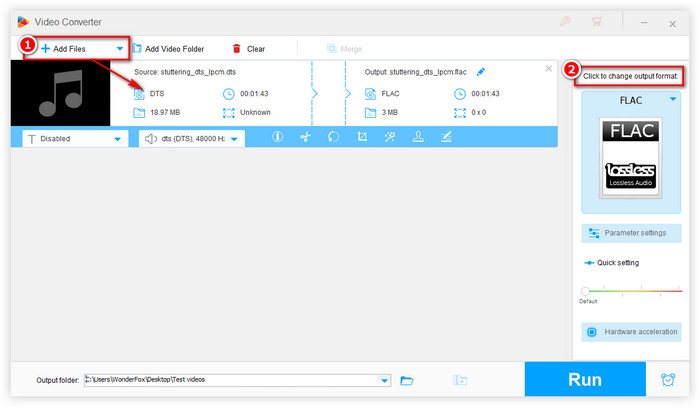
Add DTS Files
Click the "Output Format" section on the right and select any popular audio format under "Audio" category, including MP3, WAV, FLAC, ALAC, EAC3, AAC, AC3, OGG, etc.
Tips: The DTS audio is typically saved in a video container like MKV, M2TS, etc. In this case, you need to select the original video format, then open "Parameter settings" window and adjust the audio encoder to convert the DTS audio of a video file.
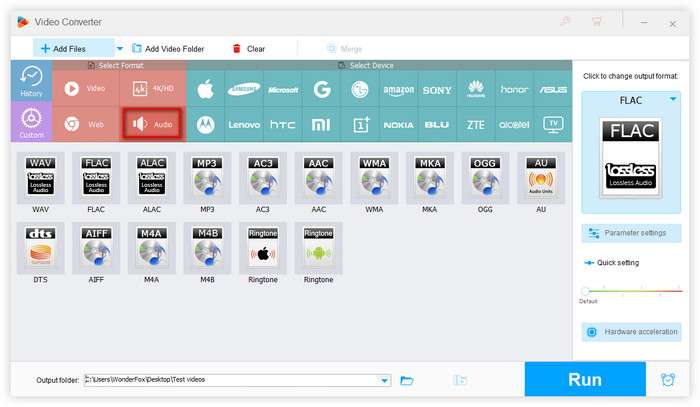
Convert DTS to Any Audio Format
The final step is to specify an output folder in the bottom of the program, then click the "Run" button to start converting DTS audio to your desired format.
Also Read: DTS to MP3 | DTS to AC3 | DTS to AAC | DTS to FLAC
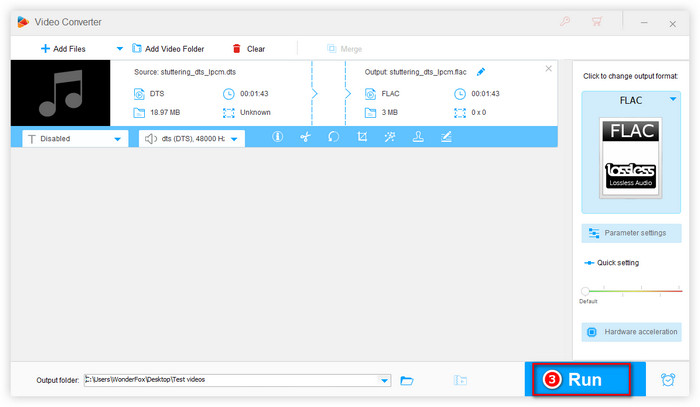
Start DTS Audio Conversion
Note: We can customize the bite rate, control the volume, change the channel by clicking the button "Setting”.
After the audio conversion finished, we can clip a part that we like most. This part can be used as our ringtone. No matter our phone is iOS or Android, we can make an unique ringtone through the same software. Just open the software and select Toolbox > Ringtone Studio, then make your ringtone as you like.
DTS audio delivers exceptional surround sound quality but isn't universally supported across all devices. Converting DTS to widely-used formats like MP3, AC3, or AAC ensures seamless playback on various platforms.
If you're looking for an efficient, high-quality DTS converter, WonderFox HD Video Converter Factory Pro is a fantastic choice. It offers: fast and batch conversions, lossless audio quality options, support for 600+ formats, user-friendly interface.
With it, you can easily convert, extract, and enhance DTS audio files to match your needs. Download and try it today!
Product line: DVD Software | Video Software | Watermark Software | GIF software | Office Software
Featured product: Free DVD Ripper | Free Video Converter | Video Converter | Free HD Video ConverterService: Submit A Ticket | Retrieve Key | Order support | Product Support | Money Back Guarantee | 24 Hours Service
Terms of use: Refund Policy | License Policy | FAQ
About | Company | Contact | Affiliate | Privacy
Copyright © 2009-2026 WonderFox Soft, Inc. All Rights Reserved.