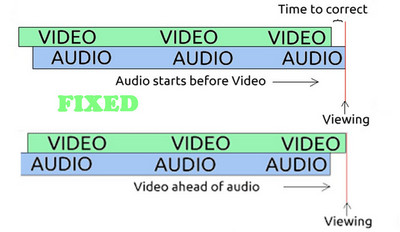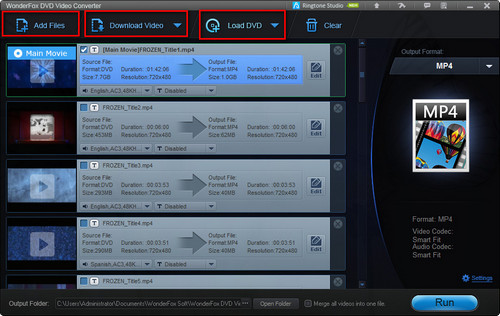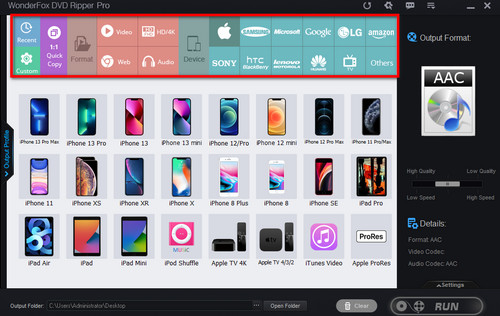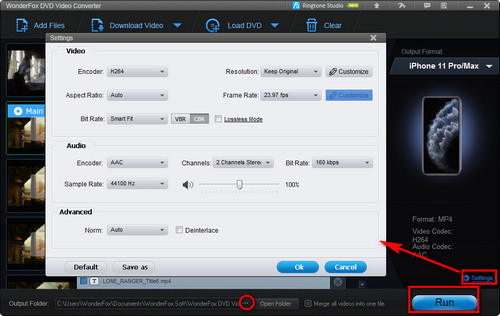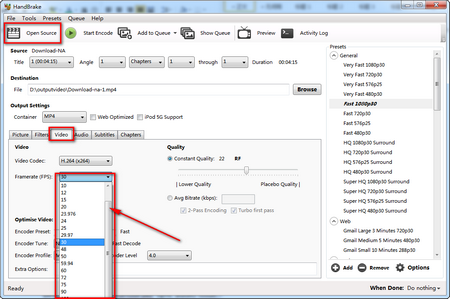1. Media Player Issue
Media players such as Windows Media Player, QuickTime Player, and even VLC sometimes have a hiccup when playing a certain format of video. You could then try other media players to see if the problem still exists.
2. Outdated Computer Hardware
Some old computers with outdated hardware are prone to various failures. High CPU usage may cause problems with encoding, editing, and downloading videos. This is the possible reason why Handbrake audio/video desync occurs.
3. Xvid Codec Issue
Older ASP codecs like Xvid and DivX and the old .avi container they employ are usually coming into the A/V sync issue when encoding MPEG-2 content.
4. Original Video Issue
If the original video files are already out of sync, then the converted result with Handbrake may be A/V out of sync. So check if your original video is A/V out-of-sync first.
5. Framerate Problem
HandBrake designates "Variable Framerate" as the default setting when you encode video or rip DVDs. However, it may probably cause HandBrake video and audio out-of-sync issues. So you need to select a certain "Constant Framerate" and adjust the video framerate to fix the HandBrake video and audio out of sync issue.