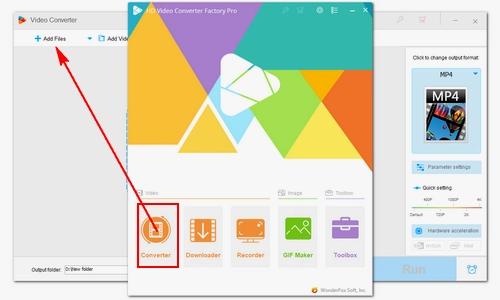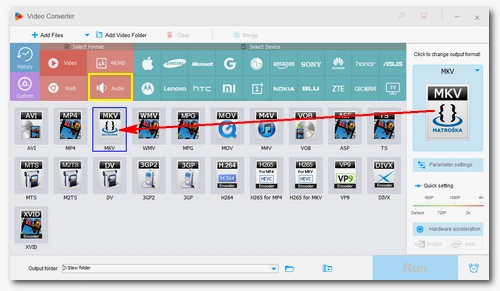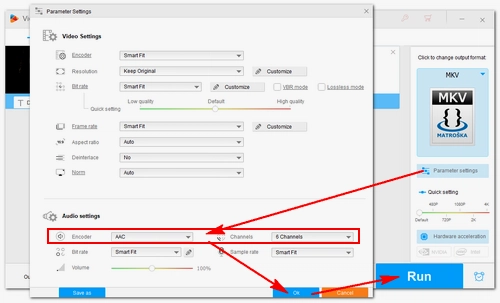You may have run into a situation in which you play MKV or MP4 with DTS audio on some devices but end up playing the video with no effect or receiving an audio codec not supported error. In such cases, you just need to convert DTS audio to AAC and this problem will be solved. WonderFox HD Video Converter Factory Pro stands out among a vast number of video converters. It can fast convert DTS audio track to AAC without changing other video data. Besides, it also excels as an audio converter to convert DTS music files to AAC in batches. The whole conversion is easy to operate and only takes 3 steps.
Now, free downloadfree download this converter and follow the tutorial to convert your DTS to AAC with ease.