APNG, stands for animated PNG, is an image format that extends the PNG specification to permit animated images. It contains multiple .png image frames used for an animation sequence and works similarly to animated GIF files. However, quite a lot of people respond that APNG files won't play or don't animate as expected. Instead, they would like to find a way to convert APNG to GIF as a kind of fallback solution. If so, the following two APNG to GIF converters you cannot miss out.
BTW, wanna make your unique animated GIF? This tool will be more helpful: http://www.videoconverterfactory.com/download/hd-video-converter-pro.exe http://www.videoconverterfactory.com/download/hd-video-converter-pro.exe
Despite a fact that APNG file supports 24-bit images and 8-bit transparency that are not available for GIFs and delivers a much smaller file size, it also has a fatal flaw, that is, APNG files don't work well on various platforms, because the image decoders only display the first frame without animated loops. As the APNG file commonly uses the standard ".png" extension as well, people may consider it as a static PNG image.
Although GIF is from the last century, it's still very popular on the Internet and widely supported by almost all applications and devices. That's the reason why people tend to convert animated PNG to animated GIF. Next, I'll recommend two APNG to GIF converters to implement the job.
Also Read: Convert PNG to GIF | Convert JPEG to GIF | Make GIF from YouTube | Split GIF into Frames
apng2gif is a free, lightweight and cross-platform APNG to GIF Converter specialized in converting animated PNG files into animated GIF format. Meanwhile, it respects the frame delays and number of loops specified in APNG file and provides flexible options for transparency handling. The command-line version is available for all major platforms. For Windows users, GUI version is much easier to operate. The only drawback is that it doesn't support batching conversion.
Step 1. Download this utility from SourceForge Page: https://sourceforge.net/projects/apng2gif/.
Step 2. Unzip the package file and extract the executable file to anywhere on your local drive.
Step 3. Run "apng2gif_gui.exe" file, a clean and straightforward window will show up.
Step 4. Load your APNG file in the first box and choose an output path in the second box.
Optional. Click "Wrench" icon to specify the transparency options.
Step 5. Finally, press "Convert" button to convert APNG to animated GIF.
Similar Posts: URL to GIF | Make a GIF from Photos | Convert a Video to GIF
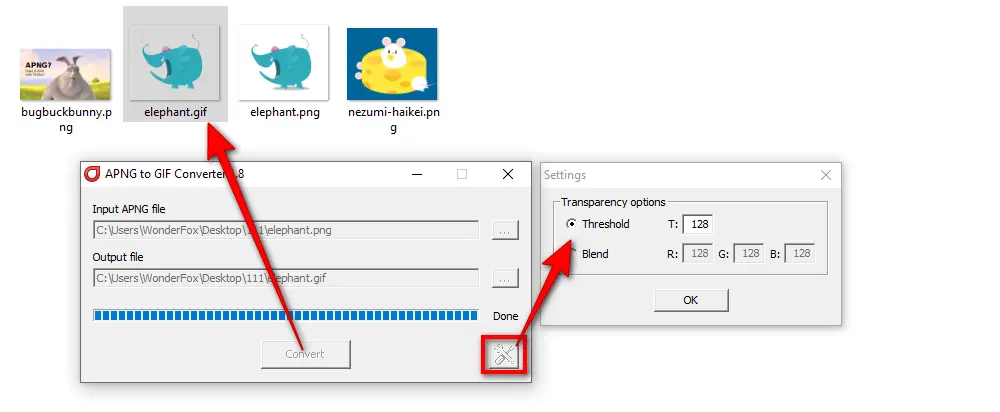
Many websites claim they're able to convert APNG files to GIF, but you have to notice some of them only output the static GIF file. To get you around these detours and wordplays, I'll recommend the following two credible websites that allow you to convert animated PNG to animated GIF inerrably.
1. https://www.freeconvert.com/convert/apng-to-gif
2. https://ezgif.com/apng-to-gif
Step 1. Visit FreeConvert, which is highly recommended due to its capacity of batch processing.
Step 2. Load your APNG files from local drive, Dropbox, Google Drive or URL. Alternatively, just drag and drop APNG files into the dotted-line area.
Step 3. Click "Convert to GIF" button to start the batch APNG to GIF conversion.
Step 4. Once the conversion is done, click each "Download GIF" button to save it to local drive. To make things easier, simply press "download all" button to save a "compressed.zip" file which contains all converted animated GIF files.
Hot Search: Add Text to GIF | Instagram GIF Maker | Rotate GIF | Online GIF Combiner
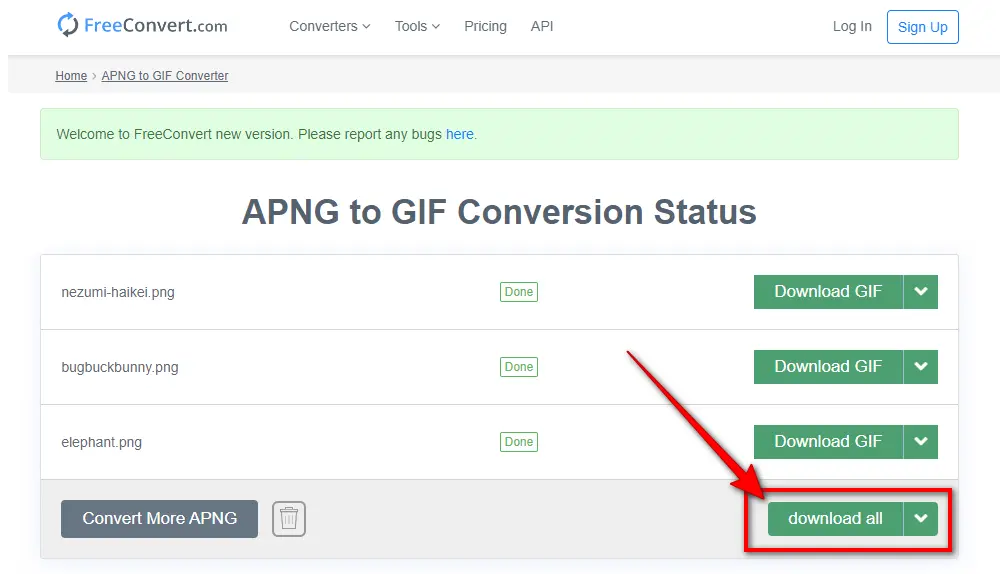
Definitely, there are plenty of other programs that can also convert APNG to GIF, but I'm pretty sure the aforementioned two solutions are the easiest and without any cost. Hope this post is of some help to you. Thanks for reading!

WonderFox HD Video Converter Factory Pro
1. Create animated GIF from video or separate images.
2. Record live streams, gameplay, webinar, webcam.
3. Convert video/music to 500+ optimized presets.
4. Download video/music from 1000+ hot websites.
5. Handy editing features suitable for green hands.
6. Make unique ringtones, extract subtitles, and MORE...
Privacy Policy | Copyright © 2009-2026 WonderFox Soft, Inc.All Rights Reserved