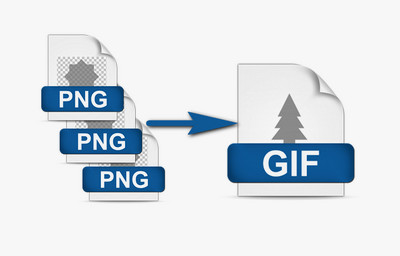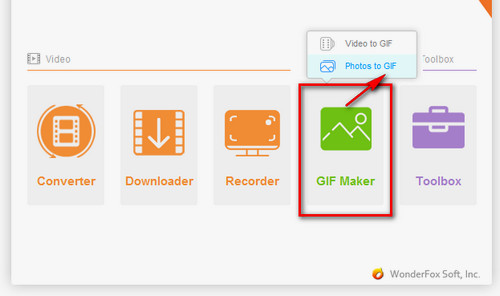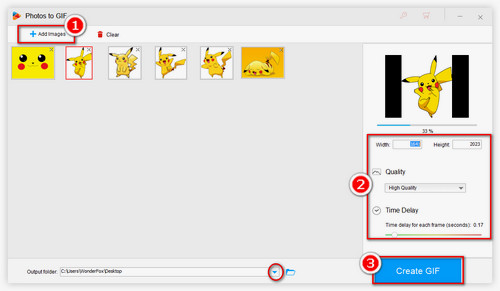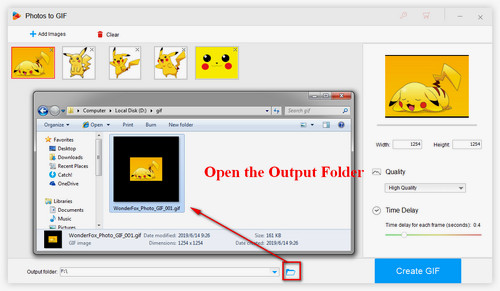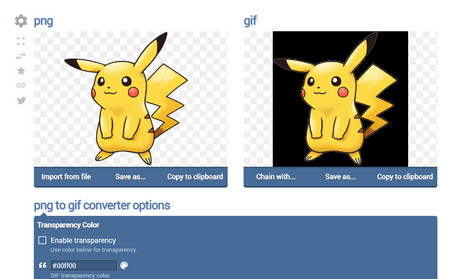WonderFox HD Video Converter Factory Pro is our highly recommended program to convert PNG files to GIF animations. It is easy to use, fast, and supports high-quality output. You can flexibly adjust the size, quality, and frame rate of GIF. In addition, it can convert videos to GIF and vice versa.
Besides being a GIF converter, this software also supports conversion between more than 500 video and audio formats, downloading videos from YouTube, making mobile ringtones, capturing screen, etc. It will be a good assistant for you to handle various media files. Without further ado, the following tutorial will show you the steps to convert PNG images to GIF. Free download the converter to make GIF from PNGs.