Quite a lot of beginners of Ableton Live may run into a common issue, that is, an .als file will be produced when they save their music production, which cannot be recognized and playable in commonly-used players, applications and devices. As it's not an isolated case, in the following article, I will guide you through the proper method to convert ALS to MP3, WAV or any other desired audio format.
If interested, try this 3-in-1 FREEWARE for simple video/music downloading, editing and conversion: https://www.videoconverterfactory.com/download/hd-video-converter.exehttps://www.videoconverterfactory.com/download/hd-video-converter.exe
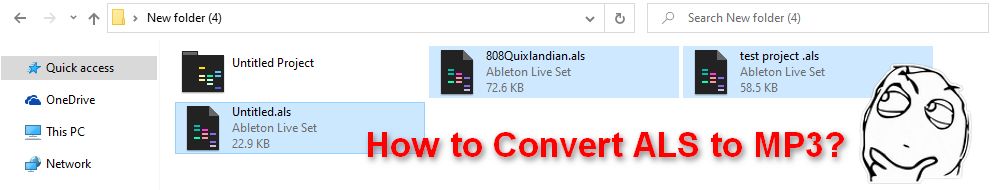
An .als file stands for Ableton Live Set File, which only contains references to audio files, plug-ins used and the arrangement of clips on a multitrack timeline with mix settings in Ableton Live, rather than the audio data itself. In a nutshell, ALS file is just a proprietary project file that has not been rendered as a real playable audio file yet like MP3, WAV, etc.
Therefore, don't count on any program on the Internet labeled as an ALS to MP3 converter. Actually, Ableton Live is the only ALS file converter. To clear up your confusion, I'll demonstrate how to convert and export Ableton Live project ALS file to MP3, WAV or any other popular audio format.
Note: Before we get started, make sure the ALS files are created on your own computer. It may pop up an error message like "some plug-ins could not be loaded and are disabled", "audio clips not found" and the like if your ALS files were shared by other people or downloaded from the web.
You'd be best advised to update your Ableton Live to the latest version from official website https://www.ableton.com/, as MP3 Export is not possible in Live 1-9. Starting from Ableton Live 10, MP3 files can be directly exported without any audio format converter required.
Run Ableton Live, click "File" button at the top-left corner, select "Open Live Set" (or press the hotkeys "Ctrl + O") and locate your ALS file to import to Ableton Live. Also, double click ALS file if it has already been associated with Ableton Live.
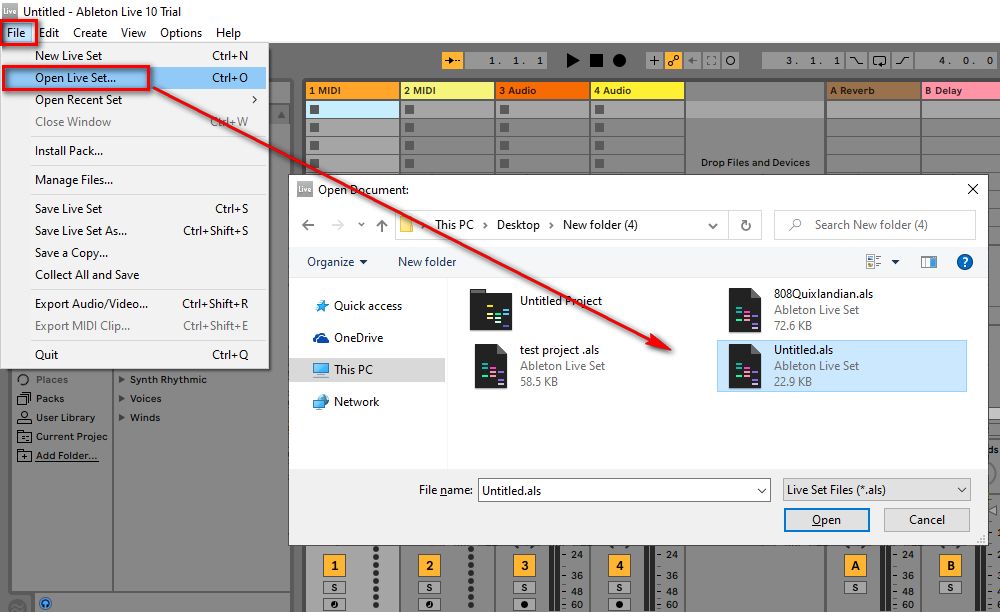
If the location of original audio clips used in the project does not change, Ableton Live will load and recover the last state you were editing and other settings, based on the instructions and references of the ALS file. You can either continue to improve your music production work, or export it to MP3 file by clicking "File" > "Export Audio/Video".
On the new pop-up window, you're able to convert audio to mono, change sample rate, normalize audio and customize other settings. Head over to "Encode MP3 (CBR 320)" section, switch "Off" to "On". For Ableton Live 1-9 version, you can only export ALS to WAV, AIFF or FLAC lossless audio format.
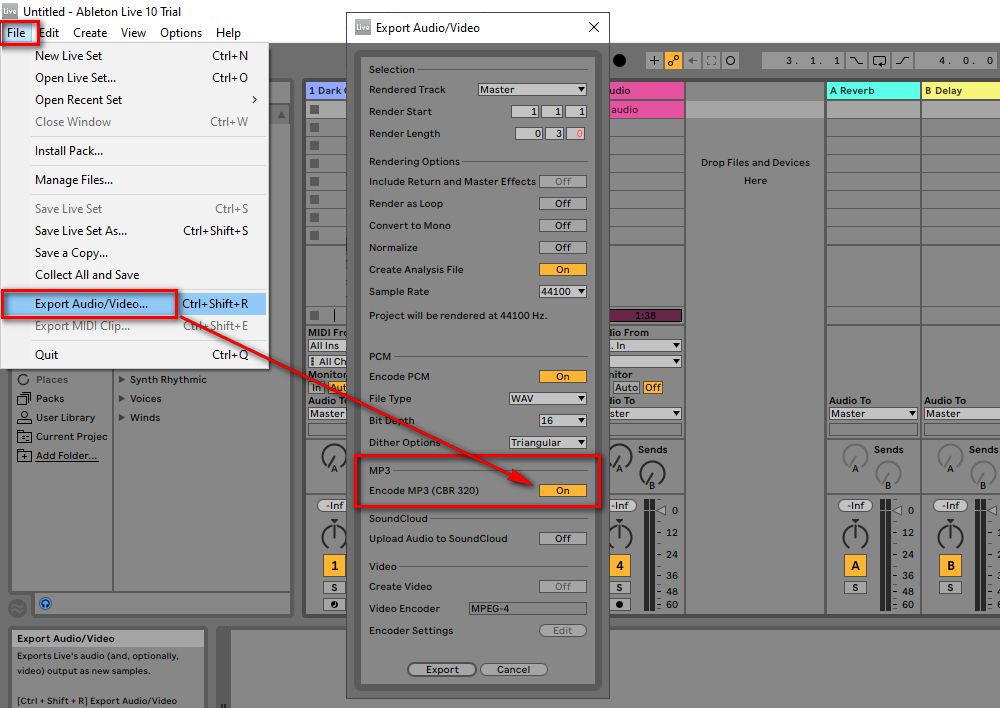
When everything is ready, click "Export" button to rename your MP3 and choose the location. After hitting "Save" button, Ableton Live will render and export 320kbps MP3 from Ableton Live.
Also Read: Convert FLP to MP3 | Convert MMPZ to MP3 | Convert AUP to MP3 | Convert RPP to MP3 | Convert WPP to MP3
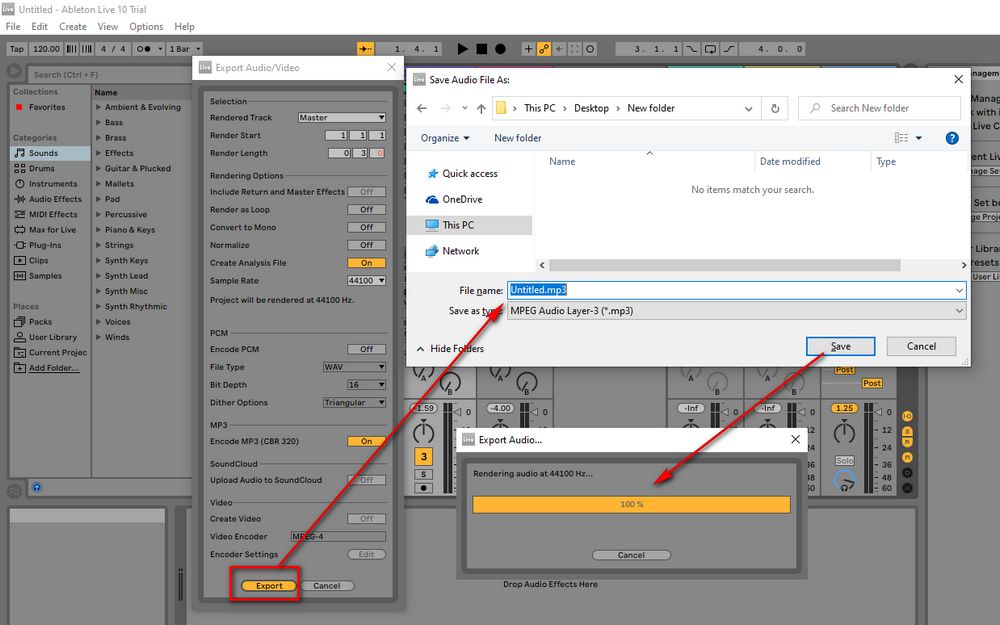
That's all about how to convert ALS to MP3. If you persist in the old version of Ableton Live, after you export ALS to any lossless audio format, it's a good choice to convert WAV, FLAC or AIFF to MP3 using Audacity or some other simple audio converters, so that you can conveniently play, share MP3 CD as you wish. Sharing is caring, if this post is helpful to you, don't forget to share it via your social media.
Privacy Policy | Copyright © 2009-2026 WonderFox Soft, Inc. All Rights Reserved