Actually, FL Studio is the only FLP to MP3 converter, and many people are accustomed to clicking Save or Save as to save their work as project file. Here's how to convert FL studio files to MP3. Don't miss this tutorial.
![]() by Hales
by Hales
Updated on Feb 1, 2023
Generally, people struggle to find some 3rd-party programs or online service to convert FLP files to MP3 format, which can be played smoothly on any of your devices, but all was in vain. Actually, only FL Studio is able to convert FLP to MP3. Then this article will give you the detailed steps to solve this problem, continue to read this tutorial carefully.
Q: Hello, I would like to know how to convert a .flp file into .mp3 or .wav format? I have tried some FLP to MP3 converters online, but none of them work for me. Please help!
A: Unfortunately, that’s totally impossible. There is no any 3rd-party program or any FLP to MP3 online converter that can deal with FLP file.
FLP is just a proprietary project file created by a famous Digital Audio Workstation - FL Studio (formerly known as Fruity Loops) where writing, recording, editing can be done easily. And FLP itself does not contain any audio data, only references to source audio file and other data information. So if your FLP files are downloaded from the web or shared by others, you cannot convert them because the source file path has changed. However, if you have FLP files on your own computer and you want to convert it to MP3, you can't miss the following tutorial.
Hot search: How to Convert Music to MP3 | Free FLAC to MP3 Converter | MKA to MP3 Converter
Actually, FL Studio is the only FLP to MP3 converter, and many people are accustomed to clicking Save or Save as to save their work as project file. Here's how to convert FL studio files to MP3. Don't miss this tutorial.
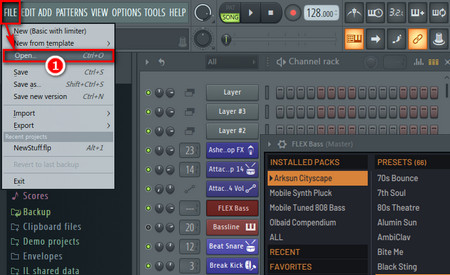 Add .flp File
Add .flp FileBefore start, please visit: https://www.image-line.com/downloads/flstudiodownload.html to download and install FL Studio on your computer.
Step 1. Import FLP File into Program
Launch the FL Studio, click FILE > Open in the upper left corner or press Ctrl + O to import your FLP file.
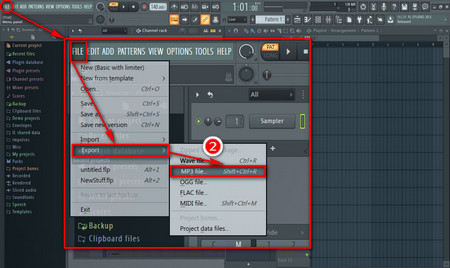 Edit or Choose .mp3 Format
Edit or Choose .mp3 FormatStep 2. Edit FLP File or Go to Next Step to Choose MP3 Format
FL Studio will read all the information in the FLP file and restore your editing process. In this case, you can either continue the editing work directly or choose to proceed to the next step to click FILE > Export > MP3 file in the upper left corner.
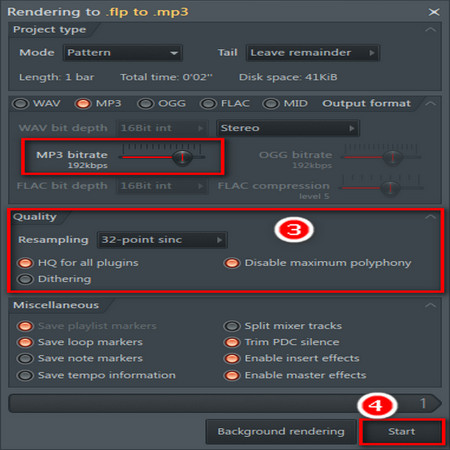 How to Convert .flp to .mp3
How to Convert .flp to .mp3Step 3. Start Converting and Saving MP3 File
Customize the file’s name and click Save icon to save it. Then a Rendering to .flp to .mp3 window will appear. Next you can set the audio parameters according to your own requirements here. Finally, click Start button to convert FLP to MP3.
Tips: of course, you can also adjust audio parameters, such as change audio bitrate as well as increase audio volume or enhance audio quality and so on.
All in all
As long as you have learned the above method, I believe that your FLP file will not be placed aside, and you will not be bothered to find a suitable method. If this tutorial really helps you solve the problem, I hope you can share it with other friends who have the same question.