"How do I convert a .RPP (REAPER) file into a mp3?" It seems to be a frequently-asked question in major forums and communities concerning audio production. Actually, there is no any other 3rd-party program can help you implement this conversion work, because Reaper is the ONLY RPP to MP3 converter. In this post, I will show you how to export REAPER RPP files to MP3s.
BTW, if required, try this 3-in-1 FREEWARE for simple video/music downloading, editing and conversion: https://www.videoconverterfactory.com/download/hd-video-converter.exehttps://www.videoconverterfactory.com/download/hd-video-converter.exe
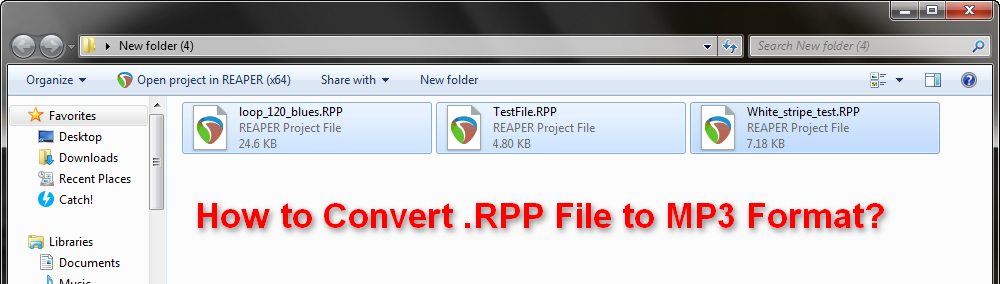
Well, in a nutshell, a .rpp file is an exclusive project file produced by the well-known digital audio workstation - REAPER. Most people are accustomed to pressing "Save" or "Save as" to finish their work, which actually creates a .rpp file rather than a real audio file. This file type is stored in text format that holds all the information about your tracks, your media and settings. Just think of this file as a series of instructions to tell REAPER the what-when-where-&-hows.
As mentioned above, the RPP file is just a Reaper project file that has not been rendered as a real audio file. Therefore, it cannot be recognized and won't play in any media player. Meanwhile, apart from REAPER itself, there is no alleged .rpp to .mp3 converter exist over the entire Internet.
Also Read: Convert FLP to MP3 | Convert AUP to MP3 | Convert MPDP to MP3 | Convert WPP to MP3
Double click on the RPP file if it has been associated with REAPER. If not, open REAPER, go to "File" on top menu bar > "Open project" to open RPP file. Alternatively, drag and drop it into REAPER.
REAPER will read the instructions and restore to the previous state you ended up. Now you can continue your editing work or go over to REAPER export MP3 process.
Again, go to "File" on top menu bar > "Render" to open a new window. Here you can change the file name, designate a directory to save the export MP3 file, customize the bitrate, sample rate and other settings. In the drop-down list of "Format", select "MP3 (encoder by LAME project)" option. Lastly, hit "Render 1 file" to convert RPP to MP3. If you have multiple RPP files to be converted to MP3s, click "Queued Renders" to add to render queue for batch MP3 conversion.
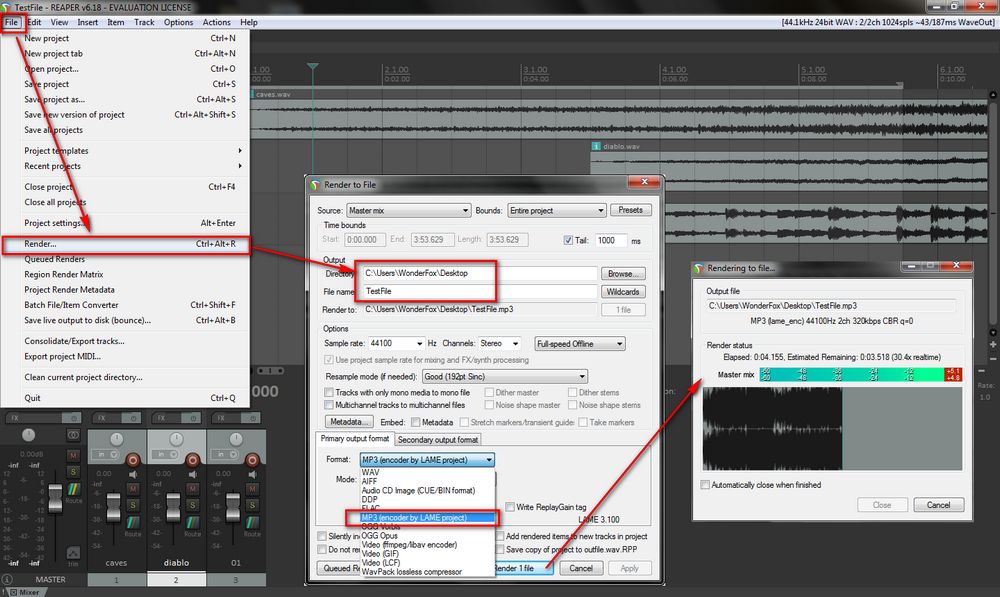
Due to patent and licensing issues, REAPER cannot encode MP3 audio natively, so that you had to install LAME Library in the old version. This is a bit of a hassle to complete the process. Good news is, Lame (libmp3lame-3.99.5) has been now incorporated in REAPER since version v5.50, namely, you can render an MP3 file easily.
Open REAPTER, go to "Help" > "Check for new version of REAPER" to update the program. You can also visit the official website to download and install the latest version: http://reaper.fm/. After the installation, return to Part 3, it should work properly now.
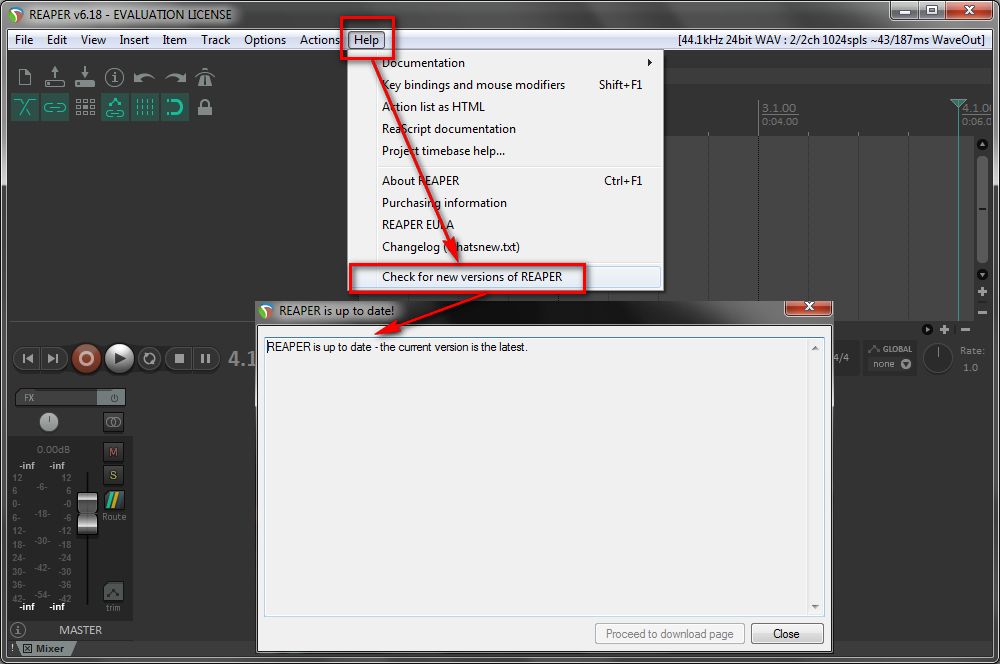
A few people complained that they had the latest version installed, but there was no MP3 option in the drop-down list of export formats. If you're the lucky dog, close REAPER, try to download the libmp3lame.dll-3.99.5 from https://www.rarewares.org/mp3-lame-libraries.php, or libmp3lame.dll-3.100 from https://www.free-codecs.com/lame_encoder_download.htm. Extract libmp3lame.dll file (only this one) from the package and move to "Plugins" folder in the installation directory of REAPER, e.g. "F:\Program Files\REAPER (x64)\Plugins". Then relaunch REAPER, you're supposed to see the MP3 option.
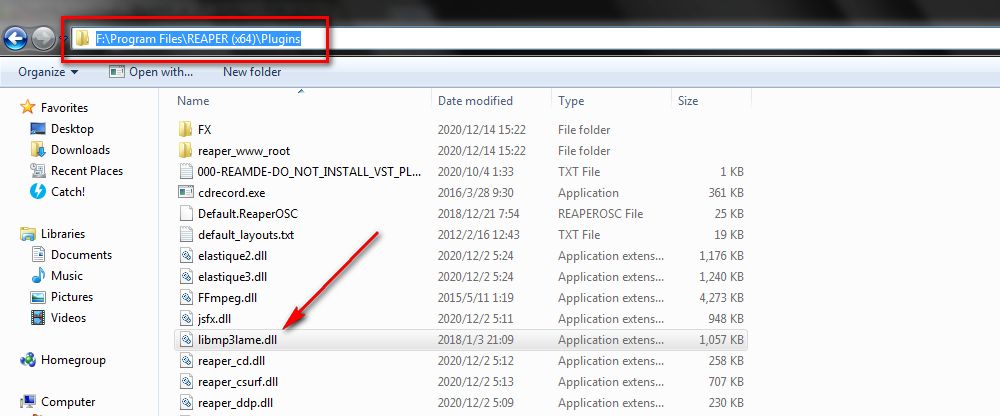
That's all I want to tell you about how to convert RPP to MP3. The tutorial is demonstrated on Windows though, it should be applied to macOS as well. I hope this post would be help you out. Thanks for reading, cheers!

WonderFox HD Video Converter Factory Pro
Sometime it's not necessary to purchase a workstation-leveled and overqualified program to deal with some simple processing work. HD Video Converter Factory Pro is a fairly oversimplified program designed for all entry-level people. With just several mouse-clicks, it enables you to download, record, convert, edit, compress video/audio files without any hassle. Free download and experience more amazing features.
Privacy Policy | Copyright © 2009-2026 WonderFox Soft, Inc. All Rights Reserved