![]() by Vita
by Vita
Updated on Jan 30, 2024
FSB is an audio file format used for video games. If you're trying to open FSB files or convert them to a common audio format, this post will tell you how to play an FSB file directly and convert FSB to MP3, WAV, and OGG.
For a simple solution to audio downloading, recording, editing and conversion, this handy tool will help you out:
FSB refers to FMOD Sample Bank File that contains a collection of video game BGM, speeches, and other sound information for Xbox, PlayStation, PC, and other platforms. Usually, FSB files can be found in a video game root directory. You may be drawn to the sound or tune of a video game and want to play the FSB file, but find that the file can't be recognized anyhow. How to open FSB files in the correct way? Actually, you can take advantage of an FSB converter to play FSB file and convert FSB to MP3 for better compatibility. The following parts elaborate on the details.

Music Player Ex is a small audio player designed for playing common audio formats like WAV, MP3, OGG, WMA, and also special audio data in video games including FSB files. Moreover, it is an FSB converter capable of converting audio to MP3, OGG, and WAV. The installation process requires no more than downloading the compressed archives file, unzipping it, and launching the MusicPlayerEx.exe.
Download Address: https://www.mediafire.com/file/hd6ba5atslx41nn/MusicPlayerEx-Full-31-08-2014.7z/file
You need to install Java in advance to ensure Music Player Ex works. Install Java here: https://www.java.com/en/download/
Here is how to play an FSB file and convert FSB to MP3:
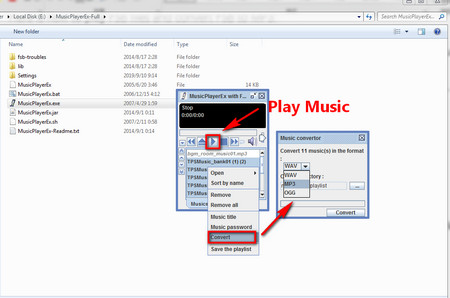 FSB Player and Converter
FSB Player and Converter Step 1. Run MusicPlayerEx.exe, and drag FSB files into the blank playback area
Step 2. Double click the FSB file and all the music data in the file will be listed. Now you can Hit the Play button shown as a triangle to play the music in sequence.
Step 3. If you need to convert FSB to MP3, select all music, right-click to select Convert, and you can convert the music files to MP3, WAV, and OGG.
Step 4. Specify an output path, and click Convert to start the FSB to MP3 conversion process.
Hot Search: Download Video Game Music | Record Gameplay on PC
You can also extract all the music contained within an FSB file with an FSB Extractor. As its name implies, FSB Extractor is specialized in this task. And the following part is about how to extract FSB files with this program.
Download FSB Extractor and unzip the file: http://aezay.dk/aezay/fsbextractor/
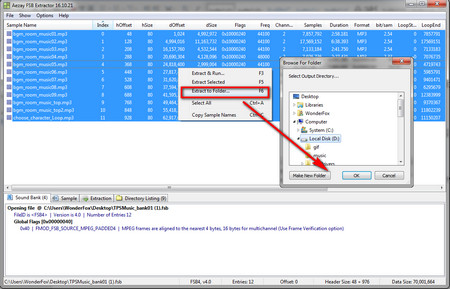 Extract FSB Files
Extract FSB Files Step 1. Launch FsbExtractor.exe, drag an FSB file into the blank space, and the program will automatically extract the sound samples from the FSB file.
Step 2. Select all the samples, right-click to choose Extract to Folder.
Step 3. Choose the location for saving outputs, and then click on OK to start the FSB to MP3 extraction process.
Once you get the right tools, it will become much easier to play, extract FSB files or convert FSB to MP3. Hope the two methods above can help your work the thing out. Anyway, if you have any question, you're welcome to contact us.
Also Read: RMVB Players | F4V Player | AUP to MP3 | RPP to MP3 | AUD to MP3
A Mighty Multi-functional Video & Audio Processing Application

WonderFox HD Video Converter Factory Pro
The all-purpose program integrates multiple modules that range from video/audio downloader, screen capture, video/audio editor, GIF maker, ringtone maker to video/audio converter, and is dedicated to offering overall solutions to deal with media files. Most importantly, it's designed to simplify the intricate processing job for green hands and beginners. You can quickly install it here and give it a spin.