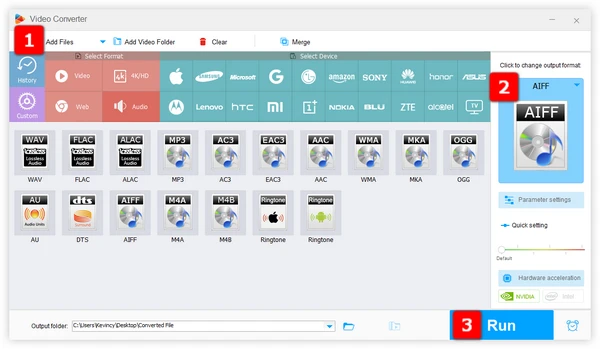
Are you searching for a hassle-free way to convert audio files to AIFF format or convert AIFF to 320kbps MP3 files, WAV, FLAC, and more? Look no further! In this article, I'll provide you with some of the best free and user-friendly AIFF converters available. Whether you're a green hand or not, these AIFF converters will help you effortlessly transform your audio files while maintaining exceptional audio quality. Let's dive in!
If you're looking for a versatile AIFF converter that handles various audio formats, WonderFox Free HD Video Converter Factory is an excellent choice. This free software supports AIFF, MP3, WAV, FLAC, and many other popular audio formats. With its user-friendly interface and fast conversion speed, you can effortlessly convert your audio files to AIFF or convert AIFF files to other formats in just a few clicks.
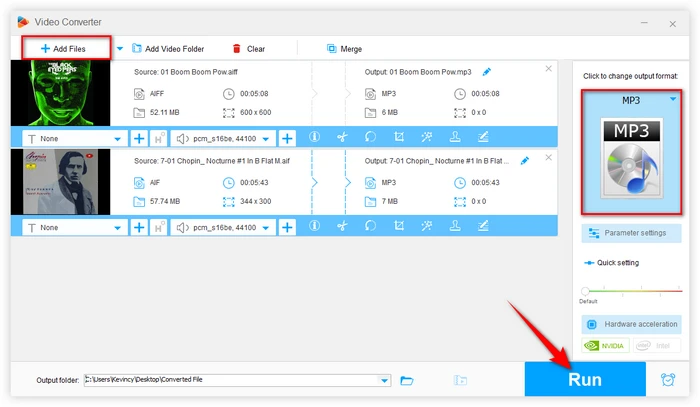
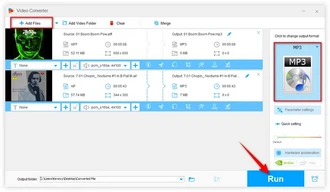
Key Features:
Free HD Video Converter Factory is incredibly versatile for all kinds of AIFF conversions. The preset profiles and customizable settings ensure optimal output quality every time. Additionally, it also comes with a Downloader module, allowing you to download music from YouTube, Vimeo, SoundCloud and 500+ popular websites.
DownloadDownload the novice-oriented and functional AIFF Converter, it won't let you down.
Next up is Audacity, a hugely popular open source digital audio workstation available for Windows, Mac, and Linux, that is packed with features, including AIFF conversion capabilities.
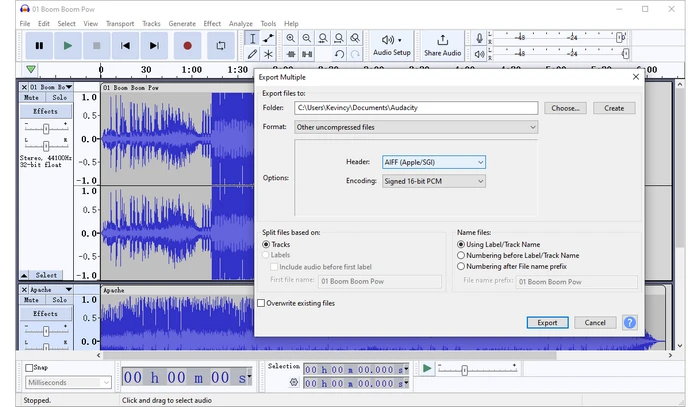
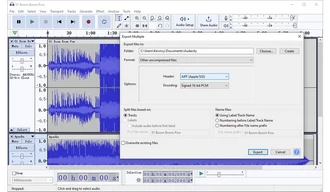
Key Features:
Audacity offers extensive range of features to edit and optimize the audio for AIFF conversion. However, it requires users to have a considerable degree of editing experience and skill, which is not user-friendly for novice users.
Download Link: https://www.audacityteam.org/
foobar2000 is a lightweight and highly customizable free music player for Windows. While primarily known for its playback capabilities, foobar2000 also offers a built-in Converter component, which can handle seamless AIFF conversion.
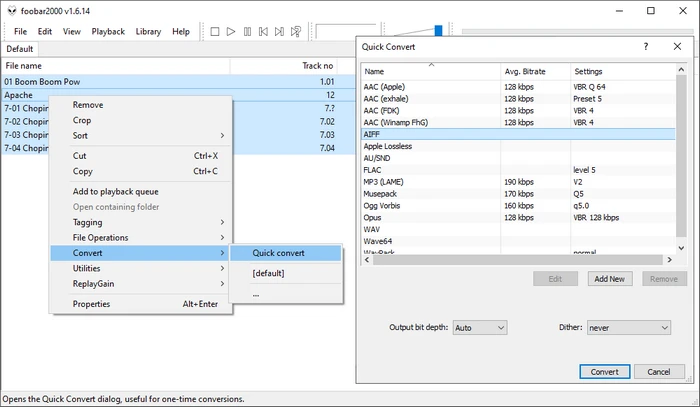
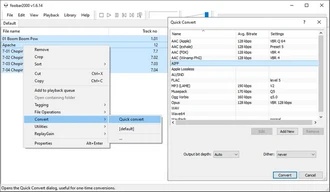
Key Features:
For a compact audio player that can also efficiently convert your AIFF files, foobar2000 is hard to beat. The Converter component is a secret weapon for AIFF conversion.
Download Link: https://www.foobar2000.org/
iTunes, the popular media player and library management software, also supports AIFF file conversion. Compatible with both Windows and macOS, iTunes allows you to convert audio files to AIFF format while ensuring high-quality output. Its intuitive interface and seamless integration with Apple devices make it a preferred choice for Apple ecosystem users.
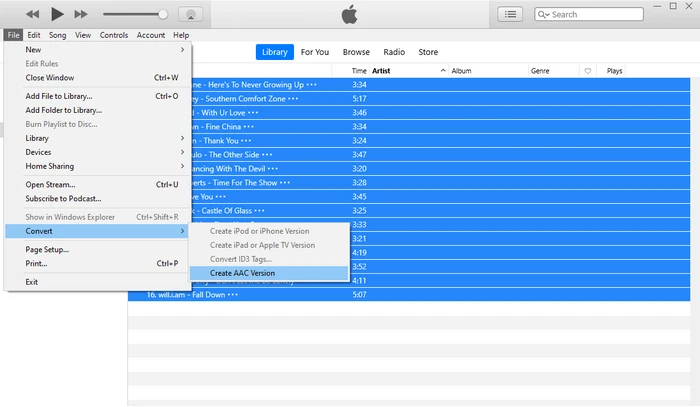

Key Features:
For Apple users, iTunes provides a tidy solution to convert AIFF into formats playable on iPods, iPhones, and iTunes itself.
Download Link: https://support.apple.com/downloads/itunes
MediaHuman Audio Converter is a user-friendly and feature-rich tool that supports AIFF file conversion. With its simple interface, you can effortlessly convert your audio files to AIFF or various other formats. The software also offers customization options, allowing you to tweak the output settings according to your preferences.
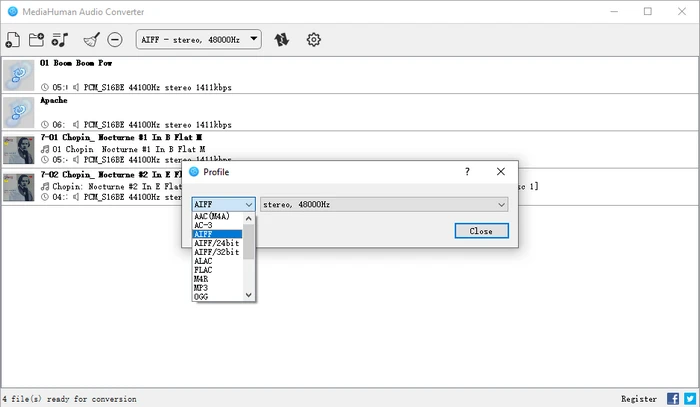
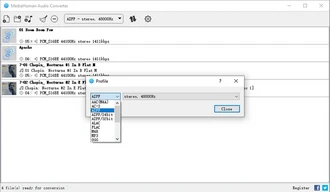
Key Features:
MediaHuman Audio Converter earns its rep as one of the speediest AIFF converters out there. Ideal for quick, quality conversions.
Download Link: https://www.mediahuman.com/audio-converter/
With over 75 different file formats and blazing fast conversion speeds, Switch Audio Converter is also a top choice for AIFF conversion. As a reliable and efficient audio converter that supports batch processing, making it ideal for converting multiple audio files at once.
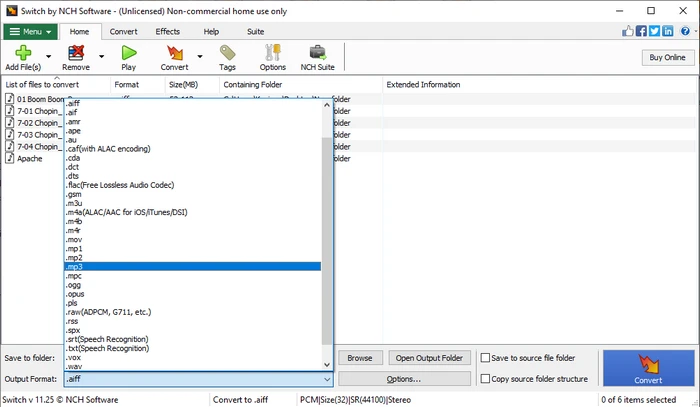
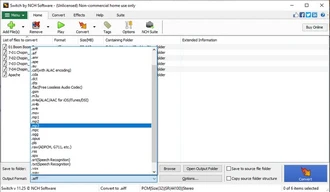
Key Features:
Switch Audio Converter offers a straightforward approach to audio file format conversion and ensures high-quality output while maintaining the original audio fidelity.
Download Link: https://www.nch.com.au/switch/index.html
Last but not least, if you prefer a web-based AIFF converter, several online tools offer convenient conversion options.
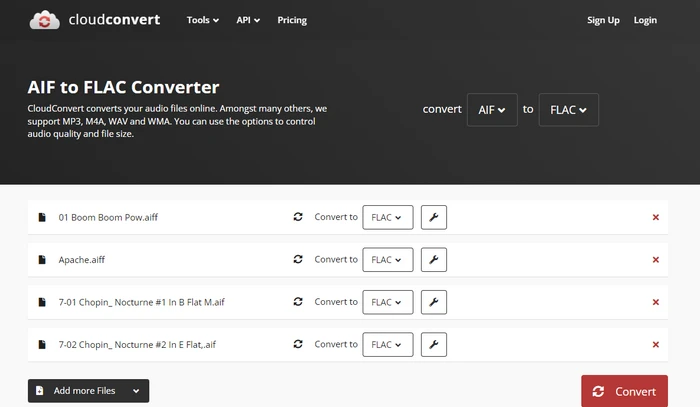
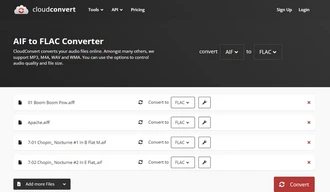
Here are a few reliable online audio converters:
These online tools support a wide range of audio formats and offers a hassle-free conversion process. It's a convenient choice for quick and on-the-go AIFF file conversions.
A: AIFF stands for Audio Interchange File Format. It's an uncompressed audio file format developed by Apple for storing high-fidelity audio. It contains raw audio data, channel information, bit depth, sample rate, and application-specific data areas. In addition, AIFF files can store metadata in Name, Author, Comment, Annotation, and Copyright chunks. AIFF files end with an .aiff or .aif filename extension.
A: Yes, all the AIFF converters mentioned in this guide offer free versions or trials with essential features. Some may also have premium versions with additional capabilities.
A: Converting audio files to AIFF format preserves the original audio quality without any loss of information. It's particularly beneficial for professionals working in the music industry, ensuring the highest audio fidelity throughout the production process.
A: Yes, AIFF files can be converted to MP3 format. By converting AIFF to MP3 320kbps, you can achieve a smaller file size without significant audio quality degradation.
A: Free HD Video Converter Factory, MediaHuman Audio Converter, and online solutions are excellent choices for beginners due to their user-friendly interfaces and straightforward conversion processes, no deep technical expertise required.
Thanks to the availability of these free and user-friendly AIFF converters, converting audio files to AIFF format or vice versa is now easier than ever. Remember to choose the AIFF converter that best suits your needs, taking into account factors such as user interface, supported formats, customization options, and batch processing capabilities.
With the right AIFF converter at your disposal, you can effortlessly enjoy seamless conversion processes while maintaining exceptional audio quality. Start your work now. Cheers!
Terms and Conditions | Privacy Policy | License Agreement | Copyright © 2009-2026 WonderFox Soft, Inc. All Rights Reserved