Not only is Kodi a robust streaming engine, with proper addons, it also supports you to download high-quality streams for later enjoyment. This page is the step-by-step guide on how to download movies and TV shows and other video streams from Kodi addons. The method has been well tested on, and can apply to most download feature supported new addons.
Meanwhile, if you find Kodi download not working, the effective solution is also here. What's more, we've round up the best Kodi addons that support download feature for you.
Additionally, here is a piece of fast and reliable downloader software that comes highly recommended. Free download the 8K video downloader here: http://www.videoconverterfactory.com/download/hd-video-converter-pro.exe http://www.videoconverterfactory.com/download/hd-video-converter-pro.exe
Prior to downloading movie and TV show streams from Kodi, you need to have some decent video addons installed.
If you haven't already, please check out Best Kodi Addons and Best Kodi Repositories for curated installation choices and learn how to add addons to Kodi.
I'll demonstrate the addon's download feature configuration process with Exodus Redux, since it's the most popular and classic Exodus fork. The method applies to various Exodus forks and many other popular addons with similar structure settings menu.
For non-Exodus fork addons, the enabling download feature processes slightly vary but usually go with the same principle. Poke around in settings menu and you'll see it if it's there.
What's more, best working addons with download functionality are listed in the third part of this guide for you to check out.

Step 1. Launch Kodi, go to Add-ons > Video add-ons. Locate the addon that you intend to enable download feature for (here Exodus Redux), highlight but not select it, then right-click (long press select on remote or C on keyboard) on it to open its context menu.
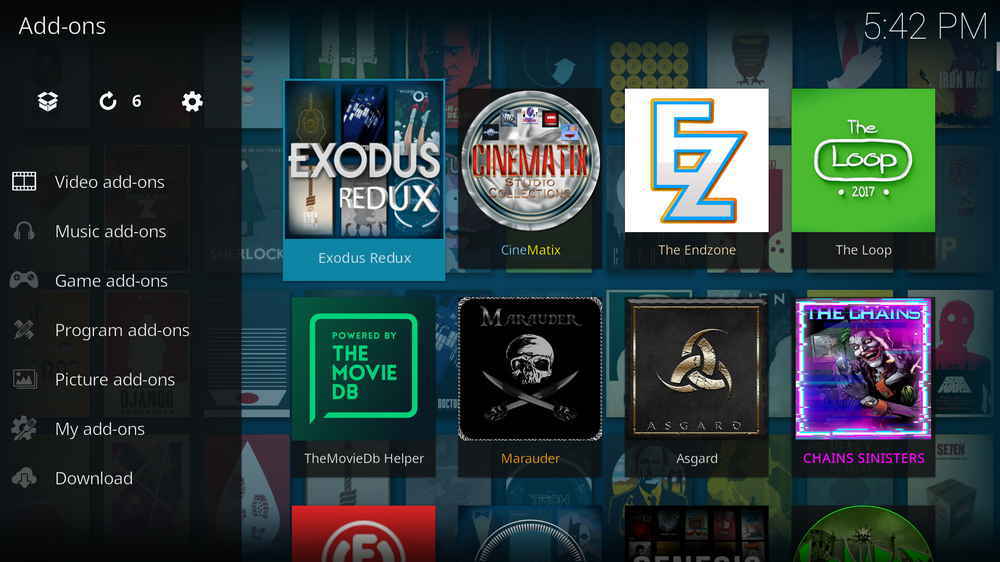
Step 2. Right-click (long press select on remote or C on keyboard) on it to open its context menu, then select Settings from the context menu.
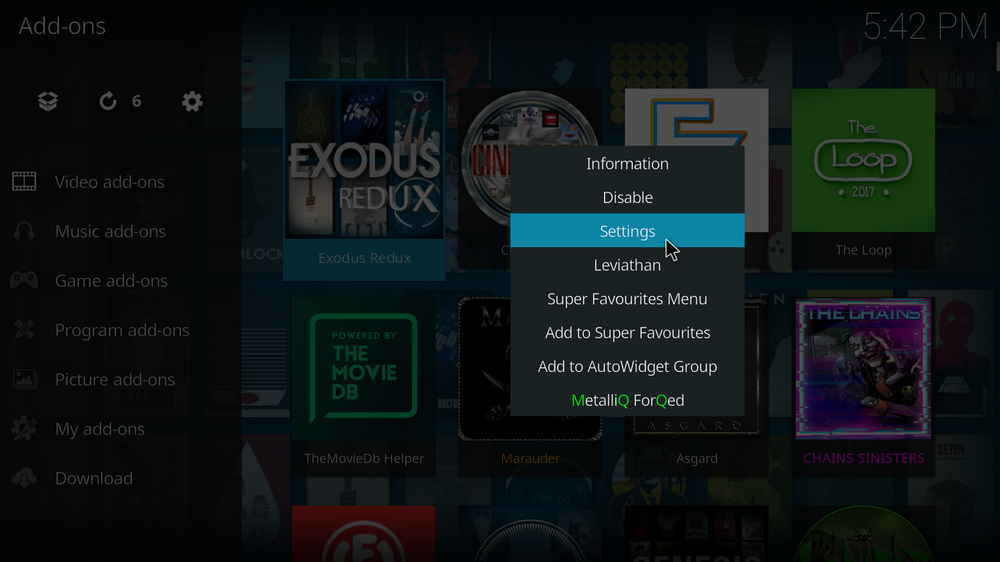
Step 3. From the addon settings menu, as you can see, there're multiple tabs on the left side. Scroll down and highlight the Download tab. Then hit the toggle from the right side to tick on Enable downloads feature.
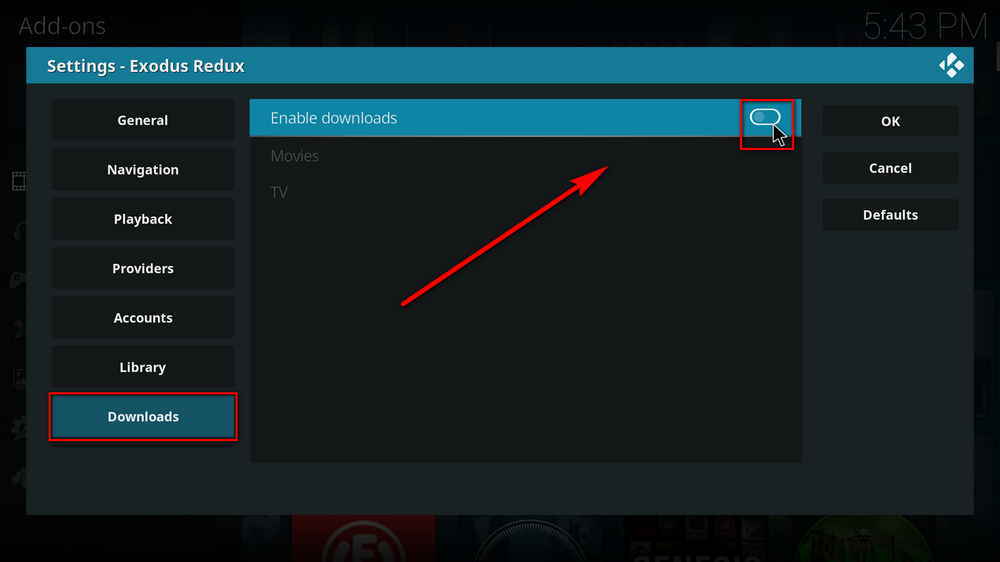
Step 4. Once you've enabled the download feature, the two grayed out options underneath will become configurable, with them you can define a destination folder for your movies and TV shows downloads.
We suggest you point to two retrievable folders on writeable storage location (read Part 2 to learn more) on your device, so that you can easily access the download files later.
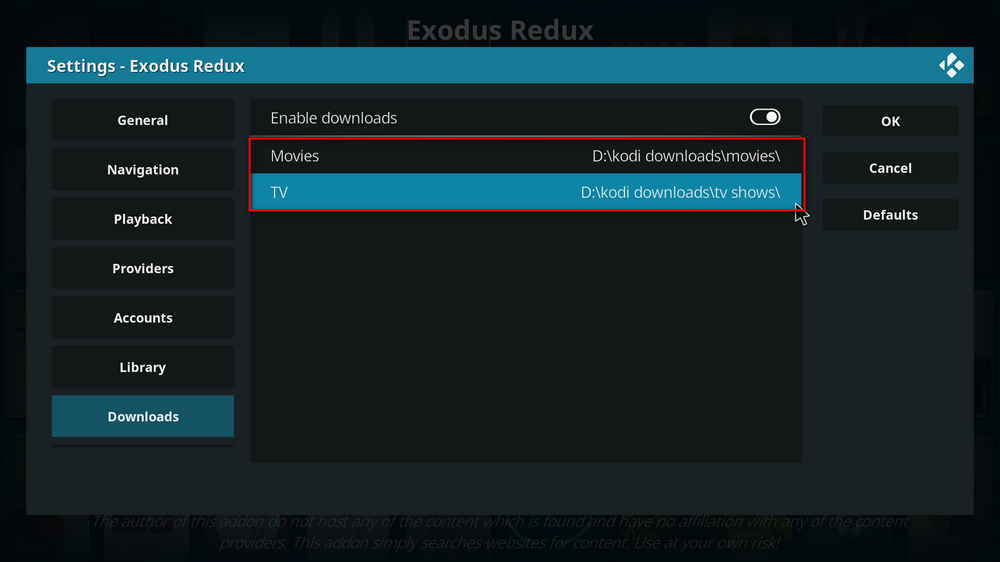
Step 5. Lastly, click OK from the right side of the settings menu to save the setting and exit the settings menu.
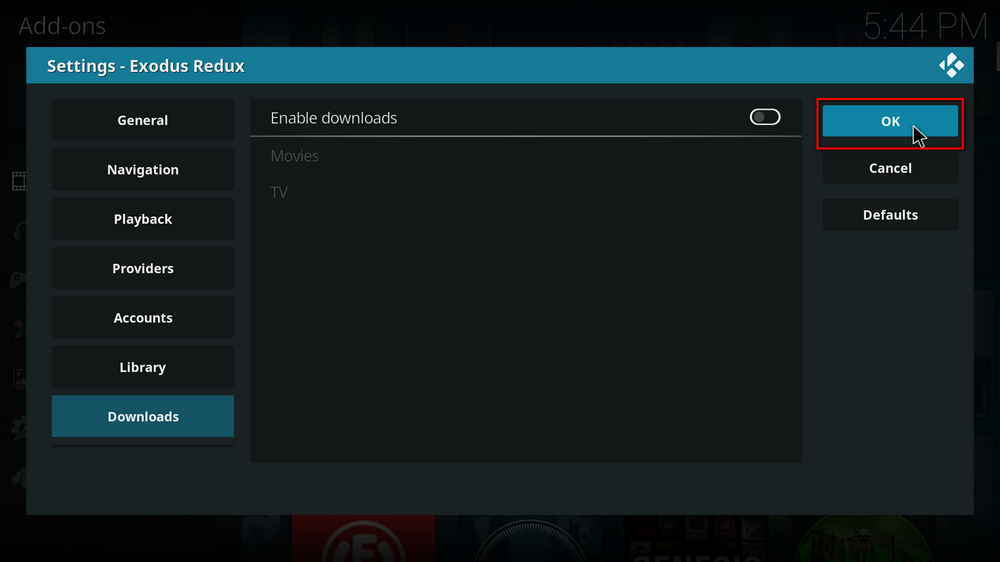
Step 1. From Add-ons > Video add-ons, launch the addon we just enabled download feature for, and use it to find links for a movie or TV show.
Step 2. When all available streams are listed, highlight the link of your preferred video quality and codec, right-click (long press select on remote or C on keyboard) on it to open its context menu.
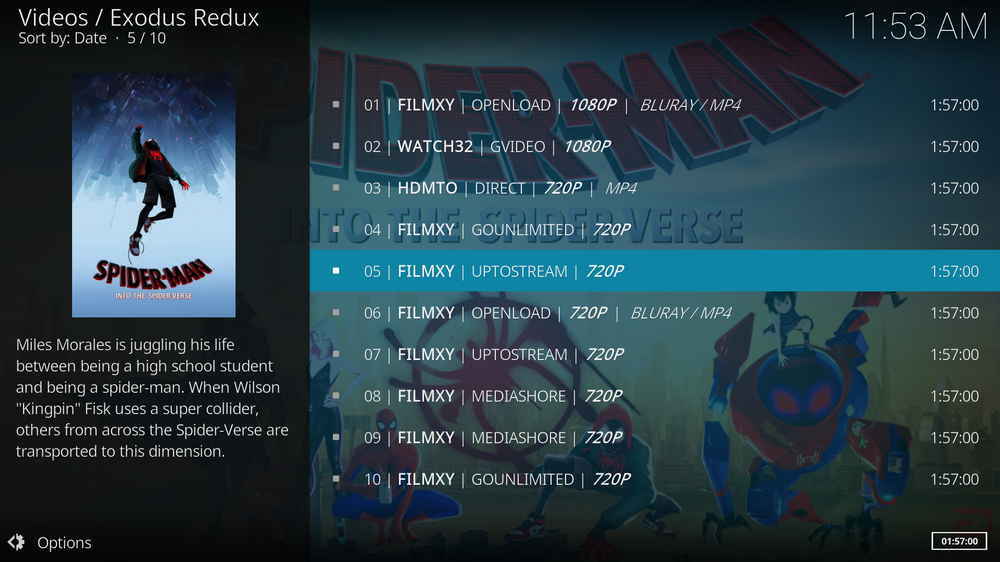
Step 3. Select the new option Download from the context menu to start downloading the highlighted stream. Subsequently, download progress will show up from the upper-right quadrant of the screen.
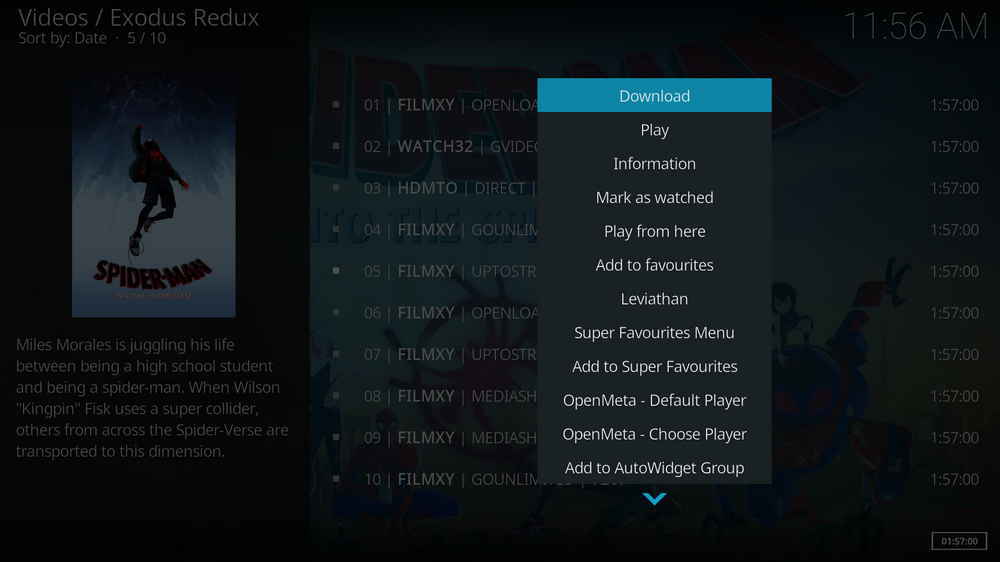
If you're not using a dead addon, then download failed/won't start issue generally occurs with free movies and TV show streams, as there isn't any available stream or the stream downloads too slow.
Unfortunately, as free hosters dying off, free links are oftentimes unreliable, at times you might fail to download from a link and receiver error messages like unable to download, no response from server, no stream available and stream authorization.
As long as there's an available stream, Kodi addons won't have problem download it. Thus we recommend the use of debrid services to acquire more available and high-quality streams. Check the bottom of the guide to learn more about debrid services.
In most cases, Kodi failed to download or can't find download issue results from Apps being strictly prevented from writing data to folders other than an exclusive one.
To resolve it, create folders respectively for storing movies and TV shows under the following directory:
/storage/your storage location/Android/data/org.xbmc.kodi/files
And define the download destination in addon settings menu to the created movies/TV shows folder. That should fix the Kodi addon failed to download issue.
If using a peripheral storage with Nvidia Shield, the directory could slightly vary as Shields automatically create temp folders for it, so do not get confused.
Disclaimer: This guide is for educational purposes only and should only be used to stream or download movies or TV shows under the public domain. WonderFox is in no way collaborated, affiliated with or hosting any Kodi add-ons, repositories or builds. We do not endorse or advocate copyright infringement, the end-user should be responsible for any content accessed via the services or apps referenced on this post.
Most of the time, Kodi addons only allow you download videos up to 1080p while downloading 8K videos is perfectly supported by HD Video Converter Factory, a program I use regularly that excels in downloading videos. Next, I'll show you how to download 8K videos from YouTube with this downloader. The steps are the same for downloading any movies and TV shows from other websites.
Before start, please free download free download the software and install it on your PC.
Step 1. Find an 8K video on YouTube and copy its URL from your web browser's address bar.
Step 2. Launch the downloader software you just installed and open the Downloader interface.
Step 3. Click the New Download button on the top left and hit Paste and Analyze.
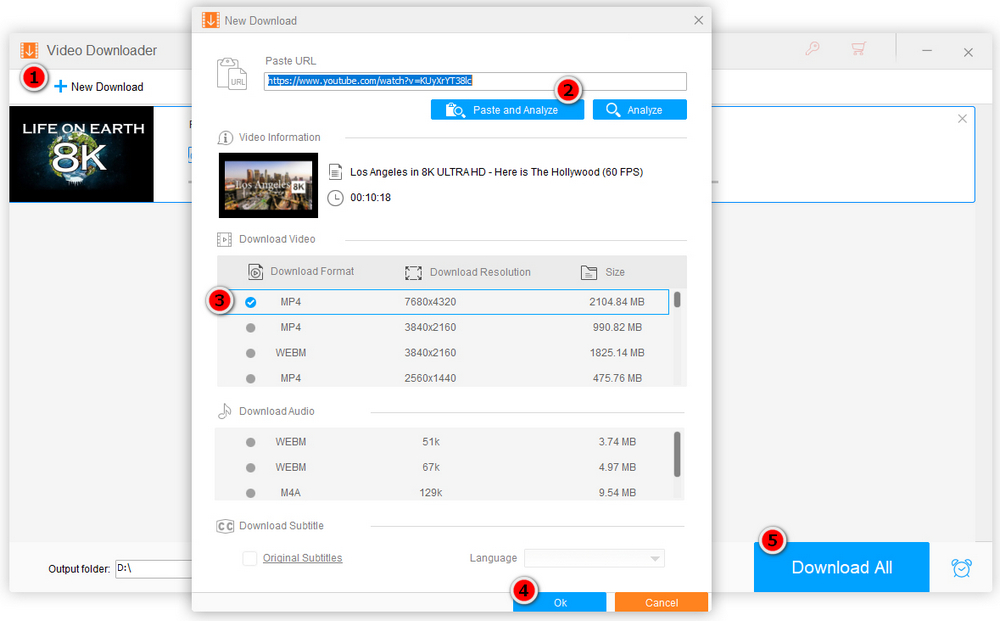
Step 4. After analyzing the URL, a list of available options will be offered, choose one to proceed, here I choose MP4, 7680*4320 (8K).
Step 5. Click the Ok button at the bottom.
Step 6. Click Download All and start downloading the video.
• The Crew - How to download free movies and TV shows from The Crew
• Elementum – can also be added as context menu item
• Alfa
• Tempest
• Apex
The download feature of Kodi addons can be practical if you intend to save some titles for watching later, but it requires large internal or external storage space on your device since movie and TV show files are relatively large in size, so the method best fits desktop Kodi users.
Follow the tutorial to see if the method works for you, and if you have further questions or better ideas, you're more than welcome to reach me from the top of the page.
Debrid services enables supported addons to access more available links from cached torrent, usenet and file hosts. With debrid services, you'll get a whole lot more working streams and achieve better video quality, less buffering and fast download speed on Kodi. Thus we recommend the use of debrid services for streaming and downloading media files with Kodi.
Here's a glimpse into the best debrid services these days:
Real-Debrid is arguably the best budget premium service of its kind. Real Debrid is a background service that serves download optimization, better Internet connection and premium hosts access, existing within certain addons. With the pre-configuration of Real-Debrid on supported addons, you'll get better video quality, ample premium links and faster online stream capture and downloads than usual.
Premiumize.me is a cloud storage and anonymous download services, enabling their premium users to fast download files from their hosts. It features securing and no logging on data, RSS feed automation, geo-unrestriction, VoIP and usenet servers. Premiumize has a higher pricing from which you can benefit exclusive premium hosts, SSL encrypted connection, higher quality cached torrents, more HD links, less buffering and a free VPN in their package.
If you find the budget for using Real-Debrid acceptable to you but the download performance not so much, there's a similar service called All-Debrid that can serve as a great alternative to Real-Debrid in certain areas. All Debrid doesn't have user base as large as Real-Debrid, which leads to less cached torrent but more stable server, better buffering elimination and better link accessibility.

WonderFox HD Video Converter Factory Pro
• Convert videos to 500+ formats for any-device playback
• Fast download 4k/8K videos from YouTube and more
• Fast compress videos with no quality loss
• Lightning fast conversions speed to save your time
• Batch compression/convertion supported
• Enhance video quality, upscale SD videos to HD
• Edit video subtitles, special effects and more with ease
Privacy Policy | Copyright © 2009-2026 WonderFox Soft, Inc.All Rights Reserved