
We know the best DVD to iPad 3 software can help us make our iPad 3 perfect. But from the hundreds of DVD Rippers, how to find out the good iPad 3 DVD Ripper? Through the test and review, we selected a short-list of the best to recommend to you, organized in below according to category - Fast speed and excellent output quality. Here, we took The Bucket List as example. The processing time is dependant upon your computer's processor and the length of your DVD. The Bucket List is 98 minutes. On the normal computer, the entire process took roughly 45 minutes from start to finish. And only 3 steps are needed. So with this software, you can play DVD on iPad 3 without a long wait. At the same time, the buttons on WonderFox DVD Ripper are very useful. The friendly interface makes it easy to set resolution, select any title, chapter, audio track and subtitle to rip. They can help you achieve the excellent output quality. If you don want to figure out those parameter things. The optimum output configuration is also adjustable with easy format presets. However, as the best DVD to iPad 3 software, it is very easy to use.
Since we know WonderFox DVD Ripper is the best DVD to iPad 3 software, now we should know the detail steps on using this iPad 3 DVD Ripper. With only three clicks, we can enjoy movies on iPad 3.
Step 1: Load DVDs
Click "Load" button, you can load DVDs from DVD Rom/Folder(data DVD)/IFO/ISO files respectively.

Step 2: Select the output formats
You can select iPad 3 format from the categorized output format list in "Profile" drop-down list and specify the output directory to save your converted files in "Output" drop-down list. MP4 format is also OK.

Step 3: Start to convert; Click "Start" button, and all the tasks will be done quickly.
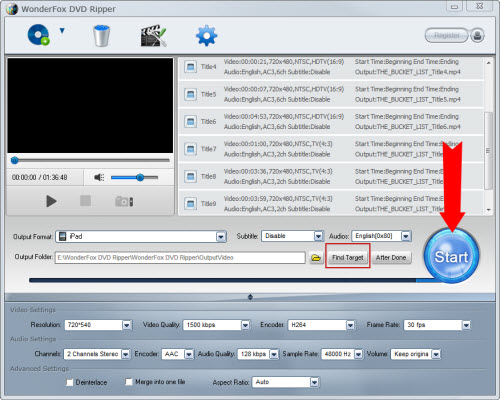
OK, it has finished its work, and now you can transfer your favorite DVD video to iPad 3, through cable and you can watch DVD movies freely to keep you from getting bored on a long flight or enjoy more fun.
As one of the best DVD to iPad 3 software, WonderFox DVD Ripper has more great features you may be interested in. With simple and intuitive user interface, the WonderFox DVD Ripper is specially designed for iPad 3 users to easily enjoy DVD movies on iPad 3's Multi-Touch screen on the go. You can convert all types of DVDs (including CSS protected DVDs) to iPad 3 supported video and audio formats (over 150 kinds of formats and devices), and edit your DVD movies as specialized one to watch on your iPad 3.
In conclusion, the WonderFox DVD Ripper is really a good choice for us to rip/convert DVD to iPad 3. With the DVD to iPad 3 ripper, we can easily make a backup on iPad. By the way, the DVD ripper runs well on Windows, so, we can easily convert DVD to PC, convert DVD to Hadr Drive, copy DVD to tablet, convert DVD to cell phone with it. Furthermore, the software also allow us to convert DVD to AVI, convert DVD to MKV, convert DVD to WMV, convert DVD movies to MP4, rip DVD files to audio; and besides, rip DVD to file to iPhone, convert DVD to Nokia video type, convert DVD to BlackBerry video formats and convert DVD to Android devices are also available for us.