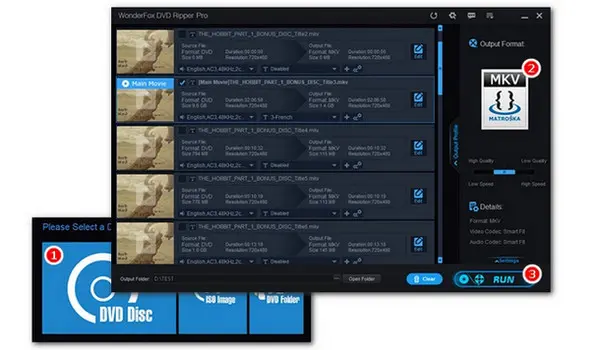
Making a digital copy of your discs on your PC or laptop is an ideal way to protect your DVD collections from scratches, deletion, corruption, and missing. That’s can be done easily if you have the right software. Next, I’ll show you a decent DVD ripper and demonstrate how to rip DVD files to MKV or any other digital format without compromising the quality.
WonderFox DVD Ripper Pro is an excellent DVD backup program, which allows you to quickly and easily make backups of your DVDs, even if the discs are scratched, to MKV, MP4, AVI, Sony TV, Samsung TV, iPhone, Android, and 300 more output profiles. It also supports converting an ISO image or an entire Video_TS folder. Moreover, armed with powerful encryption technology, this splendid DVD movie to MKV ripper can crack any DVD copy protection like DVD CSS, Region Code, CPRM, Multi-angle, RCE, Sony ARccOS, UOP, Disney X-Project DRM, and Cinavia Protection.
Disclaimer: WonderFox doesn’t advocate any copyright infringement, all information provided in this article is presented to make digital copies of your own DVDs for personal backup and fair-use only. Figure out if it is legal to rip a DVD in your country beforehand.
No watermark and no crashes! Free downloadFree download and install the powerful DVD ripping tool here and get started now!
Insert a homemade or copy-protected DVD disc into your DVD-ROM drive. Then launch WonderFox DVD Ripper Pro. On the home interface, hit the big DVD disc button and select the DVD drive letter. Press OK to scan the DVD content. You can also add DVD files by hitting the ISO Image and DVD Folder.
After the DVD is loaded, the DVD's main title/main movie will be automatically selected. You are allowed to choose other DVD videos at will.


Click on the output format image to unfold the output format list. Next, head to the Video section and select MKV profile as the output format.


Tap on the Edit button to open the Edit window. Here you can trim, crop, rotate, and add special effects to the video. In addition, you can click on the T button to rip the videos with the desired subtitle. It’s worth noting that currently only MP4 and MKV videos support multiple subtitles and audio tracks.
Hit the Settings button at the lower right to adjust the output settings, such as codec, bitrate, quality, and so forth.
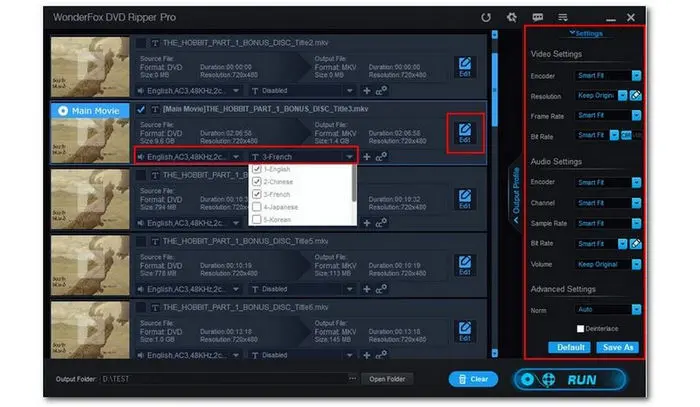
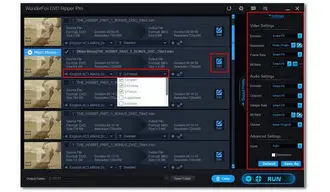
At last, click the bottom three-dot icon to set an output destination. Then hit RUN to rip the DVD file to MKV at once.
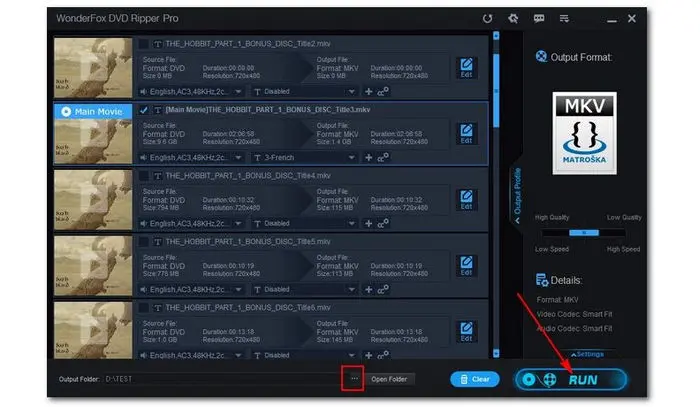

That’s all I want to share with you how to rip a DVD file to MKV on Windows quickly and readily with an effective ripper. With it, you are free to digitize DVDs at high speed. Hope you’ll find this article helpful. Thanks for reading!
Terms and Conditions | Privacy Policy | License Agreement | Copyright © 2009-2024 WonderFox Soft, Inc.All Rights Reserved