
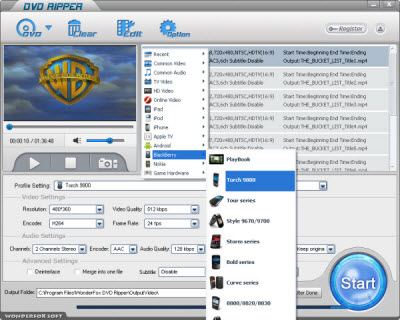
Do you want to watch your DVD videos on your BlackBerry digital devices such as your BlackBerry PlayBook or cell phone?
Do your Backup your DVD videos to your BlackBerry digital devices so that you can store them conveniently without the DVD discs?
If so, you need to convert DVD to BlackBerry with a professional DVD to BlackBerry converter.
DVD to BlackBerry actually means copy the content of the DVD to BlackBerry digital devices such as the BlackBerry PlayBook or cell phones.
As we know, to play DVD videos, we have two main problems to solve especially when we hope to play DVD videos on portable devices. The two main problems are the DVD hard drive (Portable devices do not have DVD hard drive like your BlackBerry PlayBook and cell phones) and the CSS copy protection.
So, to solve these problems and to play the DVD videos more randomly and conveniently, we need to crack the CSS copy protection and copy the content of the DVD so that we can watch them as common videos.
After reading the above information, it is not difficult for us to understand what the exact meaning of DVD to BlackBerry is.
When searching a DVD to BlackBerry converter through the web, you will find a lot and you may be confused by how to choose a good one. Here I will introduce a good DVD to BlackBerry converter to you, it is WonderFox DVD ripper.
WonderFox DVD Ripper has powerful ability to convert DVD to BlackBerry; it can help users convert DVD to BlackBerry cell phones such as BlackBerry 9900, BlackBerry 9850, BlackBerry 9300, etc. What's more, BlackBerry PlayBook is also an output choice of WonderFox DVD Ripper. And WonderFox DVD Ripper will continue to update to add the latest BlackBerry cell phone or tablet models to it as the direct output choices.
In addition to above advantages, WonderFox DVD Ripper is faster and has higher converted video quality compared with most DVD to BlackBerry converters. It is really the right choice for you to convert DVD to BlackBerry.
With WonderFox DVD Ripper, DVD to BlackBerry will become very easy, you just need to follow the below steps and then you can finish it.
1: You should download the software WonderFox DVD Ripper and install it on your PC or Notebook

2. Load the DVD disk.
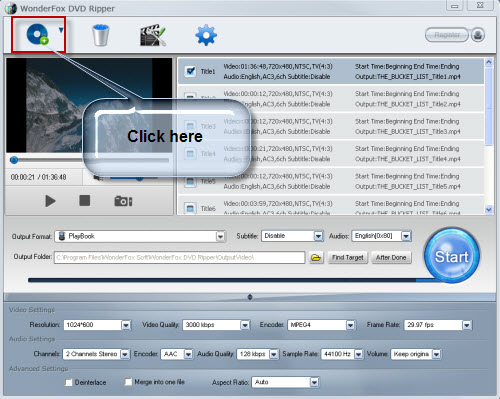
3. Choose your BlackBerry model (such as BlackBerry PlayBook) from the profile combo box as the output choice.
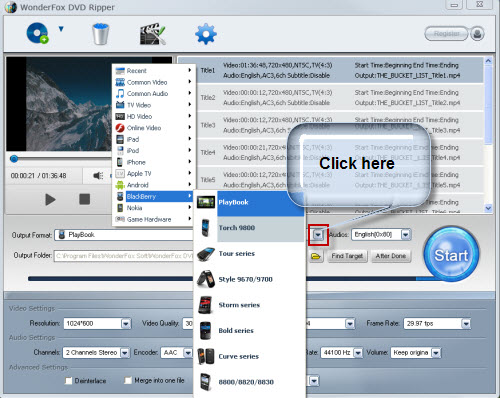
4. Click the start button on the interface of this software to start the converting processes.
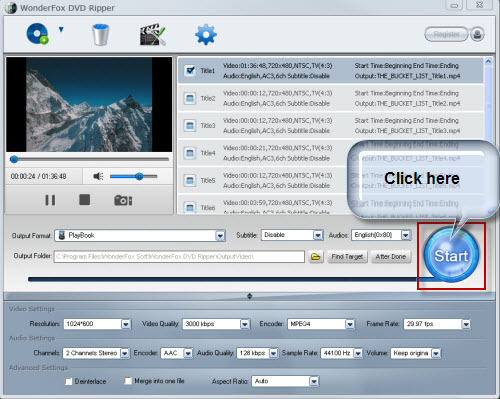
5. Find the ripped videos by clicking the "find target" button
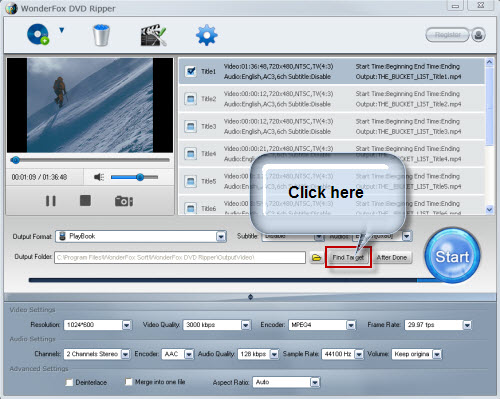
Yes, just in five simple steps, and then the whole DVD to BlackBerry processes has been done, it is so easy for every user.
In conclusion, the WonderFox DVD Ripper is really a good BlackBerry DVD ripper for us to rip/convert DVD to BlackBerry compatible video formats. What's more, it also allows us to convert DVD to Nokia, convert DVD to Android based devices, convert DVD to iPad, convert DVD to iPhone... Besides, convert DVD to AVI, convert DVD to MP4, convert DVD to MKV, convert DVD to WMV and extract audio from video are also available for us with the recommended DVD ripper. All in all, with the WonderFox DVD Ripper, it will be very easy and convenient for to convert DVD to PlayBook, so as to convert DVD to BlackBerry 9900, convert DVD to BlackBerry 9800/9850, convert DVD to BB 9700 and convert DVD to BB Curve 8900 and so on.