
Download and install the software on your computer.
1. Load the DVD

2. Before you start converting, you can preview the movie to find your favorite part
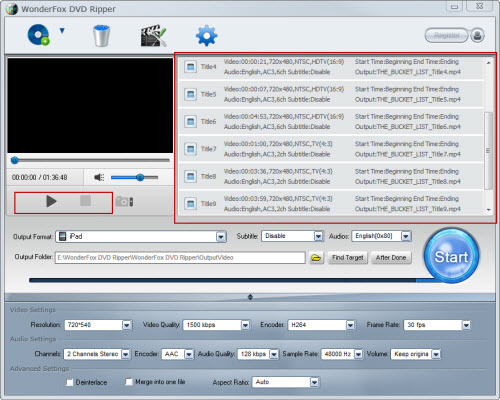
3. Set profile to iPad 3 under "iPad"
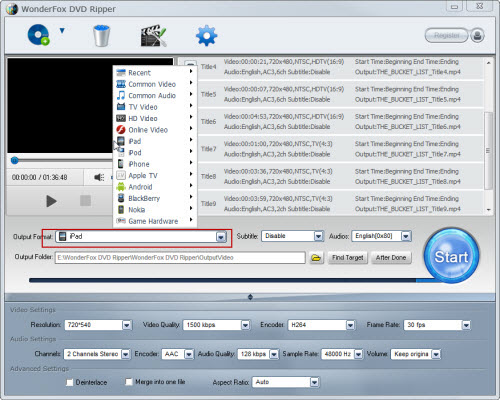
4. Set the output folder
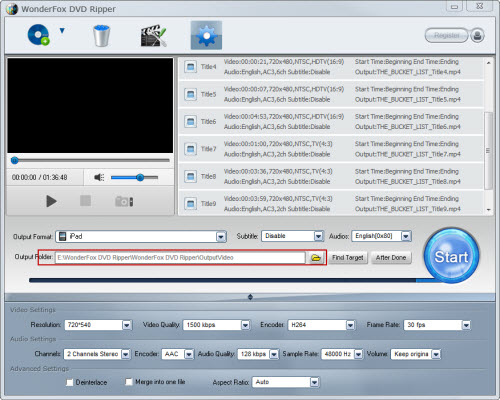
5. Click the "Start" button. When the blue progress bar fill with the line, you can click "Find Target" to see your output file
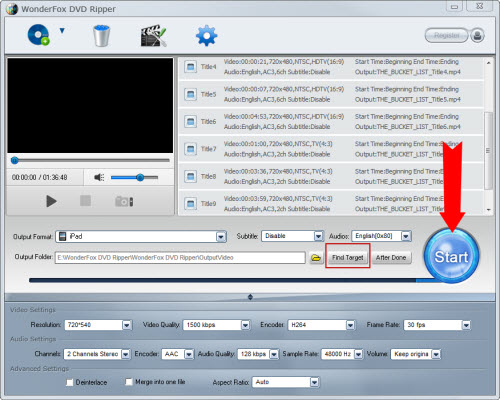
Extracting function and converting function should be contained by a good DVD converter for iPad 3. And the fast conversion speed and excellent output quality should be ensured. WonderFox DVD Ripper is exactly this kind of software. Only a half of whole movie time will be cost to copy DVD to iPad 3. The parameters of video and audio setting are specially designed by the developers. So the display effect is gorgeous. By the way, it has many other features.
Besides to copy DVD to iPad 3, WonderFox DVD Ripper also has other great features:
* Support ripping DVD contents with HD standard.
* Rip DVD to audio formats, such as MP3, WMA, AAC, WAV, FLAC, etc.
* Continuously update to support the latest DVD copy protections. With free life-time upgrades, you can convert and backup any new DVDs at any time.
* For using the CPU better for the ripping process and other running process, we offer the CPU Priority which could help users charge the CPU resource freely for conversion process or others.
* Being equipped with powerful editing function.
Moreover, For those who have other media players like iPod, iPhone, Android phone. This Ripping tools will also support popular video formats such as WMV, M4V, and MP4, which means you will be able to make files works with all popular portable devicess.
In conclusion, the WonderFox DVD Ripper is really a good choice for us to rip/convert DVD to iPad 3. With the DVD to iPad 3 ripper, we can easily make a backup on iPad. By the way, the DVD ripper runs well on Windows, so, we can easily convert DVD to PC, convert DVD to Hadr Drive, copy DVD to tablet, convert DVD to cell phone with it. Furthermore, the software also allow us to convert DVD to AVI, convert DVD to MKV, convert DVD to WMV, convert DVD movies to MP4, rip DVD files to audio; and besides, rip DVD to file to iPhone, convert DVD to Nokia video type, convert DVD to BlackBerry video formats and convert DVD to Android devices are also available for us.