
Ripping DVD to iPhone 5 can be explained in three aspects. The first one is that iPhone 5 does not have a DVD drive, so even you have a lot of wonderful DVD videos, you still can not play them on your iPhone 5 directly. The second reason that we need to rip DVD to iPhone 5 is that most of the DVDs are encrypted with CSS copy protection, so we even can not copy the content of the DVDs to iPhone 5. What's more, the third reason that we need to rip DVD to iPhone 5 is that DVD video format is one of the video formats that iPhone 5 can not support, so we have to rip DVD to iPhone 5 conpatible video formats such as MP4, 3GP and MOV.
Based on the three reasons mentioned above, if we hope to play DVDs on iPhone 5, we have to rip DVD to iPhone 5 compatible formats firstly.
After know why we need to rip DVD to iPhone 5, now it is time for us to choose a professional iPhone 5 DVD Ripper.
There are so many iPhone 5 DVD Rippers in the related market, and each of them will claim that they can help you rip DVD to iPhone 5 compatible formats successfully. However, there are a lot of problems when some of these DVD rippers helping you rip DVD to iPhone 5, such as the video and audio are not synchronized, the ripped videos' quality may be very fuzzy and choppy and it may takes you a lot of time waiting for the ripping processes, etc.
Among these iPhone 5 DVD rippers, I think WonderFox DVD Ripper is the right one that can help you rip DVD to iPhone 5 successfully.
Firstly, it is fast, it can rip a whole DVD videos in a very high speed compared with other related software. Secondly, it is safe without any virus, spyware or adware.
Secondly, it is safe without any virus, spyware or adware.
Thirdly. It is can help you get high quality ripped videos without any quality loss.
Fourthly, it is easy to use, just need several simple steps, and then users can finish all of the ripping processes.
Fifthly, it has rich parameter settings, which allow users to set the parameters of the video manually, and then users can get the most wanted videos according their will.
Sixthly, it has some other featured functions such as add special effects to your videos, cut your video clip, crop your videos and so on. All of them will make your videos more personality.
For users who want to rip DVD to iPhone 5 compatible formats, WonderFox DVD Ripper is also the right choice for you. It has the iPhone 5 as its output format, you just need to select the iPhone 5 from the output format profile combo box, and then you can get the most suitable video formats for your iPhone 5.
With WonderFox DVD Ripper, how to rip DVD to iPhone 5 can be solved in just several simple steps.
1: You should download the software WonderFox DVD Ripper and install it on your PC or Notebook

2. Load the DVD disk.
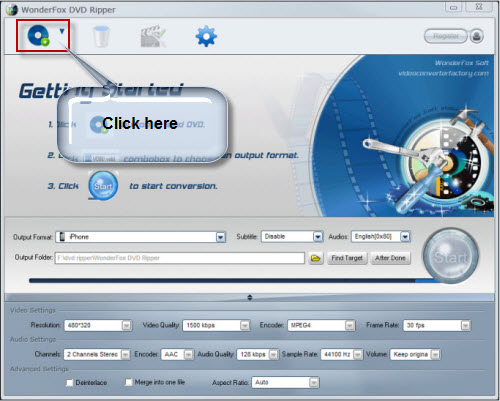
3. Choose iPhone 5 from the profile combo box as the output video format.
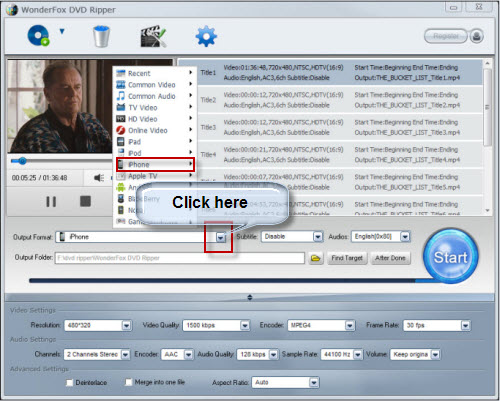
4. Click the start button on the interface of this software to start the converting processes.
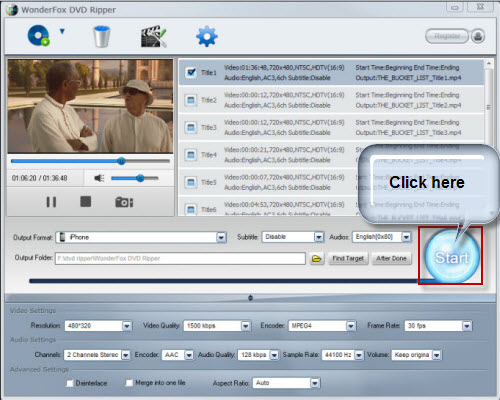
5. Find the converted videos by clicking the "find target" button
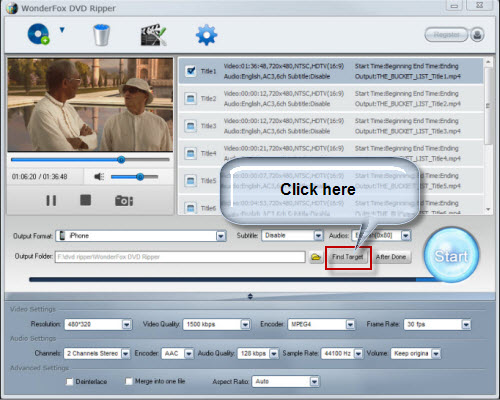
As you can see, just in five main steps, and then you can finish how to rip DVD to iPhone 5 compatible formats, which is simple for every user.
All in all, the WonderFox DVD Ripper is really a good choice for us to rip/convert DVD to iPhone compatible video formats. With the DVD to iPhone ripper/converter, we can easily rip DVD to iPhone 4 or convert DVD to iPhone 5. By the way, the DVD ripper runs well on Windows, so, we can easily convert DVD to PC, convert DVD to Hadr Drive, copy DVD to tablet, convert DVD to cell phone with it. Furthermore, the software also allow us to convert DVD to AVI, convert DVD to MKV, convert DVD to WMV, convert DVD movies to MP4, rip DVD files to audio; and besides, rip DVD to iPad 3, convert DVD to Nokia video type, convert DVD to BlackBerry video formats and convert DVD to Android devices are also available for us.