
At this time, you just need an iPad 3 DVD ripper, and then you can backup DVD to iPad 3 or some other digital devices to protect and enjoy them.
You should know it is not always possible for us to copy the content of the DVDs to our iPad 3 or some other digital devices. Because most of the DVDs are encrypted with CSS copy protection, if you try to copy an encrypted DVD to your iPad 3 or your PC's hard drive, you'll usually get an error.
At this very moment, we need an iPad 3 DVD ripper to help us crack the CSS copy protection and rip DVD to iPad 3 compatible video formats, and then we can backup DVD to iPad 3 or some other digital devices to play and protect them.
There are so many DVD rippers that claim they can help you backup DVD to iPad 3. However, you should polish your eyes to distinguish which one is the good one that you really need.
Among these kinds of DVD rippers, I think WonderFox DVD Ripper is one of the best. It can help you convert dvd file to iPad 3 easily. Let's see some features of this software.
1. Rip DVD to popular video formats, such as AVI, MP4, VOB, MKV, FLV, WMV, MPEG, MOV, SWF, etc.
2. Rip DVD to wide range of popular devices, such as iPad 3, iPhone 5, BlackBerry PlayBook, Motorola Xoom and so on.
3. Rip DVDs in a high speed.
4. Rip DVDs without quality loss
5. Easy to use and safe for working.
6. Rich parameters setting allow users set the video parameters themselves.
If you want to backup DVD to iPad 3 to protect and enjoy them, WonderFox DVD Ripper can served as the good solution to help you achieve the task.
If you think that WonderFox DVD Ripper is just the right choice for you, now I will set it as an example to show how to backup DVD to iPad 3 with this software below.
1: You should download the software WonderFox DVD Ripper and install it on your PC or Notebook.

2. Load the DVD disk.

3. Choose iPad 3 from the profile combo box as the output video format.
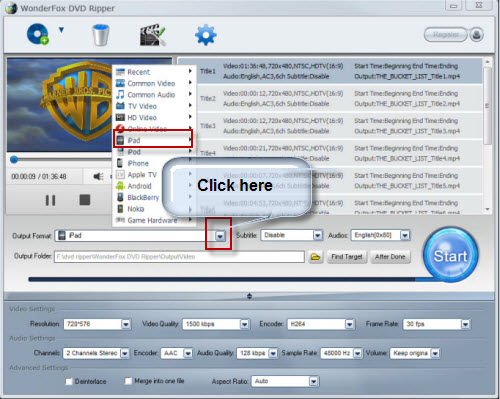
4. Click the start button on the interface of this software to start the ripping processes.
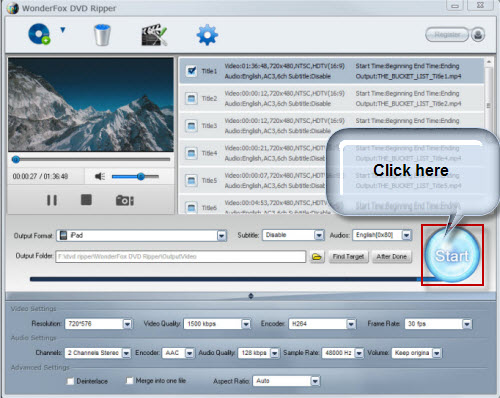
5. Find the ripped videos by clicking the "find target" button.
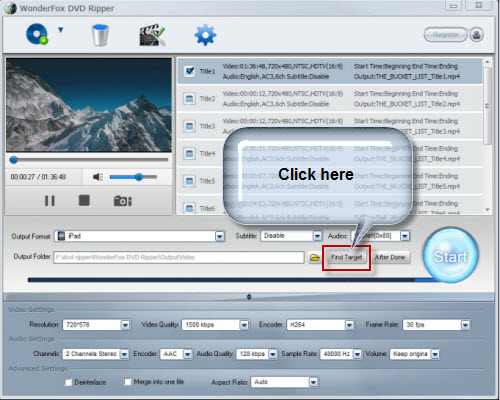
6. Transfer the ripped videos to your iPad 3 to backup and enjoy them on your iPad 3.
As you can see, just several simple steps, and then you can know how to backup DVD to iPad 3, so why not have a try?
In conclusion, the WonderFox DVD Ripper is really a good choice for us to rip/convert DVD to iPad 3. With the DVD to iPad 3 ripper, we can easily make a backup on iPad. By the way, the DVD ripper runs well on Windows, so, we can easily convert DVD to PC, convert DVD to Hadr Drive, copy DVD to tablet, convert DVD to cell phone with it. Furthermore, the software also allow us to convert DVD to AVI, convert DVD to MKV, convert DVD to WMV, convert DVD movies to MP4, rip DVD files to audio; and besides, rip DVD to file to iPhone, convert DVD to Nokia video type, convert DVD to BlackBerry video formats and convert DVD to Android devices are also available for us.