
If you didn't find a right DVD to iPad 3 tool, It is hard to convert DVD to iPad 3. People may get the DVD ripped with audio out of sync, a slight stutter in the ripped video, a discernable jerking in the output video.
There are lots of ways to rip DVD movie to iPad 3. Some tools are open-source but needs you to be kind of tech geek to get DVD movies to iPad 3 done. Or some make you can't limit the maximum bitrate causing some skipping on high action scenes. Those are freeware but not that satisfying, right?
That's where we come in.
We need an easy-to-use iPad 3 DVD Ripper that fits for everyone, not only for advanced users but also for green hand.
WonderFox DVD Ripper can do this work well when you get the cool iPad 3. The special conversion software will take your DVD and convert it into a format that the iPad 3 can understand. With this gorgeous DVD to iPad 3 tool, you don't need to pay $1.99+ to buy each video from iTunes!
By the way, it is very easy to use WonderFox DVD Ripper to do the conversion work. By the way, the whole process time is at most 50% of the whole movie time. Now we see the detail steps in the following part.
Since we know WonderFox DVD Ripper is a suitable DVD to iPad 3 tool, now we should the detail steps on using this iPad 3 DVD Ripper. With only three clicks, we can enjoy movies on iPad 3.
Step 1: Load DVDs
Click "Load" button, you can load DVDs from DVD Rom/Folder(data DVD)/IFO/ISO files respectively.

Step 2: Select the output formats
You can select iPad 3 format from the categorized output format list in "Profile" drop-down list and specify the output directory to save your converted files in "Output" drop-down list. MP4 format is also OK.

Step 3: Start to convert
Click "Start" button, and all the tasks will be done quickly.
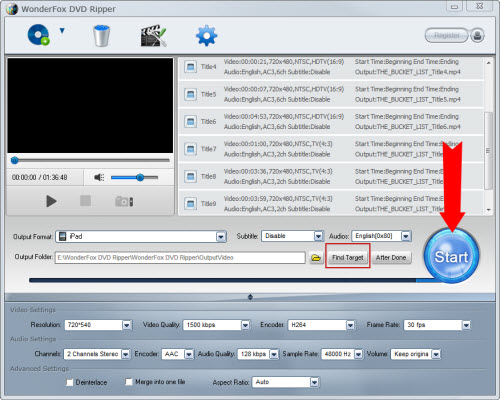
OK, it has finished its work, and now you can transfer your favorite DVD movie to iPad 3, through cable and you can watch DVD movies freely to keep you from getting bored on a long flight or enjoy more fun.
Beside iPad 3, this DVD to iPad 3 tool can support convert DVD to any popular video formats such as AVI, FLV (flash video), MOV, WMV (windows media), MKV and so on easily and rapidly. The presets for iPad 3 gives you hassle free experience in converting any format video to iPad video and audio, making the most of iPad 3's big screen and HD feature. This iPad 3 DVD Ripper provides a series of useful settings such as crop, trim, merge, and video effect like brightness, contrast and saturation.
In conclusion, the WonderFox DVD Ripper is really a good choice for us to rip/convert DVD to iPad 3. With the DVD to iPad 3 ripper, we can easily make a backup on iPad. By the way, the DVD ripper runs well on Windows, so, we can easily convert DVD to PC, convert DVD to Hadr Drive, copy DVD to tablet, convert DVD to cell phone with it. Furthermore, the software also allow us to convert DVD to AVI, convert DVD to MKV, convert DVD to WMV, convert DVD movies to MP4, rip DVD files to audio; and besides, rip DVD to file to iPhone, convert DVD to Nokia video type, convert DVD to BlackBerry video formats and convert DVD to Android devices are also available for us.