
How to rip DVD to cell phone is a frequently question that we may often met, because cell phone cannot recognize the DVD video format and cell phone doesn't have the DVD drive to play DVD videos, so we have to know that so that we can play wonderful DVD videos on our cell phone. Actually, you just need a good DVD to cell phone ripper, and then you can easily solve the case.
Nowadays, cell phone is becoming more and more powerful; it can not only be considered as a communication tool, it can also be considered as a entertainment tool which can help you play music, play videos, play games and so on.
For DVD fans, if you have a lot of wonderful DVD discs, do you want to play them on your cell phone or do you want to make your cell phone as a DVD player? I think you must say yes. However, to our disappointed, our cell phone can not support playing DVD videos because of the video format limitation and because the DVD videos are encrypted with CSS copy protection so it seems like that it is a blabber to make our cell phone as a DVD player.
Just because of these reasons, we can often see the question - how to rip DVD to cell phone to play DVD videos on cell phone?
Like the passage mentioned above, there are two reasons that make us can not play DVD videos on our cell phone, one is the video format limitation and the other is the CSS copy protection, so it is urgent for us to know how to rip DVD to cell phone to play DVD videos on cell phone. Actually, what you need to do is to have a good DVD to cell phone ripper, and then you can feel free to play DVD videos on your cell phone.
A good DVD to cell phone ripper can help you crack the CSS copy protection encryption technology and help you rip DVD to cell phone video format so that you can play the DVD videos on your cell phones.
However, not all of the DVD to cell phone ripper can really help you do the task as they advertise. Among them, I think WonderFox DVD Ripper is good; it is easy to use, fast, safe and with higher video quality.
For cell phone users, WonderFox DVD Ripper provides so many cell phone models to users to select such as the BlackBerry cell phones, Nokia cell phones, Apple iPhone cell phones and some other cell phones like HTC, Samsung and so on. And, You do not have to select what video format, resolution, bit rate, frame rate or encoder for your cell phone, just find your cell phone model like iPhone 4 from the output combo box and start ripping the DVD videos to it, and then you will get the most suitable video format for your cell phone, the whole processes are easy enough for everyone.
If you are interested in the WonderFox DVD Ripper, you just need follow the steps below and then you will know how to rip DVD to cell phone with it.
Step 1: Download and run WonderFox DVD Ripper

Step 2: Click 'DVD' button to load your DVD files.
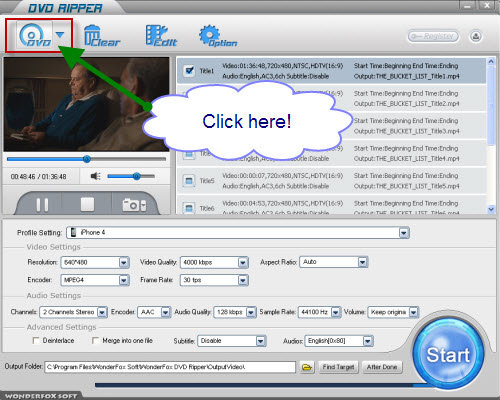
Step 3: Click 'Profile Setting' combo box to choose a cell phone model like iPhone 4 as the output format
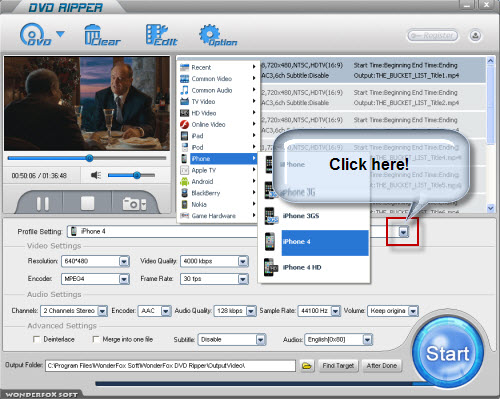
Step 4: Click 'Start' button to start the converting process
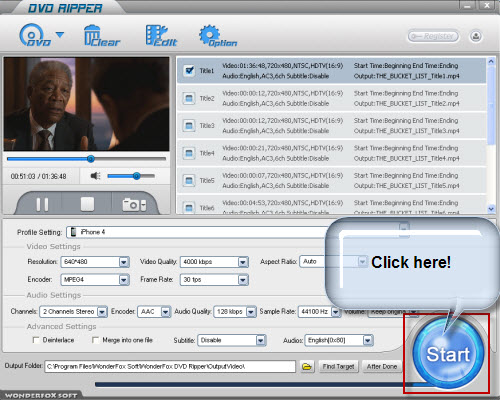
Step 5: Click 'Find Target' button to get the ripped videos and enjoy them on your cell phone right away
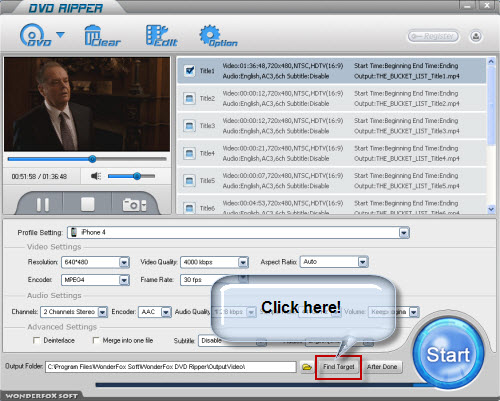
Only five steps, and then you will surely know how to rip DVD to cell phone, so why not have a try?
In conclusion, the WonderFox DVD Ripper is really a good choice for us to rip/convert DVD to video. The DVD ripper runs well on Windows, so, we can easily convert DVD to PC, convert DVD to Hadr Drive, copy DVD to tablet, convert DVD to cell phone with it. Furthermore, the software also allow us to convert DVD to AVI, convert DVD MKV, convert DVD to WMV, convert DVD movies to MP4, rip DVD files to audio; and besides, convert DVD to iPad, rip DVD to file to iPhone, convert DVD to Nokia video type, convert DVD to BlackBerry video formats and convert DVD to Android devices are also available for us.