No matter whether you want to merge VOB files stored in a Video_TS folder or combine individual VOB files into a full-length movie, this functional VOB merger software can easily complete the job: https://www.videoconverterfactory.com/download/dvd-video-converter.exe
Q: "I have a movie folder (VIDEO_TS) that contains the whole movie but it's in pieces, ie. several VOB files plus a couple of small .bup and .ifo files. How to combine VOB files into one movie with intact quality and everything in order?"
Q: "I was just wondering if anyone could point me to a program which can help join my 4 individual .vob files together to make one large file. Any help would be greatly appreciated."
VOB (Video Object) files are used on DVDs to store video, audio, subtitles, and menu content. They typically reside in the VIDEO_TS folder of a DVD accompanied with IFO and BUP files, and are part of the MPEG program stream format.
Because VOB files are often split into smaller segments, it's common to want to merge them into one continuous file. This way, you avoid playing several small parts and can watch the entire video without interruptions. Next, I'll walk you through the process.
Based on these two different situations, an all-in-one powerful VOB merger - WonderFox DVD Video Converter will provides the best way of joining VOB files to solve all problems without a hitch. It's also a reputable and versatile program integrated with DVD ripper, video/audio converter, online video downloader and video editor.
Free download this handy VOB merger and follow the simple tutorial below to merge VOB files step by step.
If the VOB Files are all in a VIDEO_TS folder with IFO and BUP files, which means it's a whole DVD folder file containing all data for a DVD movie. Just follow the simple steps below to convert VIDEO_TS folder to one DVD movie.
Launch WonderFox DVD Video Converter, click triangle symbol next to "Load DVD" button on the menu bar and choose "Load DVD Folder". Choose the parent folder of the VIDEO_TS Folder and click OK. The software will detect, analyze and mark the main movie automatically in a few seconds. It means this VOB merger has already merged all VOB files into one main movie.
PLEASE NOTE that VIDEO_TS Folder cannot be imported directly, you're supposed to create a new folder and move the VIDEO_TS Folder into this parent folder.
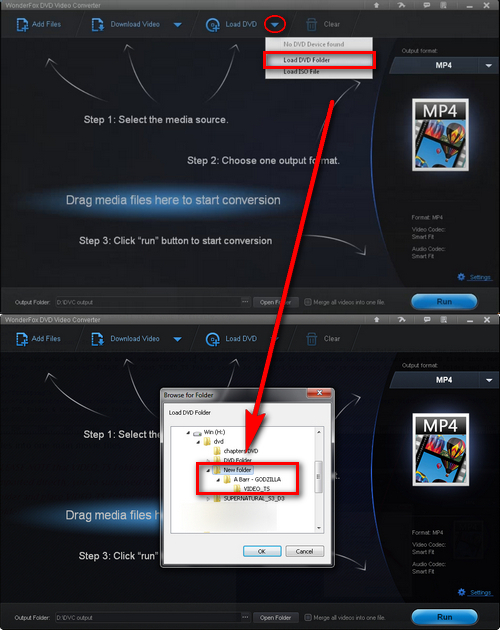
Load DVD Folder & Choose Parent Folder of VIDEO_TS Folder
Open the Output Format drop-down list on the right. You can select any profile from 500+ video/audio formats or various portable devices here.
For example, you're able to merge VOB files and convert to MP4, convert VOB to MKV, and more.
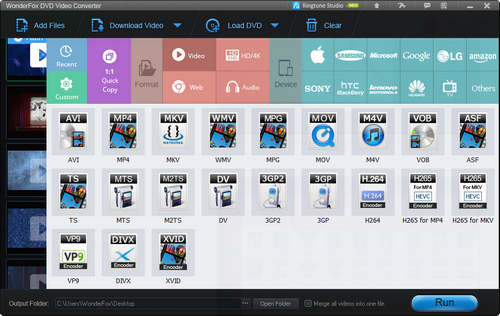
Choose Preferred Profile among 500+ Formats and Devices
Select your output path and hit "Run" button to combine VOB files into one.
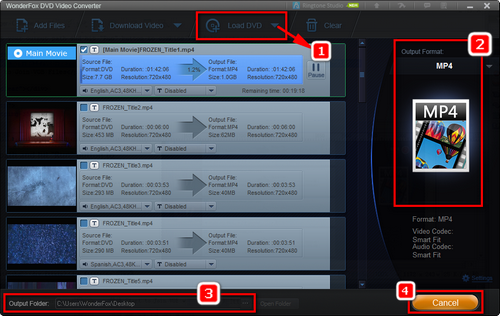
Start to Join VOB Files
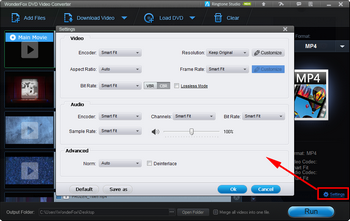
Modify Parameters
This VOB merger also allows you to adjust the output video parameters, such as change video resolution to enhance the image quality, change aspect ratio and change frame rate to improve the clarity and continuity, etc. for better visual experience.
If the VOB files are separated video files and not stored in VIDEO_TS folder, install the software on your PC and learn how to merge VOB files and convert to MP4 or other popular formats as follows:
Launch this VOB merger, click "Add Files" to import or drag-and-drop all your VOB files.

Import VOB Files
Mark the "Merge all videos into one file" box.
Also Read: Play VOB Files | Edit VOB Files | Compress VOB Files
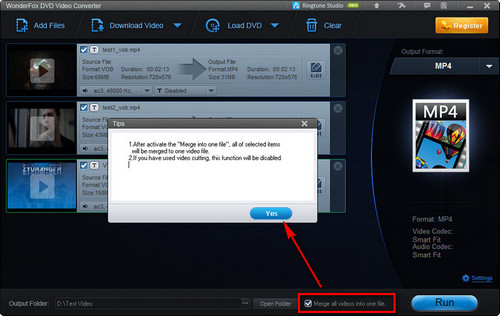
Check “Merge all videos into one file”
Select MP4 or other formats/portable devices on the right side. Set your output folder and hit "Run" button to start to join VOB files.
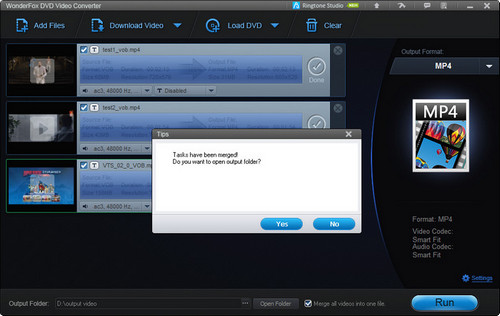
Click “Run” to Start Merging
With its built-in editor, you can add subtitles to video and even rip DVD with subtitles handily. To share your best VOB videos to Facebook, YouTube and other sites, it’s also a great and creative idea to crop/clip VOB video clips and add special effects into them with WonderFox DVD Video Converter.
More Special Features on WonderFox DVD Video Converter
Product line: DVD Software | Video Software | Watermark Software | GIF software | Office Software
Featured product: Video Converter | Free Video Converter | Free HD Video Converter | Free DVD RipperService: Submit A Ticket | Retrieve Key | Order support | Product Support | Money Back Guarantee | 24 Hours Service
Terms of use: Refund Policy | License Policy | FAQ
Store | Download | About | Contact | Support | Privacy
Copyright © 2009-2026 WonderFox Soft, Inc. All Rights Reserved.