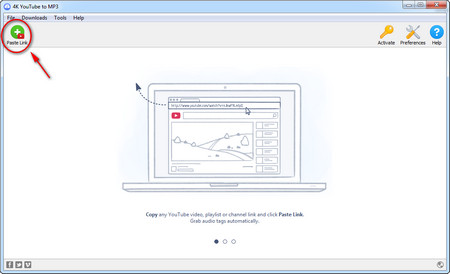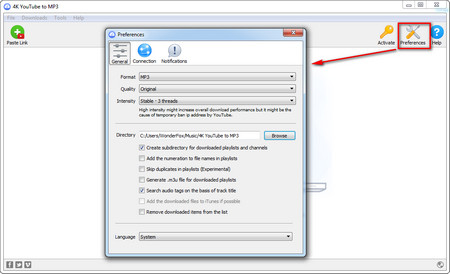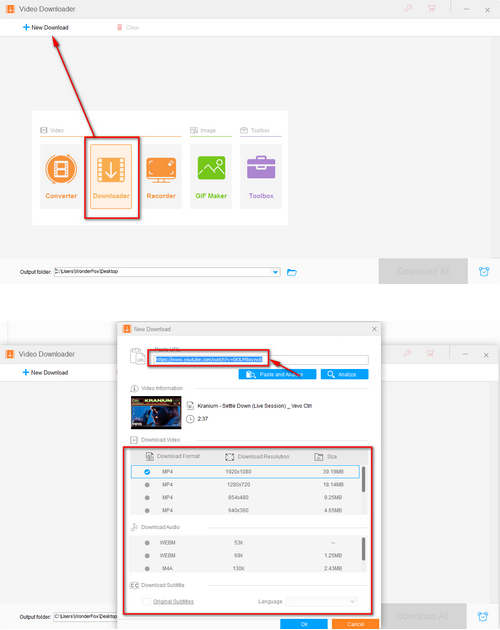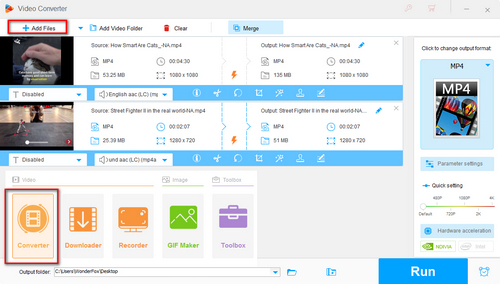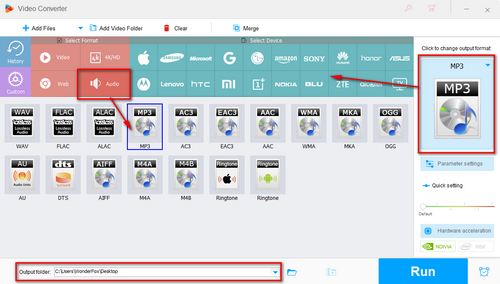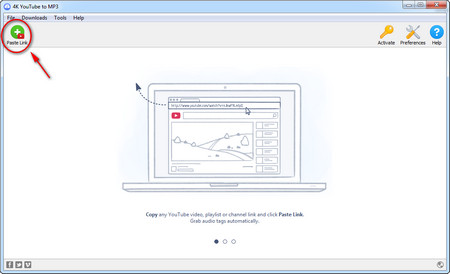 Paste URL into the 4K MP3 Downloader
Paste URL into the 4K MP3 Downloader
When you open this application, what comes into view is the concise main interface. There is no complicated setting or sophisticated technical term to deal with. You only need to copy the YouTube video URL you want to convert YouTube 4K to MP3. This 4K MP3 downloader will automatically detect the URL, and there will appear a red video icon on Paste Link Button. Click on the Paste Link button, and wait until the download is complete. Then you can find the converted MP3 audio in output directory via “Show in folder”.
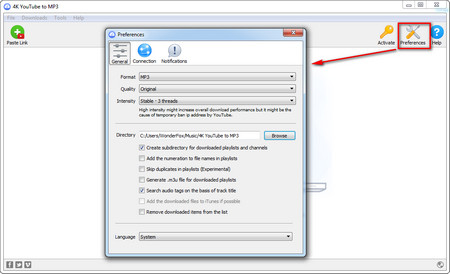 The Interface of Preferences
The Interface of Preferences
Moreover, the application also supports M4V and OGG as output format, and allows you to choose desired audio quality from Original, High.320kbps, Medium.256 kbps and Low.128 kbps. You can also select download speed and intensity of download performance. All the settings can be customized on Preferences window.
This software supports 13 languages, cross-platforms, and can also download audio from Soundcloud, Vimeo, Dailymotion, Facebook, Flickr, Metacafe, and Tumblr.
Additionally, there is another application created by the same team, which is called 4K Video to MP3. This tool is for extracting audio from videos on your hard drive. If you need to convert your own videos to MP3, it will be useful.