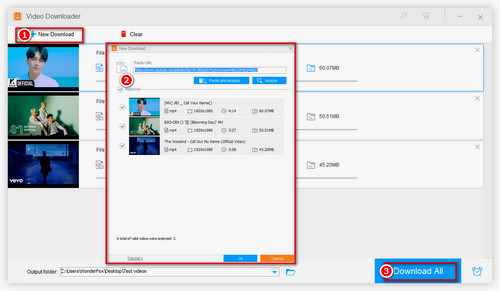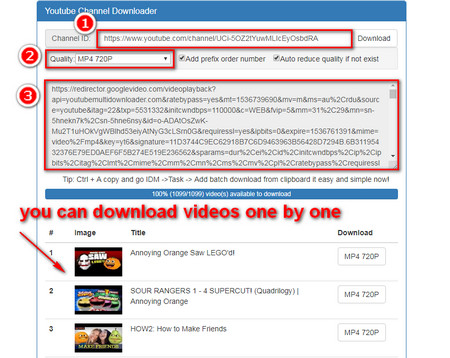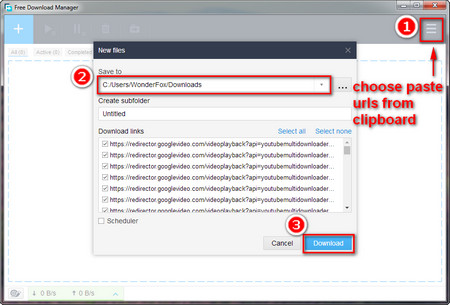Downloading YouTube Videos is no longer available with Free Download Manager.
The second method is to download videos from YouTube channel online with Free Download Manager. Compared to HD Video Converter Factory Pro, downloading YouTube channel with FDM is relatively complicated, but it is also a practical way to download videos from YouTube channel. Let’s follow the steps to download all videos from YouTube channel.
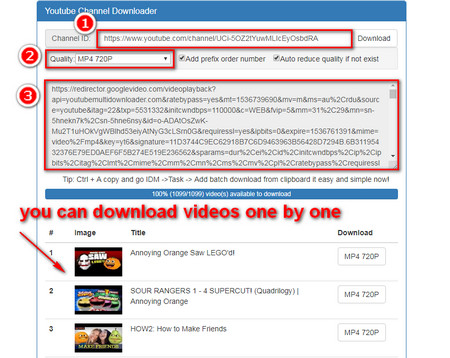 YouTube Channel Online Downloader
YouTube Channel Online Downloader
Step 1. To download YouTube channel, first, free download the YouTube channel downloader FDM by the below link and install it on your computer.
Download FDM: https://www.freedownloadmanager.org/
Step 2. Visit https://youtubemultidownloader.com/channel.html.
Step 3. Copy the URL of the YouTube channel that you want to download, and paste the URL to the Channel ID Box on youtubemultidownloader.net. Wait for a few seconds, the website will recognize all the videos in the channel automatically, then, choose Quality to change the videos’ resolution. But please notice that this tool only supports downloading up to 720P videos, so if you download a higher quality video with this tool, the video will have no sound.
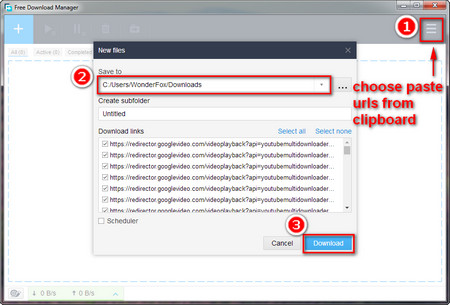 Using FDM to Download Videos from YouTube Channel
Using FDM to Download Videos from YouTube Channel
Step 4. Copy all the URLs in the below box, or you can just click the single button below to download YouTube videos one by one.
Step 5. Launch FDM on your computer, click the Main Menu at the top right corner, and select Paste URLs from Clipboard. FDM will add all the download URLs to the box automatically, and then, you can change the output path and create a new folder. After all the operations, click Download button to finish the task. When all the downloading tasks are accomplished, you can find the folder containing all your downloaded YouTube videos under the output directory.
As we mentioned above, there are two new and effective methods to download YouTube channel videos. You can choose any one of them depending on your own situation. For me, I highly recommend to you the YouTube channel downloader: HD Video Converter Factory Pro. For it is much easier to use and safe. More importantly, it can download YouTube 1080P videos, download 4K YouTube videos, even download 8K videos, giving you a much more extraordinary viewing experience.