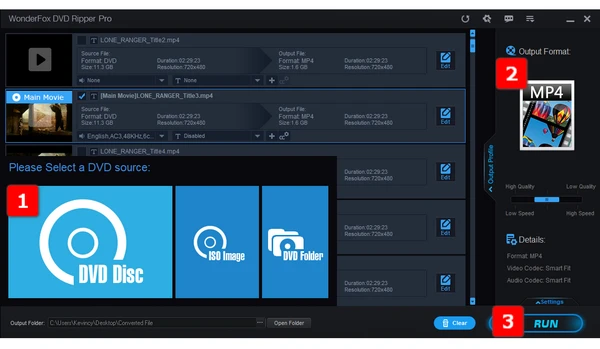
People have never stopped trying and longing for DVD digital backup, however, as you know, there are a variety of copy protection schemes employed on the commercially-produced DVD-Video discs for licensed access only. Apart from the traditional digital rights management techniques like Content Scramble System (CSS), region code, UOP, CPRM, RCE, etc., many companies and film distributors even impose complementary systems on the discs, such as Sony ARccOS, Disney X-Project DRM.
It seems like a DVD disc is heavily armed with invisible armors to prevent unauthorized copying of movies. Luckily, people can always find a way to remove copy protection from DVD. In the next part, I'll provide a simple solution, which is supposed to be a beacon that lights up your way to personal DVD backup. Read on!
WonderFox DVD Ripper Pro is a professional DVD backup application specialized in DVD copy protection removal. You don't have to learn the in-depth knowledge of any type of aforementioned DVD copy protection, this considerate tool will intelligently remove them all and digitize DVDs to MP4, MKV, MP3, FLAC and even specific device-compatible formats. Both of homemade DVDs and commercial DVDs are supported.
Insert a copy-protected DVD disc into your DVD-ROM drive.
DownloadDownload, install and launch WonderFox DVD Ripper Pro, click the big "DVD Disc" and select a DVD drive letter. Press "OK" to scan all content of the DVD.
Tips: This program can also be used to remove copy protection from a DVD ISO image or an entire Video_TS folder.
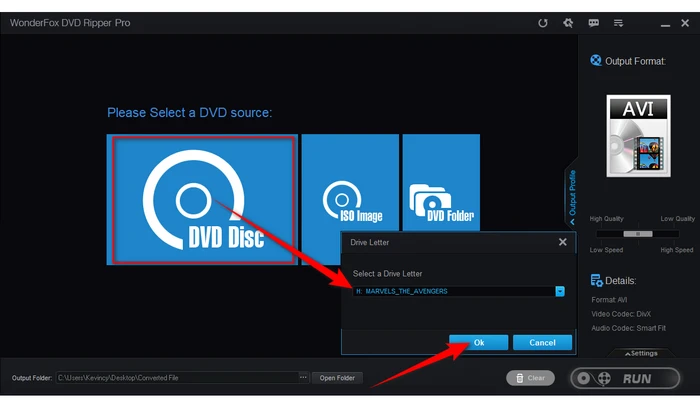
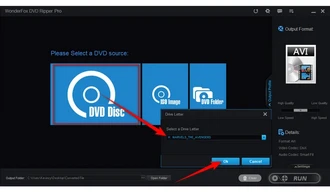
The smart application will intelligently remove all DVD copy protection that has stumped most DVD copy programs on the market, and select the main movie title. For a DVD with multiple episodes, it will choose all of the right titles. Next, press the Format Profile on the right side to unfold the entire list of 300+ predefined presets.
I suggest you select "MP4" profile under "Video" category for the best compatibility with all mainstream devices. "MKV" is also recommended if you want to rip DVD with multiple audio tracks and subtitles. Anyway, choose any format profile or specific device module based on your need.
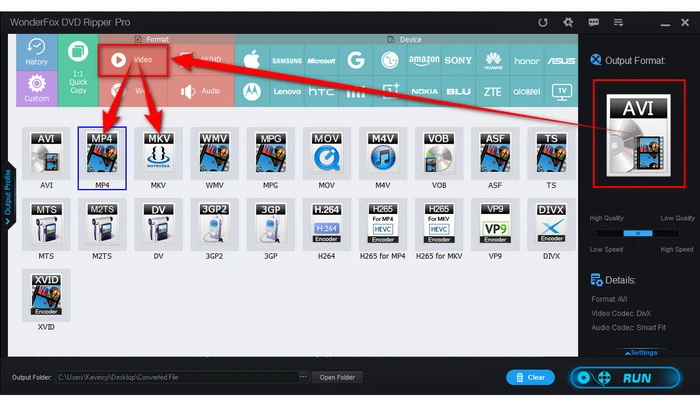

Now, specify a directory on the bottom to save the converted digital video file. Lastly, press "RUN" button to remove DVD copy protection and make a digital copy swiftly.
Also Read: Skip Previews on DVD | Cinavia Removal | Best DVD Decrypter
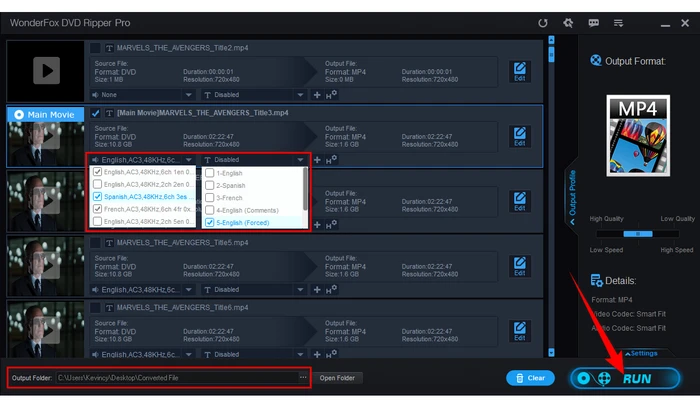
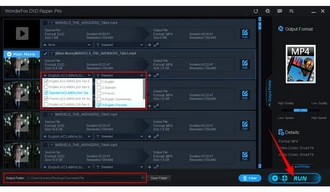
WonderFox doesn't advocate any copyright infringement, all information provided in this article is presented to make digital copies of personal DVDs for fair-use only. Figure out if it is legal to rip a DVD in your country beforehand.
That's all about how to remove copy protection from DVD. Pretty simple, right? So, if you're confronted with a dilemma that how to deal with a closet full of DVD boxed sets, just make digital copies of your hundreds of movie titles for hassle-free playback anytime and anywhere. After you walk through the complete tutorial, DVD copy protection removal is no longer a problem. Hopefully, this application can really bring convenience to you. Thanks for reading!
Terms and Conditions | Privacy Policy | License Agreement | Copyright © 2009-2026 WonderFox Soft, Inc. All Rights Reserved