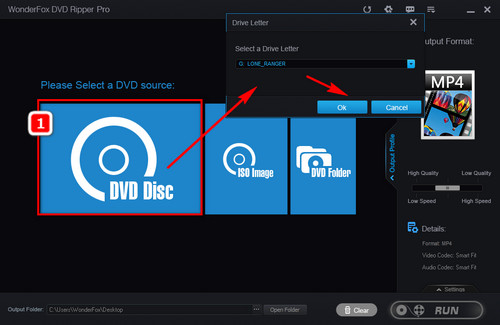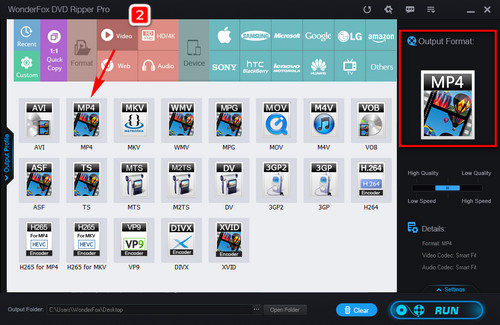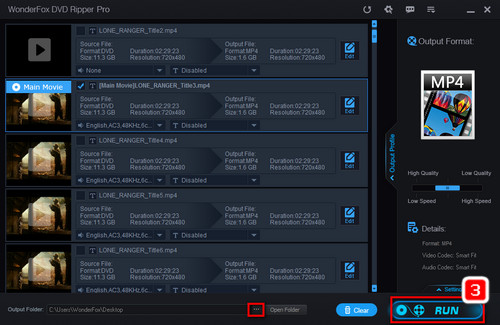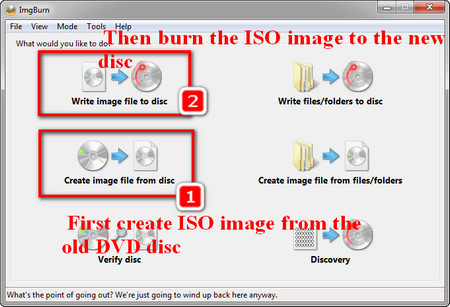If you have a homemade DVD created by DVD-burning software, you should use professional DVD copy software to rip the DVD. WonderFox DVD Ripper Pro is a top-notch DVD ripper that lets you convert DVDs to digital videos for easy viewing. Additionally, it allows you to create ISO images from DVDs as well.
This software can handle both homemade and commercial DVDs, making it easy to copy any DVD videos rapidly. Furthermore, it can even fix a slightly scratched DVD.
Now, you can downloaddownload this powerful software and learn how to copy a home DVD to your computer.