What is an M2V file? Is there an M2V converter available to help convert M2V to MP4 and other common video formats? No worries, this post covers everything you want to know.
Download this free M2V to MP4 converter and get ready:
https://www.videoconverterfactory.com/download/hd-video-converter.exe
To put it simply, a file with M2V file extension is an MPEG-2 video file that contains video content only, so there are no audio, subtitles and other data.
Where is it from? If you use some DVD authoring tools like TMPGEnc or GUI, you are required to split the audio and video into two seperate files, then you got M2V files. Sometimes, the M2V also can be created by converting video to MPEG-2.
Note: Although M2V files don’t contain audio, it is usually accompanied by corresponding audio files like WAV or AIFF, so you can just merge audio and video together with other tool.
If you want to play M2V in regular media players, you'll need to change M2V into a common video format first, like convert M2V to MP4, M2V to AVI and M2V to MOV losslessly. Besides, when you need to combine M2V and its corresponding audio files together but most merger tools don’t recognize M2V format at all, a M2V converter is definitely necessary. WonderFox Free HD Video Converter Factory is a free M2V converter to help you easily convert M2V files. Continue reading to know more.
Firstly, free download and install this M2V converter. Here, we'll show you how to convert M2V to MP4:
WonderFox Free HD Video Converter Factory is an all-purpose free video & audio processor that can serve as an M2V converter. Thanks to the 500+ optimized presets, you're able to convert M2V to MP4 and any other common video format with ease. Learn more >
Run the M2V video converter and open Converter. You can click “Add Files” or simply drag your video files to this M2V converter.
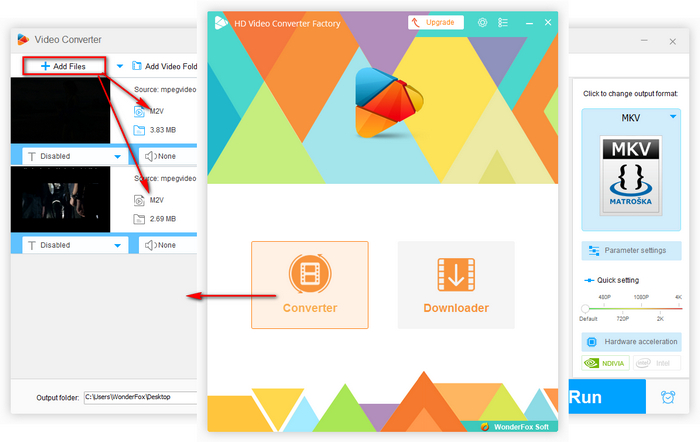
3 steps to finish conversion
Click the format icon on the right side to open a format list interface, and then select “MP4” in the Video tab. This M2V file converter provides various options for users; you can change M2V to AVI or change M2V to MOV or other formats you want.
Note: you can change the video resolution and aspect ratio in the Parameters Settings option!
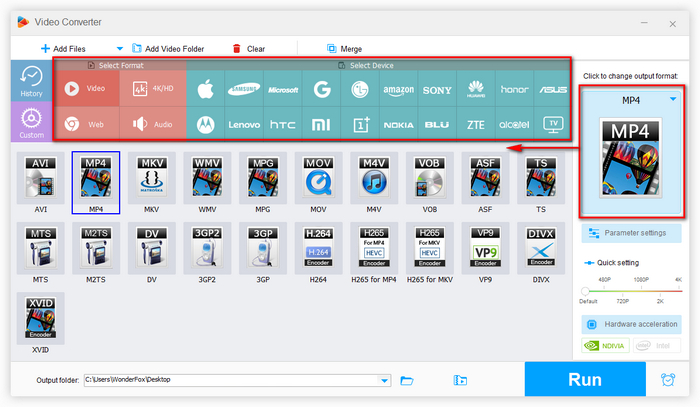
Freely adjust your settings
When you’re ready, specify a destination folder and click “Run” to start to convert M2V to MP4!
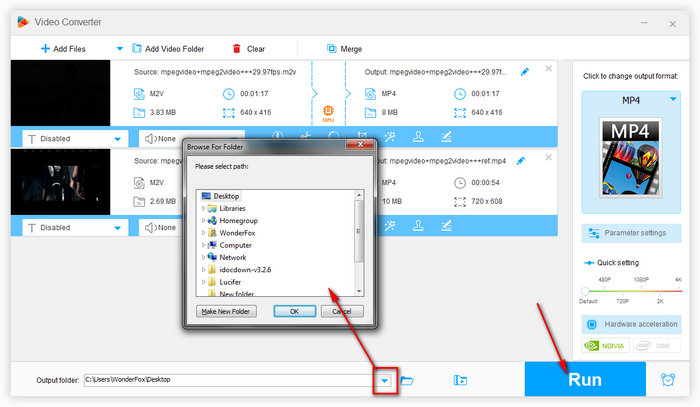
3 steps to finish conversion
This M2V file converter provides many useful functions for every digital user, like adding subtitles and adding audio tracks to your M2V files. It also supports uploading video to YouTube and other way around, downloading video from YouTube and 500+ popular sites.
Apart from M2V files, the software can also convert rare video formats, like convert WTV format, convert NSV to MP4 or convert BIK video easily. Just free download this functional converter to fix any format compatibility issues.
Hold on a second! After converting M2V files into commonly used video format, you still need to combine the related audio file with it. One way is to use a free merger tool to finish this job, like Windows Movie Maker.
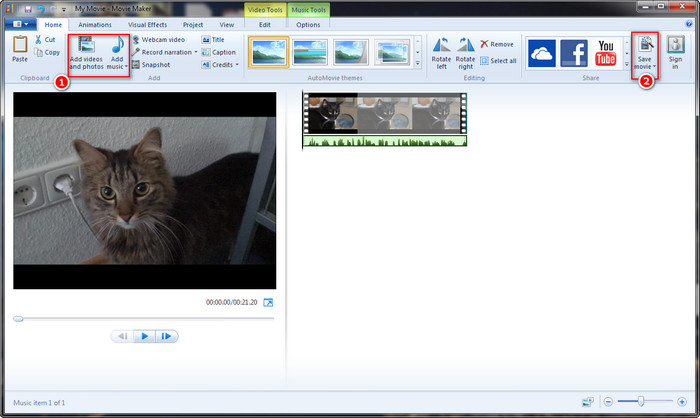
Add files and merge
The Windows Movie Maker is simple to use, you just add converted video and the corresponding music file, then click “Save Movie” to merge these two files together! Now you have finished the whole process, it’s time to enjoy created video with friends!
After this, the Free HD Video Converter Factory also can help you with your created videos like cut video freely in order to save wanted part or shrink video size for future use.
Top How-to Tips and Reviews
Here you can get latest smart solutions on how to rip and backup DVDs and download media sources from the internet with ease following the guides. Get rid of device and video/audio file incompatibility. It's really a breeze!
Product line: DVD Software | Video Software | Watermark Software | GIF software | Office Software
Featured product: Free DVD Ripper | Free Video Converter | Video Converter | Free HD Video ConverterService: Submit A Ticket | Retrieve Key | Order support | Product Support | Money Back Guarantee | 24 Hours Service
Terms of use: Refund Policy | License Policy | FAQ
About | Company | Contact | Affiliate | Privacy
Copyright © 2009-2026 WonderFox Soft, Inc. All Rights Reserved.