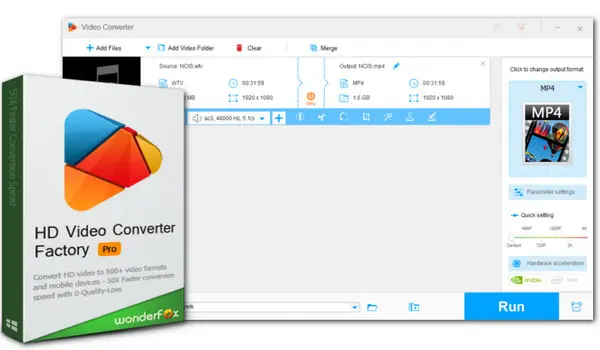
WonderFox HD Video Converter Factory Pro
📍 An easy & quick WTV converter
📍 Convert WTV to MP4 & 500+ presets
📍 Batch process without size and format limit
📍 Edit and compress WTV videos


WTV, short for Windows Recorded TV Show, is a video format container. It was developed by Microsoft specifically for storing TV shows recorded by Windows Media Center.
A WTV file can hold a variety of data, including video and audio data, metadata, and DRM information. The audio and video streams are typically encoded by MPEG-1 Layer II or Dolby Digital AC-3 (for audio) and MPEG-2 or H.264 (for video).
However, the WTV format has limited compatibility with modern devices and players. That’s why many people choose to convert WTV files to a more universally accepted format like MP4, AVI, or other media formats. This can be easily done with a WTV converter. In the following sections, we’ll provide you with a professional video converter and a detailed guide on how to convert WTV to MP4 or a format your device can use.
For anyone looking for a reliable WTV converter, WonderFox HD Video Converter Factory Pro offers a convenient way. It is a fast, easily mastered converter that can process video and audio files in bulk with no limit on file size and format. You can convert WTV to MP4, MKV, AVI, or any popular format or hot device. Additionally, it enables you to edit and compress WTV files.
Free downloadFree download and install this functional WTV converter. Then read on to learn how to convert WTV to MP4 using it:
Start WonderFox HD Video Converter Factory Pro and enter the Converter module. Then drag your WTV videos into the program. Also, you can load them by clicking on + Add Files/Add Video Folder.
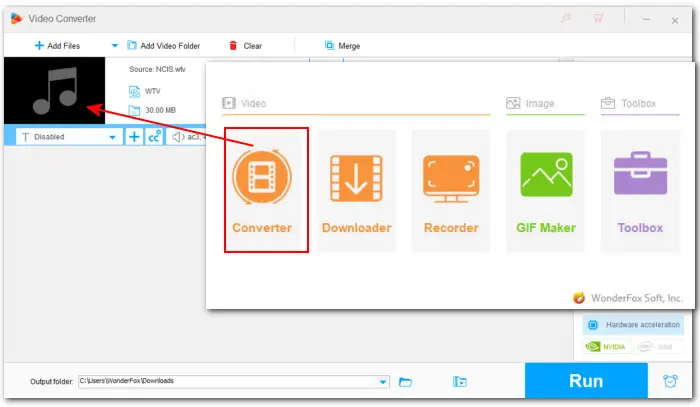
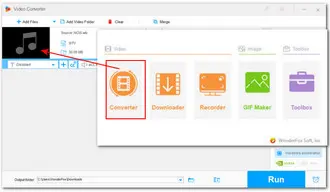
Click the right-side format image to open the format library. The formats are grouped into Video, 4K/HD, Web, Audio, and Devices. To convert your WTV file to MP4, head to Video > MP4.
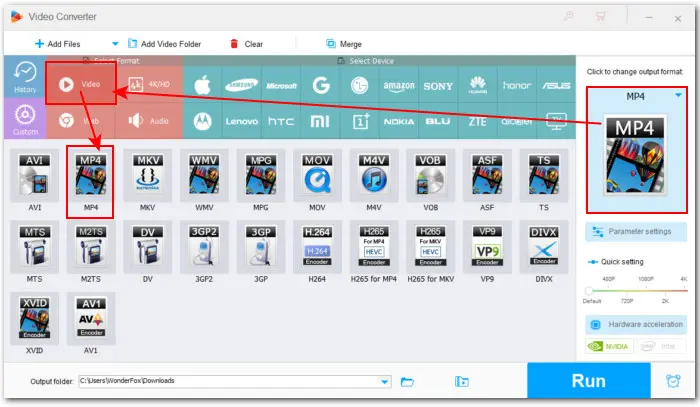

By default, the converter will intelligently adjust (namely Smart Fit in this program) the best settings according to the output profile you choose. But if you have specific requirements for parameters such as video and audio encoders, resolution, bit rate, audio channels, etc., you can enter the Parameter settings to make manual adjustments.
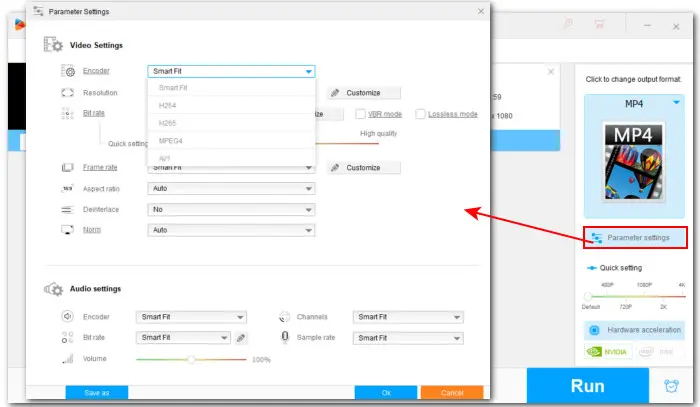
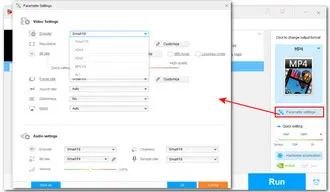
Click the bottom ▼ button to set a destination folder or leave it as default. Finally, click Run to activate the WTV converter.
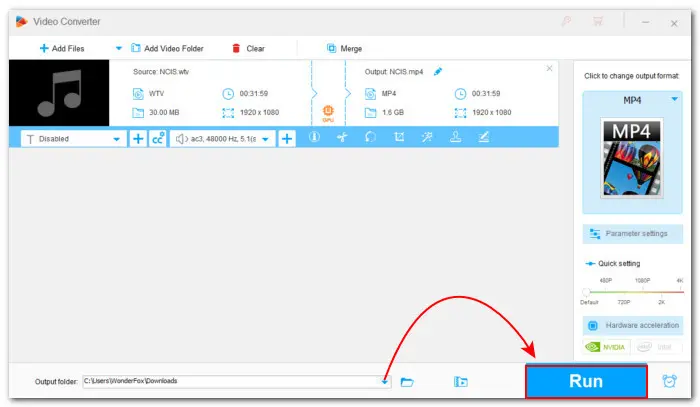
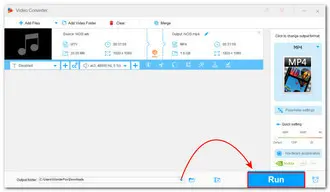
Some people may wonder if they can perform WTV conversions online. Yes, they can. However, due to the limited compatibility of the WTV format, finding a working online converter is not easy. To get the best output quality, it is recommended to use a desktop video converter.
Converting WTV or other types of video and audio files can be easy with WonderFox HD Video Converter Factory Pro. Apart from being a reliable WTV converter, it also offers features to download videos and music from websites, record on-screen activities, create GIFs from videos and images, extract subtitles, and more! Explore all these features by downloading this versatile program now!
If you want to learn more about video and audio-related topics such as format conversion, video editing, etc., please follow our YouTube channel.
Terms and Conditions | Privacy Policy | License Agreement | Copyright ? 2009-2025 WonderFox Soft, Inc.All Rights Reserved