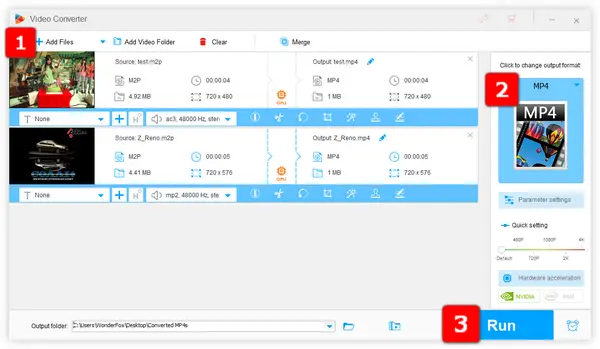
A file with .m2p extension, which may be unusual to you guys, is virtually a video format that contains MPEG-2 video and audio compression. It supports interlaced video and multiple audio channels, and is commonly used for media streaming.
By the way, a standard MPEG-2 video file is typically saved .mpg extension. But the difference is, M2P does not have a good compatibility like MPG.
To this end, I'll recommend a simple tool to help convert M2P files to the universal MP4 for better compatibility and convenient playback.
To tell the truth, most video converter software on the market are not user-friendly to those people who have little knowledge about video conversion.
Instead, WonderFox HD Video Converter Factory Pro is a distinctive "freak" designed to simplify the video/audio processing work, which is well-qualified to edit and convert M2P files to MP4.
The batch mode and GPU acceleration support will save you considerable time and effort.
DownloadDownload, install, and run HD Video Converter Factory Pro. Open "Converter" module, which allows you to play, edit, compress and convert M2P files. Press "Add Files" or "Add Video Folder" button to add all of your M2P files. A much easier way is to drag and drop them into the "Converter" interface.
Tips: To your surprise, this is a multi-functional utility integrated with 4 additional modules: "Downloader", "Recorder", "GIF Maker" and "Toolbox". If interested, click each one to explore more details, I don't go too deeply into this.
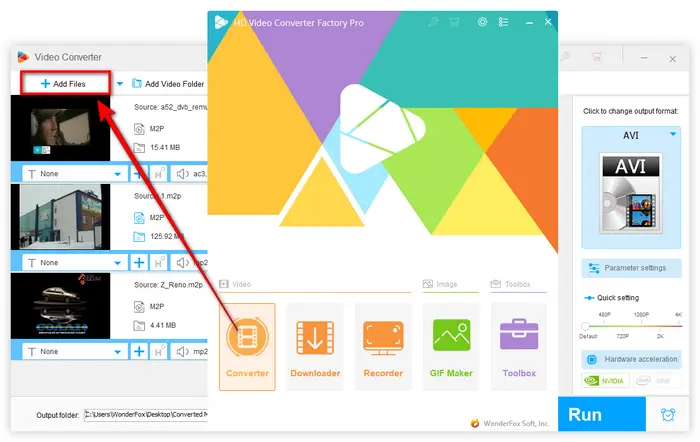
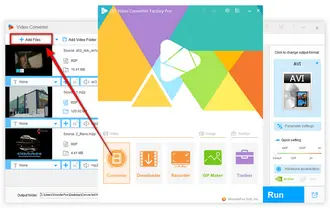
Next, click on the format profile on the right side to spread all 600+ predefined presets well categorized in common video/audio formats and a wide range of hot devices. To convert M2P to MP4, just head over to "Video" category and select "MP4" profile right there. Similarly, you're allowed to convert M2P to AVI, MKV, MOV, MPG, etc. as well as any audio format and device-supported format in batches.
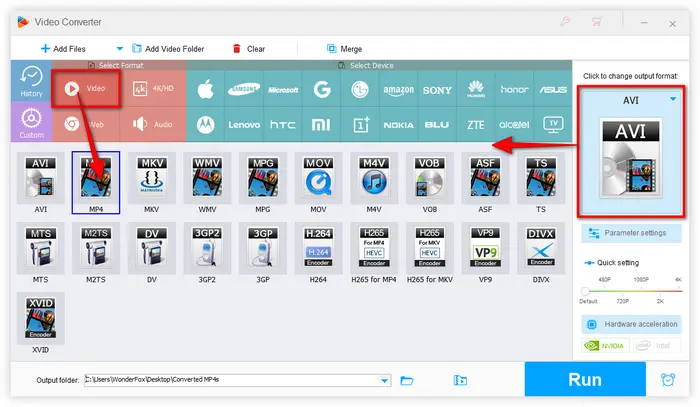
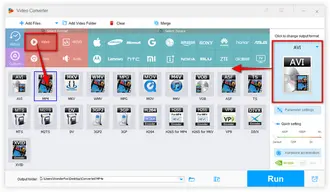
Once everything is ready, specify a destination folder on the bottom to save the converted MP4 files. Finally, press the big blue "Run" button. With hardware acceleration technology enabled, conversion speed will be increased up to 50X faster.
Also Read: Convert M2V to MP4 | MP2 to MP3 Converter | MP4 VS MPG | MPEG4 to MP4
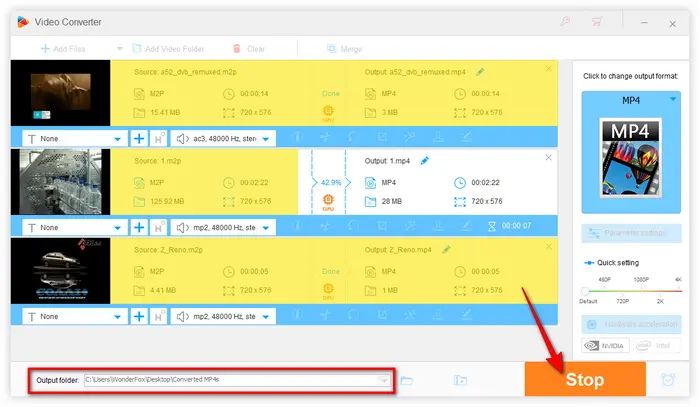
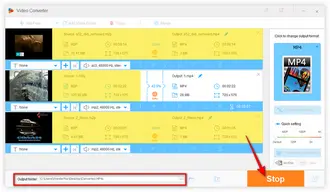
This M2P converter even allows you to customize video settings. If needed, click on "Parameter settings" button underneath format profile to open a new window, where you can change video and audio settings separately, such as change video resolution, video bitrate, aspect ratio, frame rate, increase video volume and the like. It's also worth mentioning that you're able to convert interlaced videos to progressive videos.
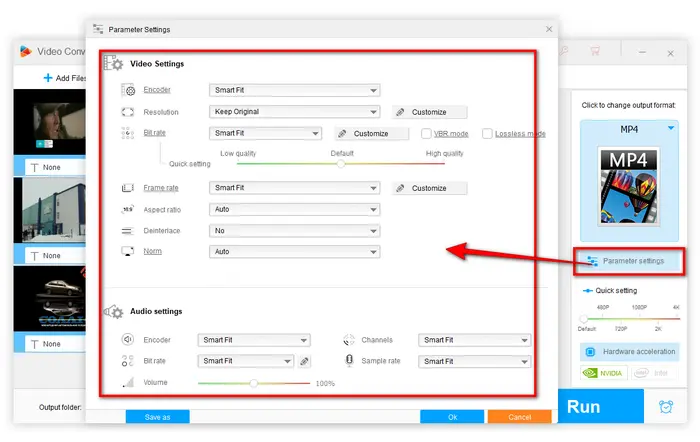
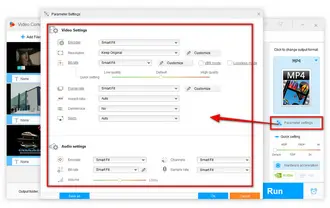
That's the most efficient way to batch convert M2P files to MP4 without any difficulty. Unlike some online video converters, the aforementioned application is clean and safe, no file size limit, can process video offline in batch mode and GPU acceleration. Most importantly, it's a foolproof and straightforward program that is dead-easy to handle. Now it's almost over, if there is any question or program about this handy M2P to MP4 converter, don't hesitate to drop me a line. I'd like to help you. Cheers!
A: M2P is a container format that typically holds MPEG-2 video and audio data. MPEG-2 refers to the compression standard used for the video content. M2P files are essentially MPEG-2 files with a specific container format.
A: Yes, you can play M2P files using certain media players like VLC. However, converting to MP4 ensures broader compatibility across devices and platforms.
A: Yes, tools like HandBrake, VLC, and FFmpeg are powerful, free, and open-source options that can handle batch conversions efficiently.
A: Yes, there are online M2P to MP4 converters available. However, for batch conversion and better control over settings, desktop applications are generally more efficient and secure.
Terms and Conditions | Privacy Policy | License Agreement | Copyright © 2009-2026 WonderFox Soft, Inc. All Rights Reserved