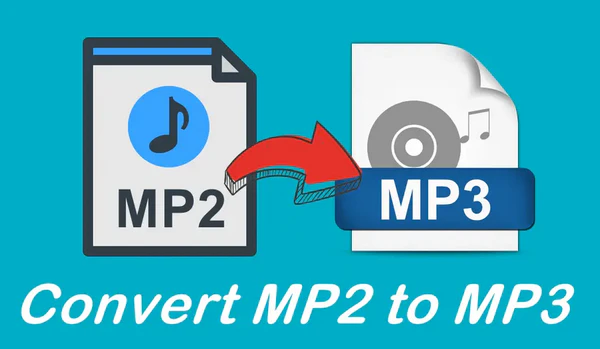
Have you ever been asked a similar question like this: 🤔
Well, If you're into DAB audio recording, you're probably no stranger to the MP2 file type. It might seem similar to MP3, but don't be fooled! There are significant differences between them, which we'll explore in detail later.
Although MP2 file works in some portable audio players, it's still not as popular as MP3 in terms of usability and compatibility in our daily lives. That's why converting .mp2 files MP3 is a common need.
Moreover, MP2 isn't just an audio file for DAB digital radio. It's also used as the audio track for television broadcasts and DVDs. So, some people want to convert the MP2 audio track in a video file to MP3.
Don't worry! In this article, I'll recommend an amazing application that can meet both needs. 😎 Read on!
⚠️ Important Note: Both MP2 and MP3 are lossy formats, meaning they discard some audio data to shrink file sizes. Converting from MP2 to MP3 involves re-encoding, which might slightly reduce quality. For most listeners, this difference is tiny, but if you’re an audiophile with high-end headphones, you might notice it.
To convert MP2 MP3 in a clean and safe condition, WonderFox HD Video Converter Factory Pro is a solid choice for you. As an all-purpose yet easy-to-operate video and audio processing toolkit, it offers a straightforward way to batch convert MP2 audio to MP3, no matter whether they're MP2 audio files or video files with MP2 audio track. Both of the conversion speed and output quality are fully guaranteed. Additionally, it also allows you to record, download, compress, edit A/V files with ease.
💡 Play MP2 files by clicking each Preview button on the left side.
💡 The software allows for batch audio conversion, saving your time and effort.
💡 If interested, try "Downloader" and "Recorder" to save any songs, albums, mixtapes, and audiobooks.
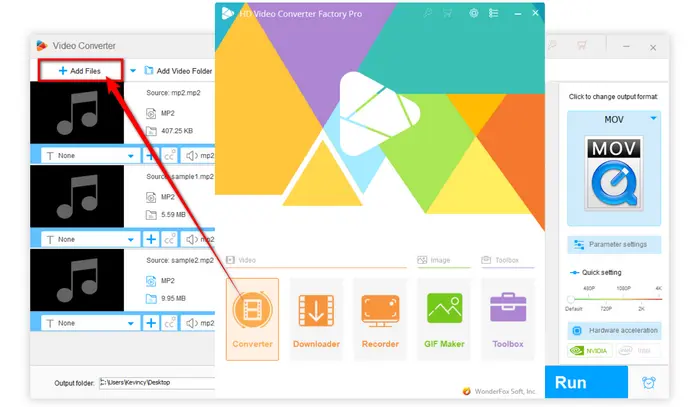
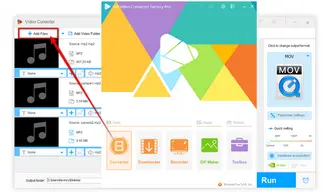
💡 In the same way, you're able to convert MP2 files to WAV, FLAC, M4A, OGG and any common audio format.
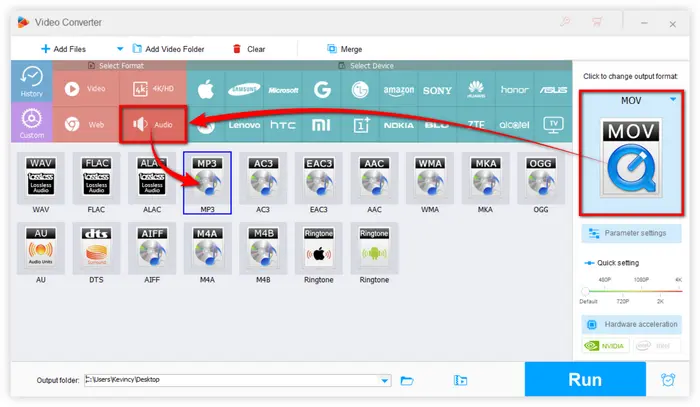
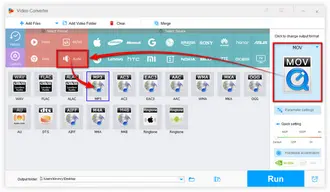
Choose a destination folder below, and hit "Run" button to initiate the batch conversion.
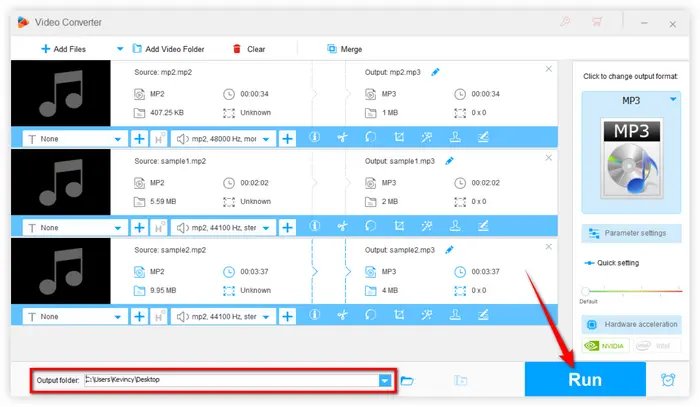
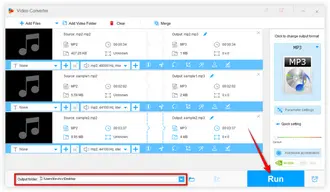
Before the conversion, experienced users are able to fine-tune the output MP3 files by clicking the "Parameter settings" button.
Once you've made your changes, click "OK" to save them.
🛠️ Better yet, this tool even comes with some basic editing features that enable you to trim or split MP3 files. You're even allowed to combine them together.
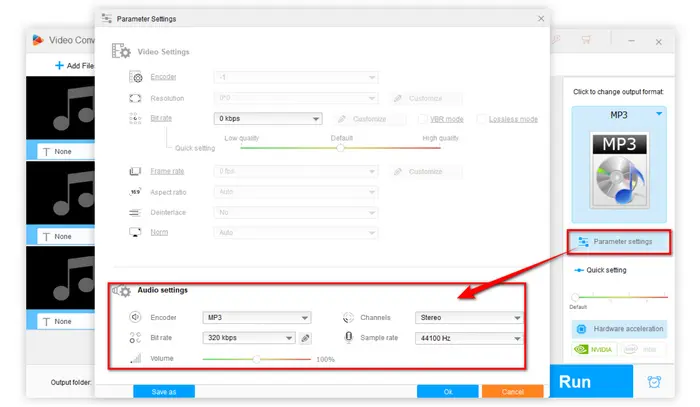
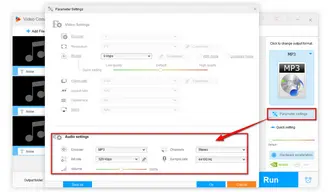
Converting the MP2 audio track in a video file to MP3 is also a breeze with WonderFox HD Video Converter Factory Pro:
Step 1. Install and launch HD Video Converter Factory Pro. Open "Converter" and add your video files that contain an MP2 audio track.
Step 2. Choose an output video format on the right side.
Step 3. Open "Parameters settings" window, choose "MP3" option in the drop-down list of "Audio Encoder".
Step 4. Specify an output folder and press "Run" button. The software will convert the MP2 audio to MP3 within the video file.
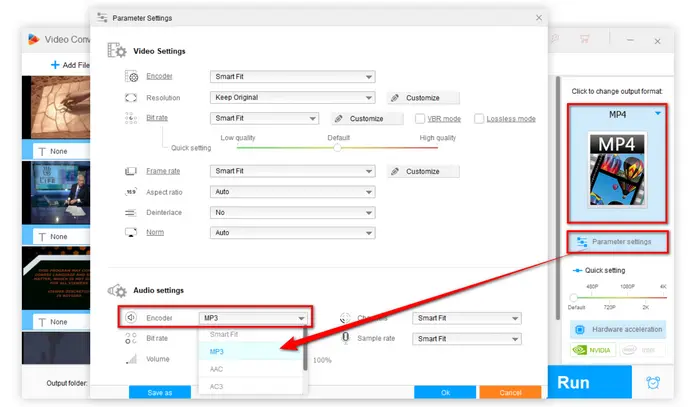
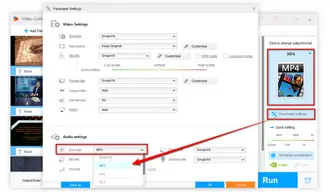
MP2 is a digital audio format that was widely used in the early days of digital audio. It’s part of the MPEG family and is commonly used in digital broadcasting (e.g., DAB radio, satellite TV, etc.).
While MP2 provides good audio quality, it’s not as compressed as MP3, meaning MP2 files tend to be larger.
MP3 is one of the most popular audio formats worldwide. It is a compressed audio format that maintains good sound quality while reducing file sizes significantly.
It's supported by almost all devices, including smartphones, computers, MP3 players, and more. This makes it the go-to format for most people when it comes to storing music or other audio content.
Here's a brief comparison table:
| Feature | MP2 | MP3 |
|---|---|---|
| Full Name | MPEG Audio Layer II | MPEG Audio Layer III |
| File Size | Larger (less compressed) | Smaller (more compressed) |
| Audio Quality | Good quality at higher bitrates | Good quality at lower bitrates |
| Compression | Lower compression, bigger files | Higher compression, smaller files |
| Compatibility | Limited (mainly for broadcasting) | Universally supported on all devices |
| Use Case | Broadcasting, digital TV, radio, DVD-Video | Music, podcasts, general audio use |
| Bitrate Range | 128 kbps to 384 kbps | 32 kbps to 320 kbps |
| Sample Rate | 32 kHz, 44.1 kHz, 48 kHz | 44.1 kHz (standard) |
| File Extension | .mp2 | .mp3 |
| Licensing | Requires licensing for use in some contexts | Freely available, open standard |
| Popularity | Less common, mainly for professional use | Extremely popular worldwide |
Generally, people are apt to convert MP2 to MP3 online. Indeed, online conversion services are free, convenient and no software required. However, on the other hand, you have to admit that it does exists the risk of leaking your privacy, let alone those file size limitation and possible suspicious plug-ins installation.
Compared to those online platforms, WonderFox HD Video Converter Factory Pro will obviously make the conversion safe, efficient, reliable and fast. So, why not DOWNLOADDOWNLOAD and give it a try? It won't let you down, I promise. Cheers!
Terms and Conditions | Privacy Policy | License Agreement | Copyright © 2009-2026 WonderFox Soft, Inc. All Rights Reserved