MP4 vs MPG is a hot discussion because both formats are practical in various situations. But when should you choose MP4 or MPG for video files? This post will help you figure it out.
Tips. Free download the converter software to change MP4 to MPG/MPG to MP4 easily and fast: https://www.videoconverterfactory.com/download/hd-video-converter-pro.exehd-video-converter-pro.exe
MP4 and MPG are two video container formats that store video and audio data of multimedia files. But they are not the same. Due to the different characteristics of the two formats, they would be superior to the other under specific circumstances. So, MP4 vs MPG, what is the difference, which one is better, and when should you choose them? The following article makes everything clear. Keep reading.
MPG is a video file format that uses either MPEG-1 or MPEG-2 compression. It stores video, audio, and metadata interleaved together and is a popular format to distribute videos on the Internet.
MP4 was developed based on the QuickTime File Format MOV but re-created as MPEG-4 Part 14 two years later. It stores video, audio, and other data, such as subtitles and still images, and allows streaming over the Internet like most modern container formats.
MPG supported video codecs: MPEG-1, MPEG-2
MP4 supported video codecs: H.265/HEVC, H.264/AVC, H.263, AV1, MPEG-1 Video, MPEG-2 Video, MPEG-4 Visual, M-JPEG, MJ2, Microsoft MPEG4 V2, VP8, VP9, VC-1, Sorenson, Cinepak, Theora, Dirac, MVC
At the same video bitrate, MP4 provides better quality than MPG because it uses more advanced video codecs like H.264 and H.265, which compress videos with less data loss in a smaller file size than MPEG-1 and MPEG-2.
Therefore, MP4 has an edge over MPG in terms of quality.
In most cases, video quality and file size are proportionate. When the file size gets smaller, the video quality is also lower.
However, this is not always the case. A video file size is affected by many factors, such as the bitrate, resolution, and encoding method. Modern video codecs like H.265 and H.265 implement a better compression ratio than MPEG-1 at the same quality.
That is to say, videos encoded in MP4 H.265 are much smaller than those encoded in MPG using the MPEG-1 or MPEG-2 standards.
MPG can be recognized by major media players. But some platforms, like OneDrive, iPhone, and iPad, do not support .mpg files.
MP4 is the most commonly used file format for streaming videos. Meanwhile, many media players, devices, and applications support this format and use it as the default option for loading and playing video files.
Related Resources: Top 10 MP4 Players | Top 10 MPG Players | Fix MP4 File Not Playing
After learning the detailed difference between MPG and MP4, do you know which one to choose, MPG or MP4? Generally speaking, MP4 is perfect for playing videos, reducing file size, and uploading videos to social media sites like YouTube, Instagram, and Facebook. If you need to burn a DVD, choose MPG, as MPEG-1 and MPEG-2 are good practices on CDs, DVDs, VCDs, SVCDs, and other optical discs.
In a word, there is no conclusion about which is better between MP4 and MPG. Each format has its advantages and disadvantages. You can choose MPG or MP4 based on the situation you need the format for.
Pros of MPG:
• Compatible with most media players • Most widely-used for recording videos
Cons of MPG:
• Supports a limited number of video codecs • Sacrifices file size to realize digital quality
Pros of MP4:
• Widely supported by video programs and hardware devices • Ideal for high-definition video streaming on the Internet • Has a high degree of compression while producing small file sizes • Can contain subtitles and images
Cons of MP4:
• Not supported by all media players due to different video and audio codecs • Audio may drift out of sync with the video
No matter which format you prefer, you can use WonderFox HD Video Converter Factory Pro to get the best results. This converter software enables you to change MPG files to MP4 for better compatibility or convert MP4 to MPG/MPEG for making a VCD and DVD. It supports batch mode and hardware acceleration, boosting the conversion speed to 50X faster. Free download and install the software to start your work instantly.
Specific steps for converting MPG to MP4:
Step 1. Launch WonderFox HD Video Converter Factory Pro and move to the “Converter” section.
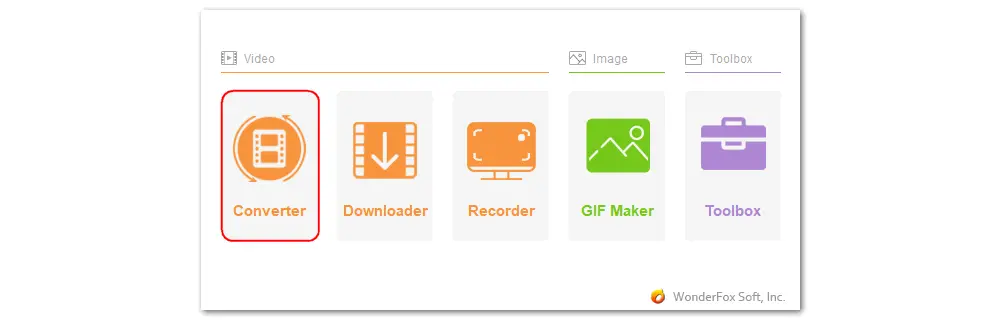
Step 2. Click “Add Files” or drag and drop your video files to the blank area.
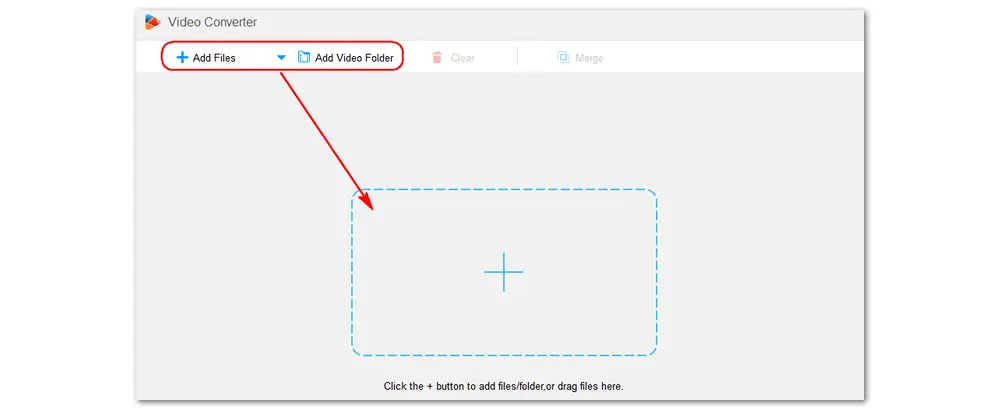
Step 3. Click the format image on the right of the interface. Select “MP4” under the “Video” tab as the output format. You can further edit the video/audio settings in “Parameter settings”.

Step 4. Tap the ▼ icon at the bottom to specify an output folder. Finally, press “Run” to start the conversion. The compression will be complete in several seconds to minutes (depending on the file size).
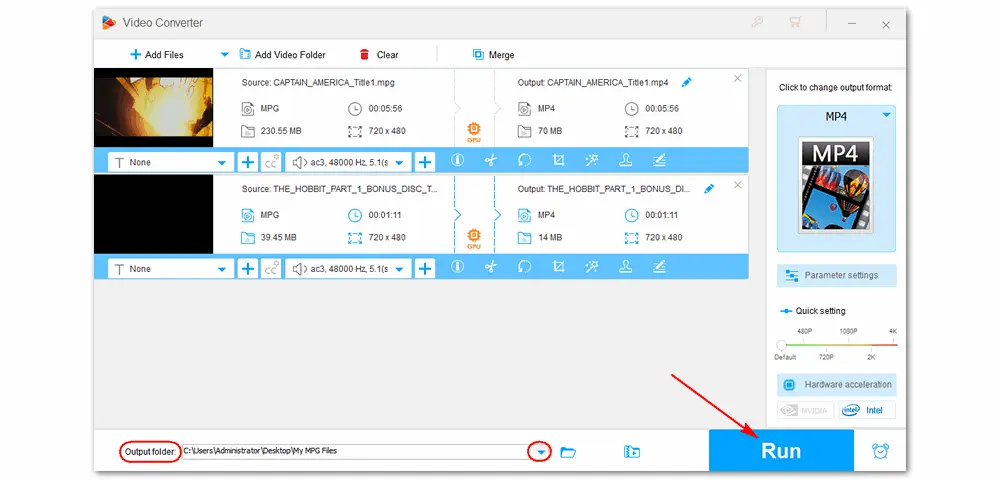
FAQs about MP4 vs MPG:
---- Is MPG the same as MP4?
No, they are not the same. Though MPG and MP4 are video container formats, they differ in compression methods, quality, file size, and compatibility. MP4 is often used for smoother digital video playback, while MPG is more suitable for streaming DVD content.
---- Can I convert MPG to MP4?
Yes. You can use WonderFox HD Video Converter Factory Pro to convert your MPG files to MP4 without losing quality. VLC and some online video converters can also do the conversion. Follow the detailed guide in this post>>

WonderFox HD Video Converter Factory Pro can help you convert video and audio files to 500+ formats with simple clicks! Beyond that, it lets you download videos and music from 1000+ websites, record live streams, capture audio, edit video files, make your own GIFs and ringtones, extract subtitles from videos, and more. Free download the software to enjoy the full features now!
Privacy Policy | Copyright © 2009-2026 WonderFox Soft, Inc.All Rights Reserved