Los Movies is a decent website where provides you with daily updated collection of high-quality movies and TV shows for free online streaming. But for those people who want to download Los Movies new releases for offline watching, the biggest challenge is there is no download link or button that you can find on Los Movies. To make up for this shortcoming, I'll recommend two LosMovies downloaders to save your favorite titles on local drive. Now let's get straight to the point.
If required, try this 3-in-1 freeware for video & music downloading, editing, and converting: https://www.videoconverterfactory.com/download/hd-video-converter.exehttps://www.videoconverterfactory.com/download/hd-video-converter.exe
The following guide is compiled for instructional purpose and personal fair-use ONLY. You're forbidden to download copyrighted videos from LosMovies for sale, distribution and other commercial intentions. WonderFox is not responsible for end-users' illegal practices.
CocoCut Video Downloader is a recently discovered browser downloader extension that may be strange to you guys. In comparison to the much-publicized Video DownloadHelper, the reason why I recommend CocoCut Video Downloader either because it supports downloading videos in majority of streaming protocols like HTTPS, RTMP, HTTP Live Streaming (HLS), etc. to MP4 format directly instead of TS format, or you can also switch to recording mode to download live streams or the videos that are extremely difficult to download. Here's how to use it as a LosMovies video downloader.
Step 1. Download and install CocoCut extension to your Chrome, Firefox, Edge from https://cococut.net/. After installed, a gray "coconut palm" icon will appear on browser extension bar.
Step 2. Play a movie or TV show on LosMovies. Once "coconut palm" icon turns green, it means the current stream is detected and ready to download.
Step 3. Click the extension and click on the "download icon" to download embedded movie from LosMovies.
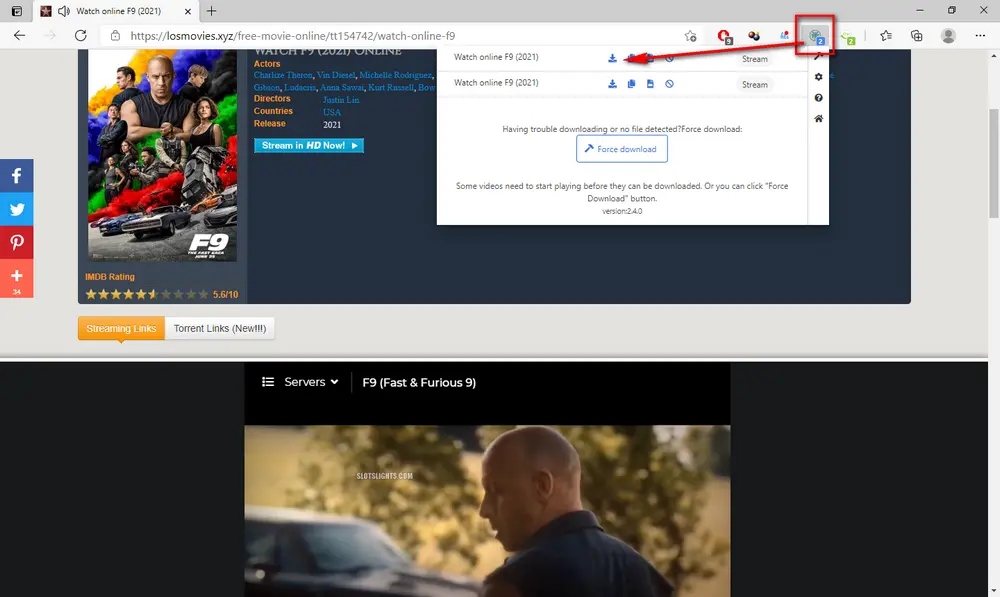
Step 4. It will start downloading LosMovies video in a new tab with the video preview. The progress and pause/resume button will be displayed during the downloading. It should be noted that the CocoCut download page must be kept open when the process starts, otherwise, the download task will be interrupted and lost.
Step 5. Be patient for the process to be complete, after done, press "Save" button to download from LosMovies to local drive in MP4 format.
Also Read: Download from FMovies | Soap2day Download | Download Movies from Afdah | MoviesJoy Video Download
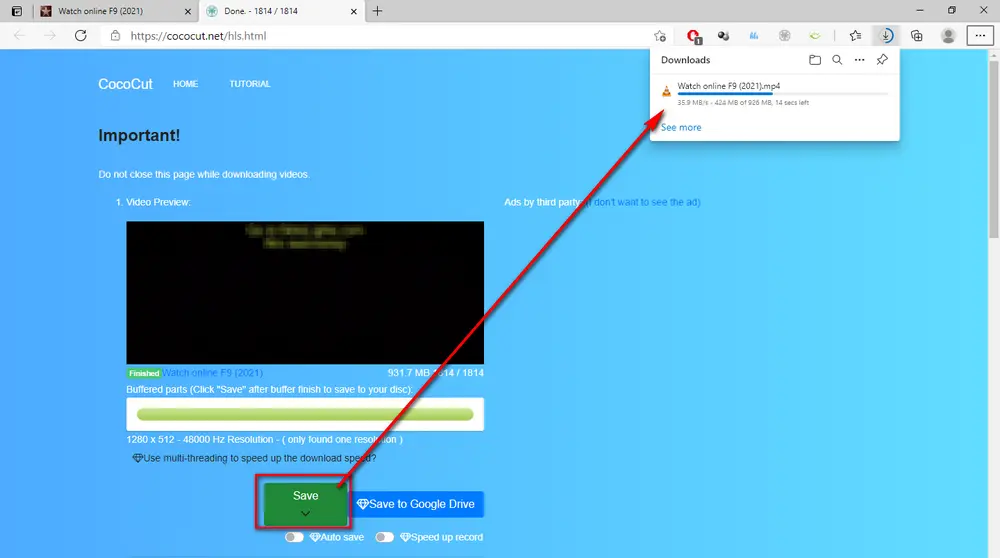
Some desktop download managers are also capable of LosMovies video download with corresponding browser extensions installed. Based on my experiences, both Internet Download Manager (IDM) and Neat Download Manager worked for LosMovies video download, but the trouble is the videos were downloaded in .ts format, so that you have to take a further step to convert TS to MP4 using some free video transcoders.
Good news is, Xtreme Download Manager (XDM) is another free open-source LosMovies downloader that inherently comes with a Media Converter to help you directly download LosMovies videos in MP4. Let's dive into how to use it.
Step 1. Download and install XDM to Windows, Mac OS or Linux through XDM Homepage: https://xtremedownloadmanager.com/.
Step 2. Launch XDM and click "Tools" on the top menu bar, then select "Browser Monitoring".
Step 3. Add the browser extenson/add-on (XDM Browser Monitor) to your frequently-used browser for monitoring the movie streams from LosMovies.
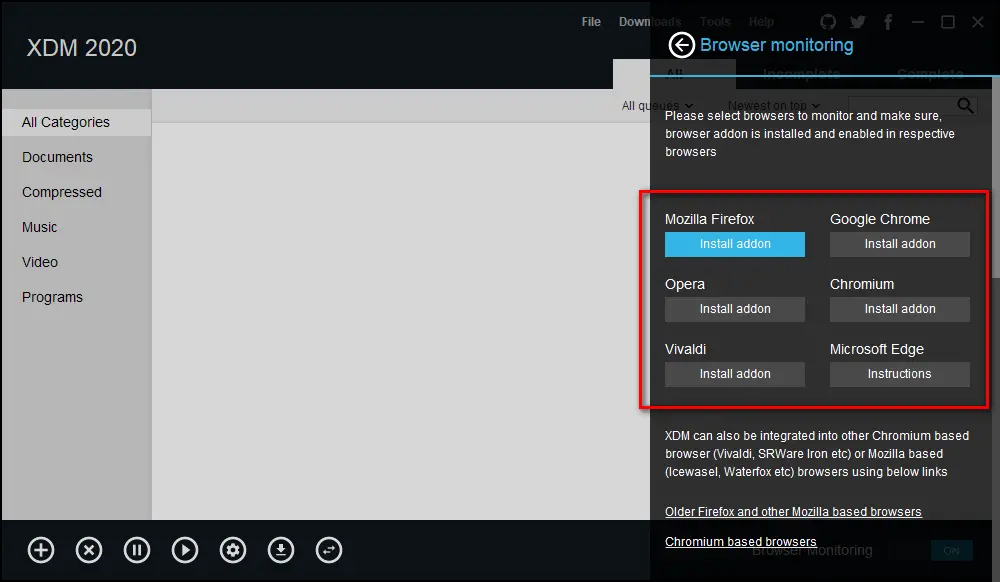
Step 4. Go to play a movie or TV show on LosMovies. You'll see transparent "DOWNLOAD VIDEO" button appearing in the lower-right corner of the webpage. Press the button and select the movie stream to open "VIDEO DOWNLOAD" dialog box.
Step 5. Here you can rename the downloaded content and designate a destination location to save the LosMovies video. Navigate to "Convert to" section, you can select MP4 or any other option as you wish in the drop-down list.
Step 6. Lastly, press "DOWNLOAD NOW" button to download LosMovies videos to MP4 directly.
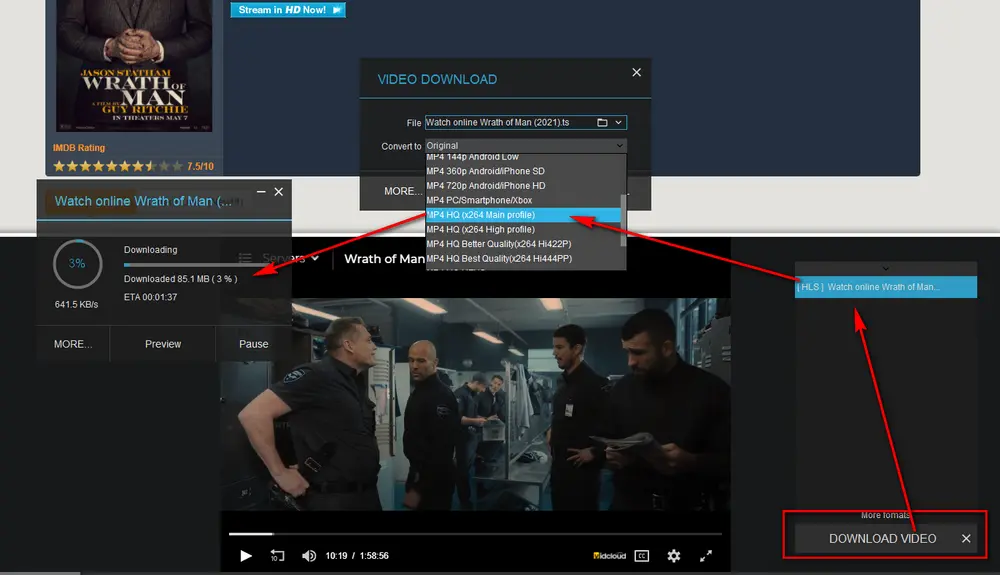
As you know, the official website of LosMovies, LosMovies.com, is no longer accessible. And now, LosMovies.xyz is the official domain. If it doesn't work for your country/region, try to use some VPNs & proxy services, or visit the following domains to unblock LosMovies: (you may be redirected to LosMovies.xyz)
LosMovies Unblocked Websites:
UPDATE: Unfortunately, almost all official sites and clones are shutdown. Currently, the only available one is Losmovies.id.
Losmovies.id (available now!)
LosMovies.club
Los-Movies.com
LosMovies.cx
LosMovies.sh
LosMovies.to
LosMovies.pro
LosMovies itself is safe. However, to maintain the free streaming experience, the webmaster has to place various ads to earn money and pay for high server's bandwidth costs. When you open LosMovies website, you'll get the hardest hit from a wave of pop-ups, redirects, clickbaits and scam malware. Remember, DO NOT CLICK on any suspicious and malicious ad. For this case, you'd better install AdBlock, uBlock origin, Adguard or other ad blocking programs to stop pop-up ads and keep safe.
Definitely, most free online movie streaming websites are illegal. Despite a fact that LosMovies does not store and host any video content on its own server, but only offers the references to the 3rd-party streaming platform, it's in essence pirated. However, end users rarely get involved in legal issues for just online watching because the webmasters will take that risk. Therefore, under the surveillance of anti-piracy organizations, the domains of those websites like LosMovies will be regularly changed or get blocked, LosMovies is no exception as well.
Privacy Policy | Copyright © 2009-2025 WonderFox Soft, Inc. All Rights Reserved