
I bet FMovies is supposed to be the top-five pick when you want to find a free online movie streaming site without registration. You don't have to subscribe or sign up to enjoy the full movies and TV shows in high-definition quality. Initially, FMovies provided the download option for those people who liked offline viewing. In case of any copyright claim, however, FMovies has removed the feature and only links to the media hosted on some 3rd party services. Although there is no direct way for FMovies video download, it still can be accomplished using two flexible workarounds, free of charge.
Disclaimer: The following guide is demonstrated for instructional purpose ONLY, WonderFox does not advocate any copyrighted download for illegal distribution and commercial behavior.

Needless to say, Video DownloadHelper is a feature-rich browser extension to capture and download videos from most online video sharing websites, and FMovies is no exception though it doesn't host any media file. Video DownloadHelper is able to detect the real media URL from the third-party servers, parse and download videos in different resolutions.
Download and install Video DownloadHelper to your browser via its official website https://www.downloadhelper.net/install. Currently it's available for Google Chrome, Mozilla Firefox and Microsoft Edge. After installation, there will be a colorless 3-balls icon appearing in the top right corner of the browser.
Go to play a movie or TV show on FMovies, when the video is loading and buffering, the extension will be highlighted as a colored 3-balls icon, which indicates there are videos to be downloaded. Click on the icon and select one option to download movie from FMovies.
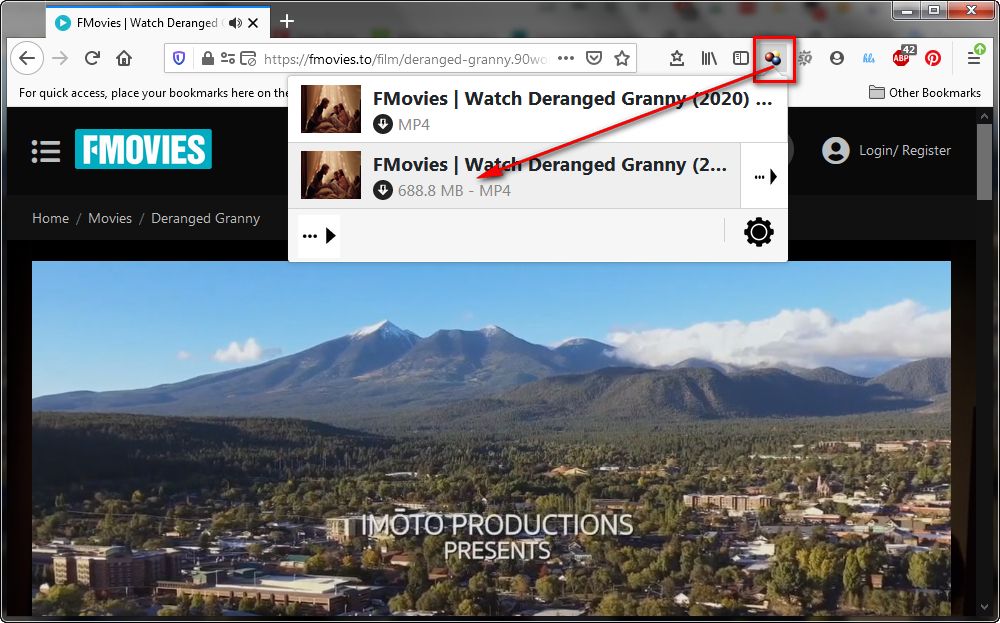
Note: Some people complained Video DownloadHelper was not working. You know that, a single movie or TV episode on FMovies is linked to different servers like MyCloud, Streamtape, MyStream, etc. Some videos are delivered in HTTP Live streams (HLS) protocol, in this case, you have to install a companion App to accommodate HLS video download. But it is limited to one download per 2 hours unless you purchase a Premium subscription.
Similar Posts: Soap2day Downloader | AZMovies Downloader | GoMovies Downloader | SolarMovie Downloader
To patch the defect of Video DownloadHelper, HLS Downloader is a complementary extension you won't miss. As its name suggests, HLS Downloader is designed to sniff and download HLS streamed videos from your browser. It's completely free and open-source. The only drawback is that the downloaded video will be saved in .ts format. So you have to convert to other popular formats with some free video transcoders.
First of all, go to the GitHub project page https://github.com/puemos/hls-downloader-web-extension, scroll down the page and navigate to "Get it" section, then install HLS Downloader to your Chrome, Firefox or Edge. A blue "hls" icon will show up at the top-left corner of your browser.
Go to play a FMovies movie or episode, if the server delivers HLS streamed videos, you'll see a red dot that overlays the extension icon, which means it successfully detect the HLS streams. Click the icon and select a playlist which contains several fragmented items. Press the arrow icon and select a resolution as you wish, then hit the download icon to download movie from FMovies. When the download is complete, you'll be prompted to name the video and choose a directory to save it in .ts format.
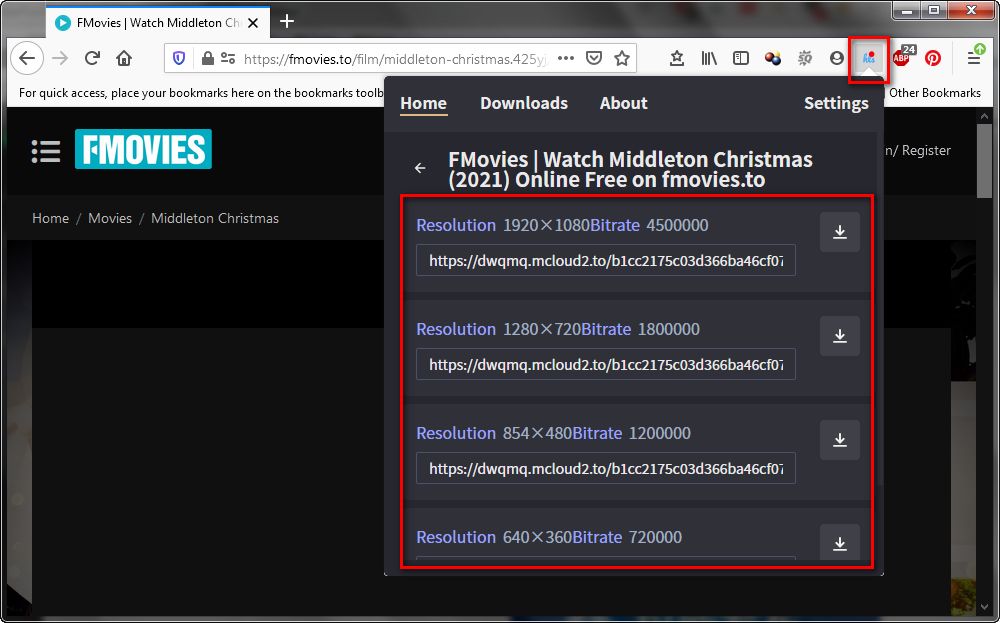
Many online applications claim to be able to download from FMovies, however, after my investigation, most of them will fail to do that, even they cannot analyze the movie link due to different servers. The following two online FMovies downloaders have been confirmed to work when I published this post.
1.9xbuddy.xyz/sites/fmovies
2. tubeoffline.com/download-Fmovies-videos.php
Just copy and paste the movie URL for analyzing, unlike other online downloaders, it will show you a server list to further extract the real video from FMovies. Finally, hit the "DOWNLOAD NOW" button to download from FMovies. If it only downloads a .m3u8 playlist file, try to convert M3U8 to MP4 with VLC.
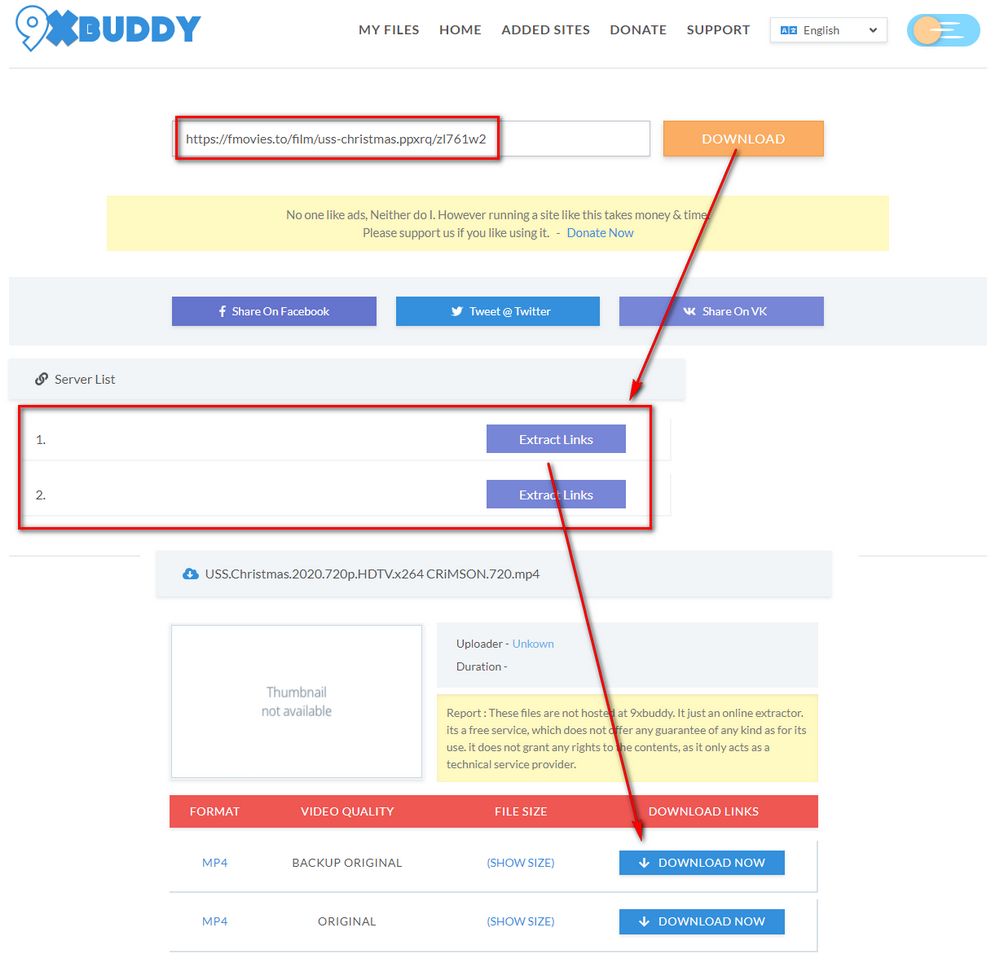
FMovies is probably geo-blocked in Australia, Sweden, India and some other countries. To fix this issue, try to visit the mirror sites to access FMovies or change to another IP address outside your region using a VPN.
Privacy Policy | Copyright © 2009-2026 WonderFox Soft, Inc. All Rights Reserved