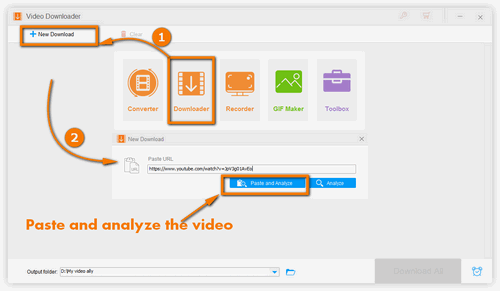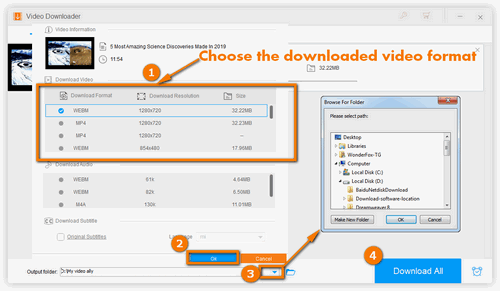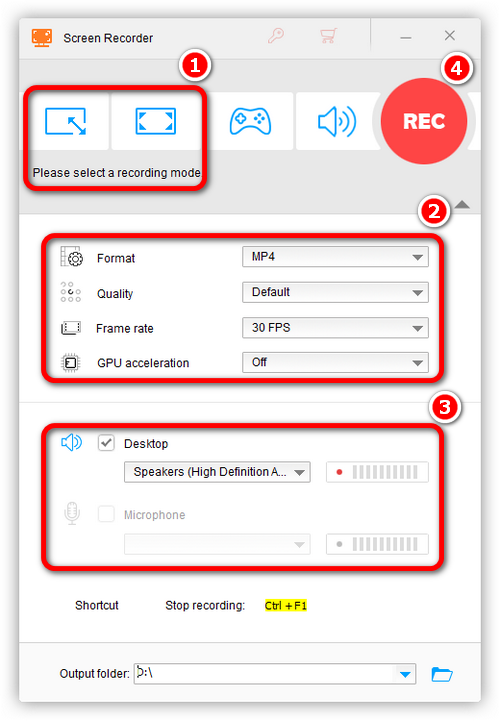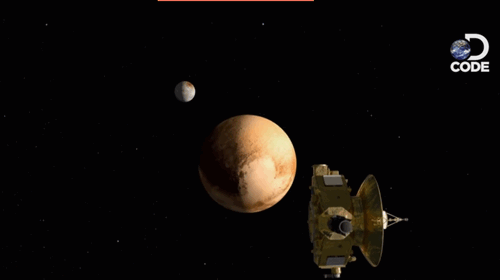WonderFox HD Video Converter Factory Pro is able to download videos and audio from more than 1000 mainstream websites such as YouTube, Facebook, Dailymotion, Yahoo, Twitch, etc. Downloading channel or playlist is also available. What’s more, it can save live streaming videos via its recording feature. With its user-friendly operation and interface, you can record and download streaming video online with ease. The downloaded/recorded videos will be kept in high quality. After that, you can add subtitles into the videos or even split videos into several parts at will, which are provided by WonderFox HD Video Converter Factory Pro’s versatile editing functions.