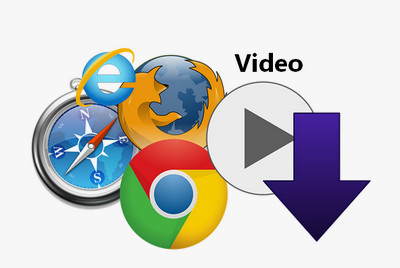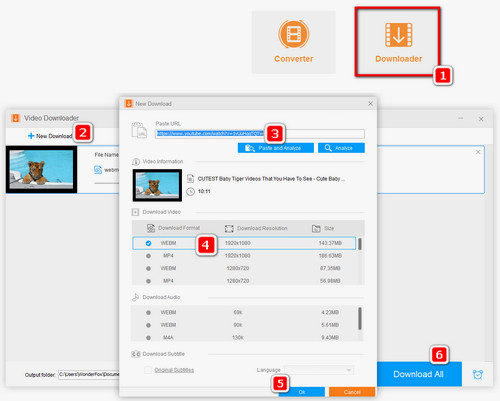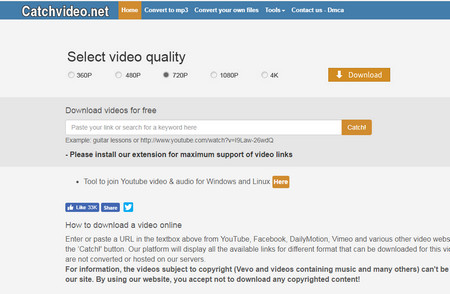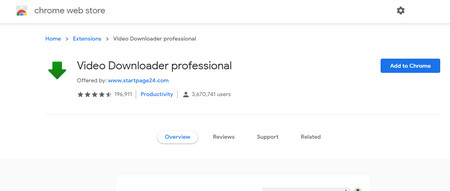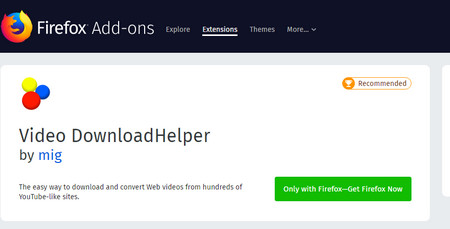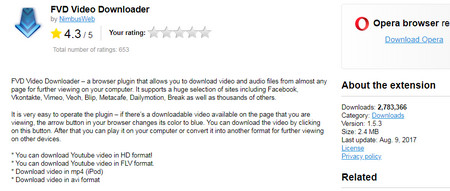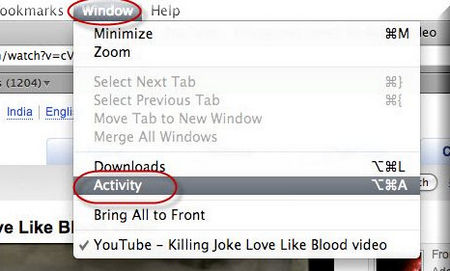The first browsing video downloader we want to introduce is WonderFox Free HD Video Converter Factory. The software is a notable free video downloader for Windows and it’s highly remarked by editors and owns a large number of loyal users. We highly recommended WonderFox Free HD Video Converter Factory for not only its high awareness but also powerful features and flexibility. Unlike video download browser adds or websites that only have limited features, it can help you download any video from any site using URL, change video format, extract audio from video, and customize the output video settings. The following how-to will show you how to use it download video from browser.