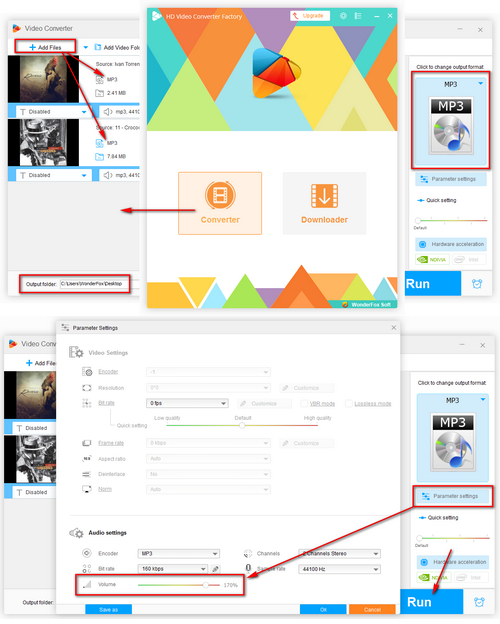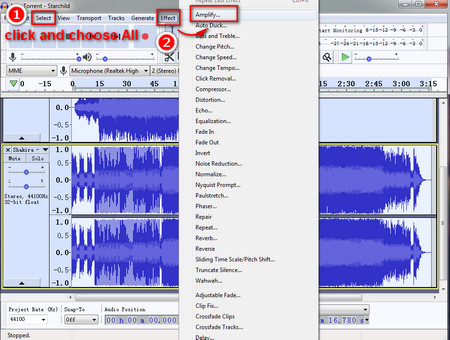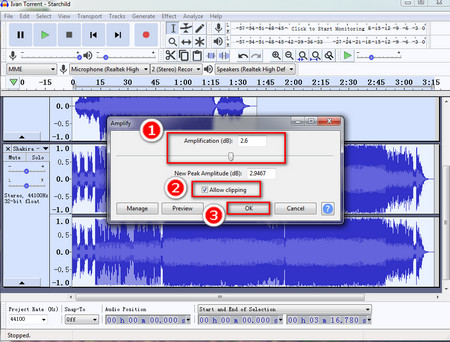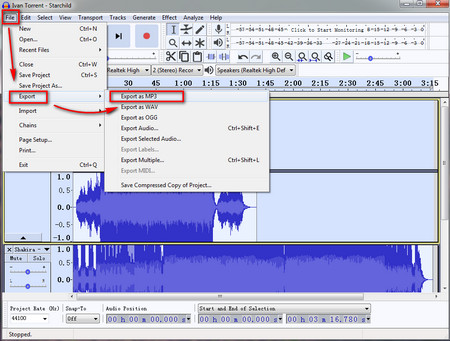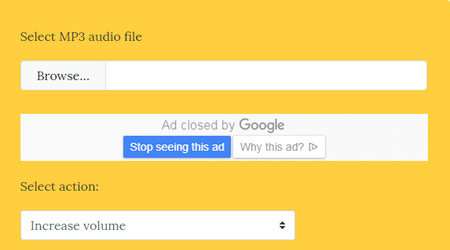If you want to increase MP3 volume in batches, the best way is to use MP3 volume booster software. And here, I highly recommend to you Free HD Video Converter Factory. It enables you to have more control and options to adjust your MP3 audio files without quality loss. Besides increasing volume of MP3, you can reduce the volume, or convert the audio files to other formats, like WAV to MP3, MPC to MP3, FLAC to WAV, etc.
Just download and installdownload and install the freeware, and let's dive more into how to increase MP3 volume with ease.