While enjoying your favorite music or movies on PC you may sometimes wish to amplify the volume to make the sound louder and clearer. In this post, we’ve collected 9 best volume boosters for Windows.
Get the overall easiest Windows volume booster to increase the volume of any audio or video file permanently. https://www.videoconverterfactory.com/download/hd-video-converter.exe https://www.videoconverterfactory.com/download/hd-video-converter.exe
Although Windows computers have default equalizer which you can use to improve the audio quality. However, in some cases, it seems that the volume levels settled by the built-in Windows volume booster aren’t loud enough. Therefore, here we are going to share top 9 free yet efficient third-party programs to help you amplify audio volume on Windows effortlessly.
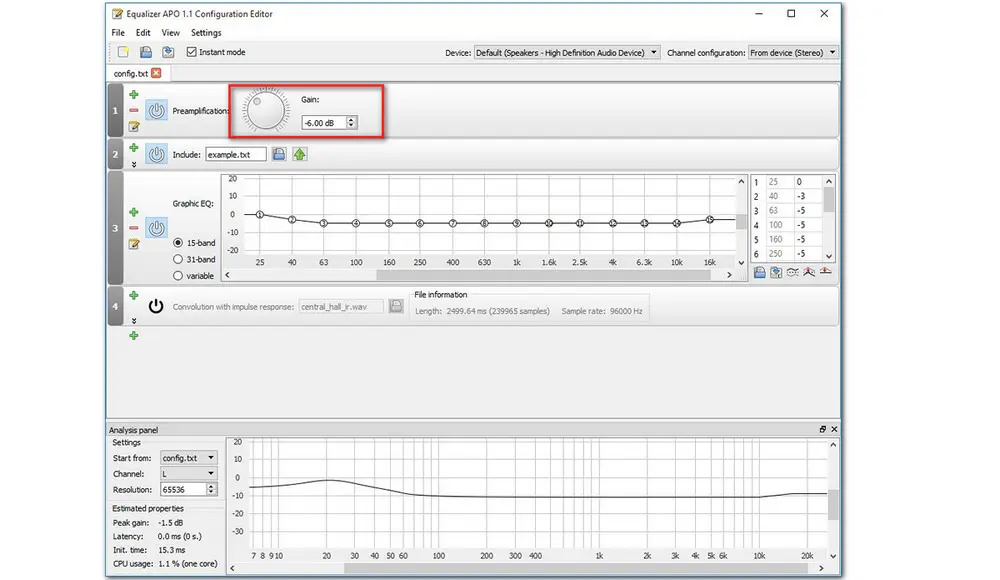
Equalizer APO (Audio Processing Object) is an open-source graphic equalizer. This application is amazing! Whether you are a professional or a novice, you can use it to adjust volume and audio quality very easily. In addition to its brilliant layout, it also serves many purposes! It’s loaded with unlimited filters that you can use to set the audio to the desired level. Besides that, it is compatible with multiple channels, has fast response time, and supports VST plugin integration, making it even more compatible and easy to use. Moreover, it consumes very low CPU usage. This full-featured free volume booster for Windows is worth trying.
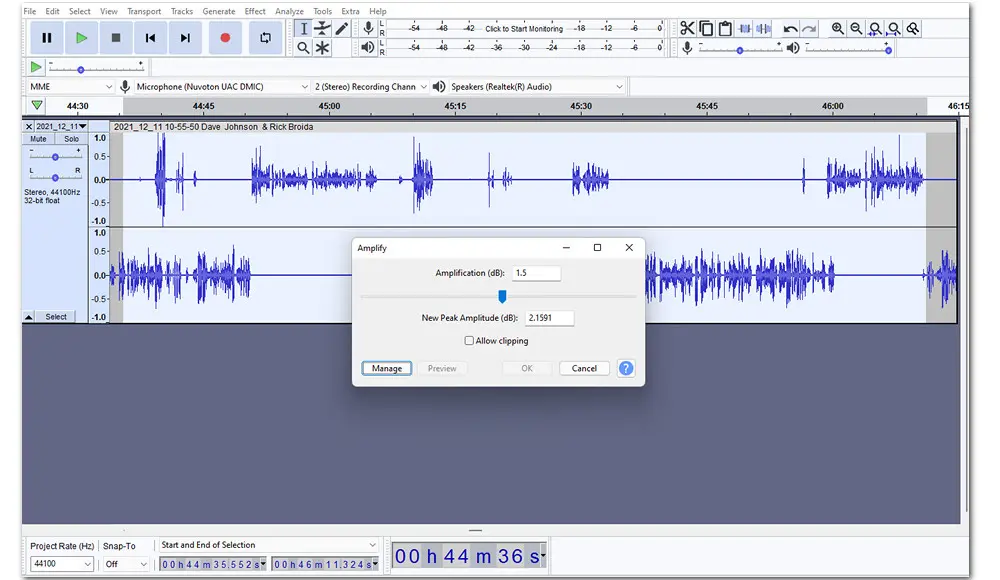
Audacity is a free and open-source editing and recording program for audio. The interface of Audacity is simple and very user-friendly. It offers cross-platform compatibility and can run smoothly on Windows, Apple macOS, and Linux operating systems. In addition to controlling the volume amplification, it also offers many other rich editing capabilities like cutting audio clips, merging multiple audio files into one, reduce noise, change tempo, edit Metadata and sound effects as well as more. Not only being a professional volume booster for Windows, Audacity can even be used as an audio converter, with which you can convert many types of audio to WAV, MP3, OGG, etc.
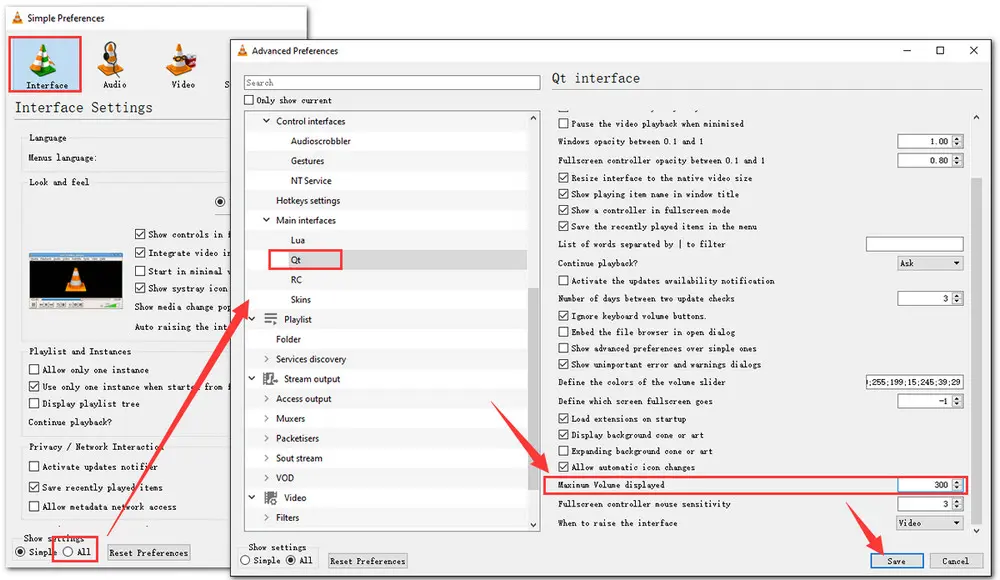
VLC Media Player is one of the best media players that come with tons of mind-blowing features and functions. Aside from being a powerful audio and video player, VLC Media Player is also capable of serving as a free Windows audio booster. Compared with Free HD Video Converter Factory, VLC doesn’t allow you to permanently boost up the volume of original files. So that you can only play the file with high volume in VLC.

FxSound, one of the most popular sound-enhancing software for Windows, can be your top choice for boosting quality and volume. Users had to pay for the FxSound Premium version for a long time, but now, FxSound enhancer software is free for all! You can install the re-designed free sound booster for Windows 10/11 and increase max volume without distortion. They have optimized the interface to make it easier on the eyes and user-friendlier for novices. It is a perfect audio enhancer for Windows 10. You can download and see it for yourself.
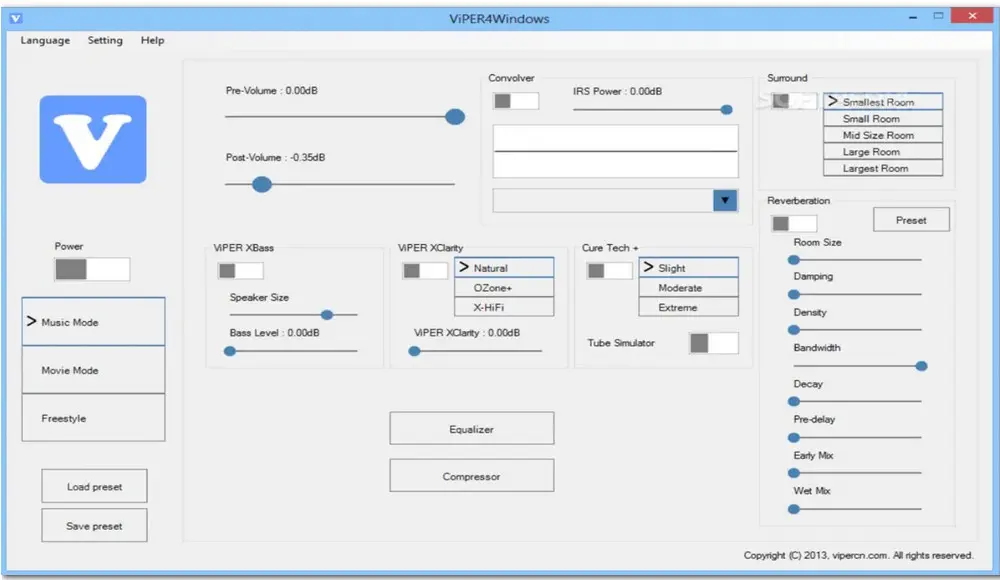
The next program on our list of the best volume booster for Windows is ViPER4Windows. This reliable audio driver tweak software is available to free download and enables you to easily amplify volume by changing the decibels. It modifies the way your computer renders the sound and runs constantly in the background. In other word, it works for the entire Windows operation system instead of one specific application. With this simple-to-use yet advanced volume booster for Windows, you can easily increase the volume by 200% of that by default. Try it to raise volume above maximum without sacrificing audio quality for portability.
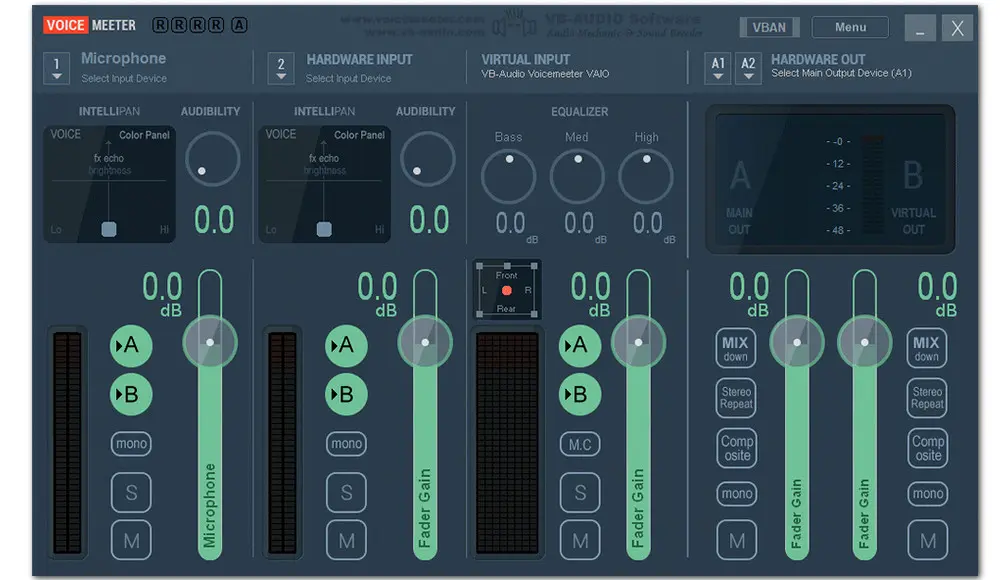
VoiceMeeter is a free-to-use virtual audio device mixer compatible with all Windows OS versions. With VoiceMeeter, you can separately increase or decrease the volume of the applications that are running on your computer at the same time and customize the sounds you have distributed to different channels. Apart from being used to adjust the volume levels, this advanced volume booster for Windows also serves many other functions, like mixing multiple audio sources down to a single audio signal, or recording the desktop audio while sidelining any other sounds and voices. But its operation is not easy for beginners. Thus, for first use, it’s highly recommended to read the manual or watch the tutorial video explaining the features of this app.
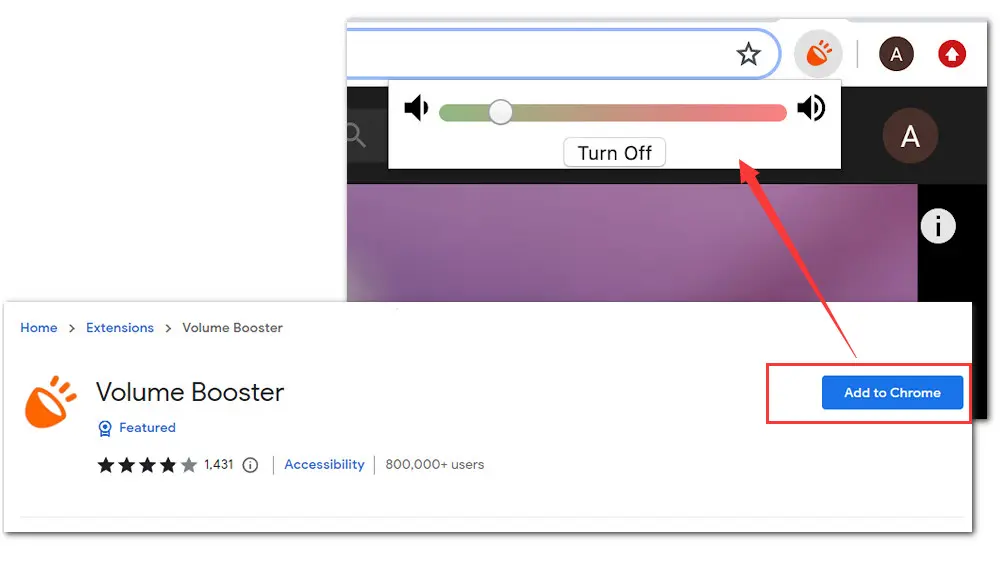
Chrome Volume Booster is another effective way to increase volume without any hassle. It’s actually a plugin for your Google Chrome web browser. By using the Chrome extension, you can boost up volume to a whopping 1000% without affecting audio quality. The usability and convenience of this volume booster for Windows are impressive. More importantly, it’s also free! But you should note that boosting volume above normal can damage your speakers or headphones, even hurt your ears.
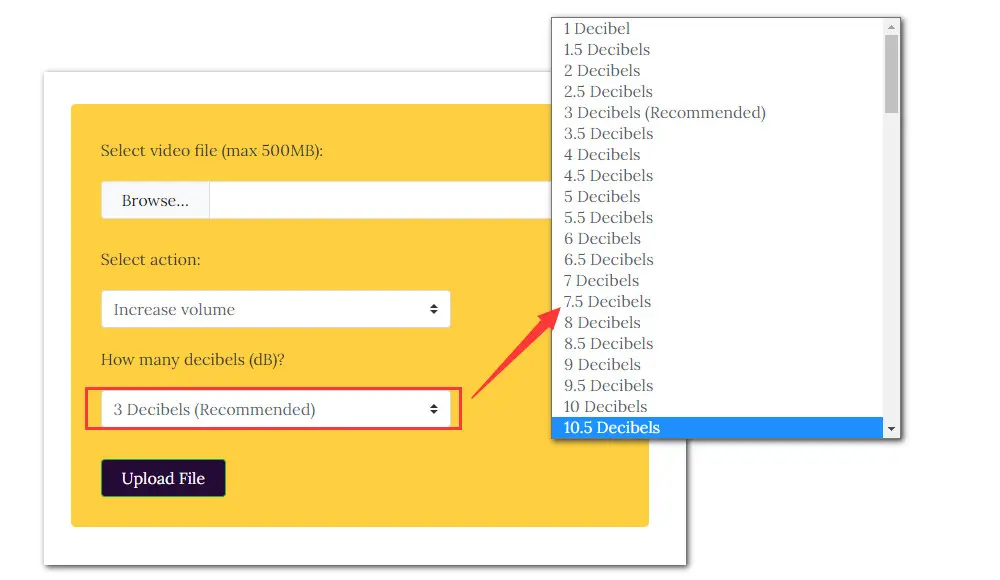
The last one is a web-based video volume booster. Like the desktop Windows volume boosters mentioned above, it comes for free. And it’s super easy! But you should note that though web-based utilities appear to be more convenient and portable, online Windows audio boosters have some obvious shortcomings. Many factors including Internet stability and file size can get in the way of file uploading, processing, and downloading. So this method is more advisable for processing small size files. VideoLouder only supports AVI, MPEG, MPG, MP4, MOV, XVID. And the video file size for processing is limited to 500 MB per time.
→Visit VideoLouder https://www.videolouder.com/
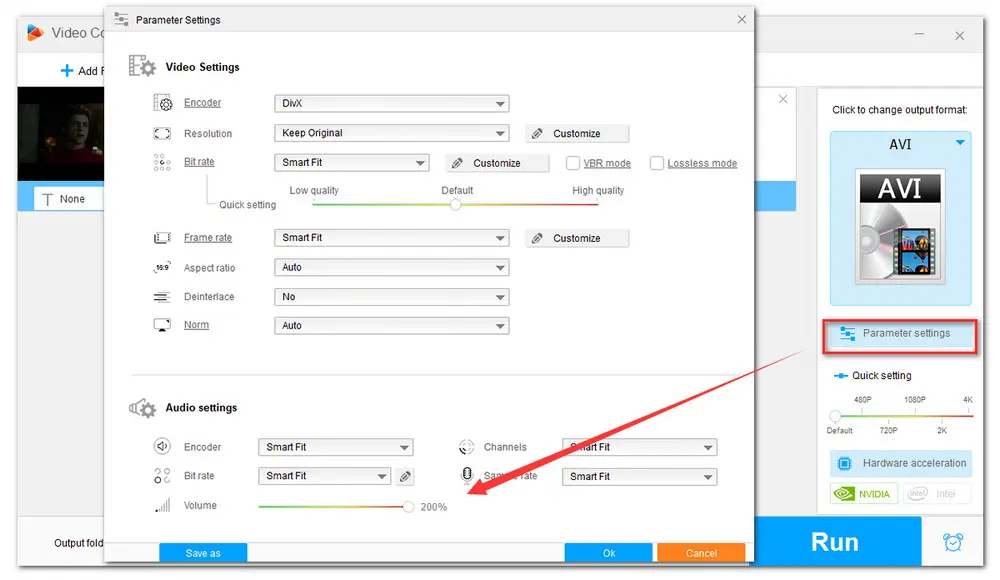
The last one on our recommended list of the best Windows audio boosters is WonderFox Free HD Video Converter Factory. It is a multi-purpose toolkit that can not only convert and download video and audio files but also provides a quick solution to permanently increase the volume in MP4, AVI, WMV, MP3, and any other file type on Windows 11/10/8/7 and lower. Also, you can use it to change the codec, frame rate, resolution, bitrate, etc., based on your needs. It is your best bet when it comes to using sound boosters for your Windows PC to amplify the volume without compromising quality.
WonderFox Free HD Video Converter Factory is a full-featured free volume booster for Windows. You can use it to convert, compress, download, extract audio from video, and do more. Try it now!
That’s all about the top 9 free volume boosters for Windows. Based on your needs and the recommended list, just feel free to try and select the most suitable sound booster for Windows 10/11 or other systems. Then you can make full use of it to increase or decrease the volume to match your requirement when enjoying music and movies. Thanks for reading!

WonderFox DVD Ripper Pro
WonderFox DVD Ripper Pro is a professional DVD ripping program that can easily rip any DVD, be it homemade or commercial, to all popular formats including MP4, MKV, MP3, WAV, H264, H265, Android, iPhone, etc. without a hitch. It also lets you edit and compress DVD videos at high efficiency. Download it to enjoy fast and trouble-free DVD ripping experience.
Privacy Policy | Copyright © 2009-2026 WonderFox Soft, Inc.All Rights Reserved